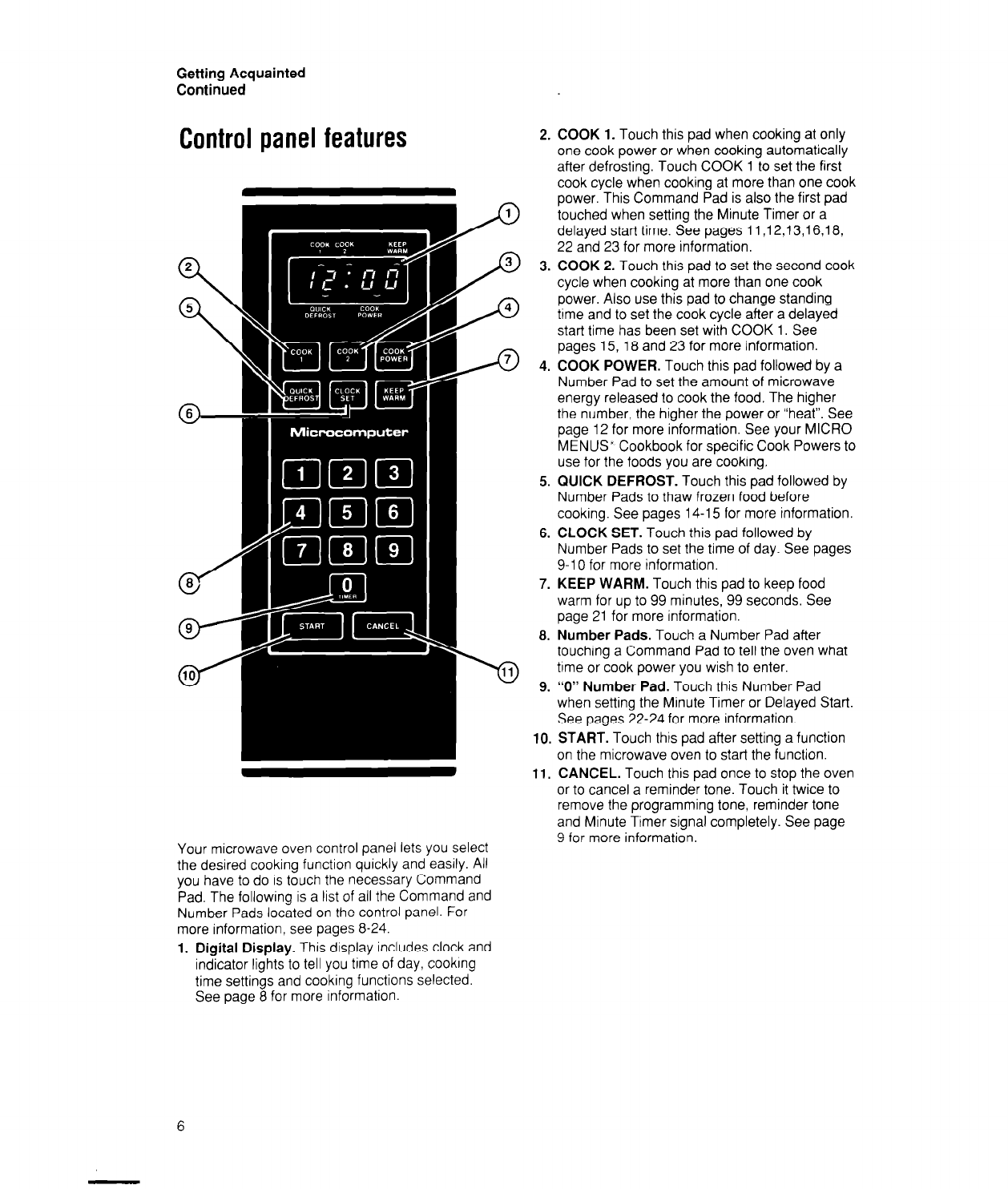
Getting Acquainted
Continued
Control panel features
2.
1
/o
3
P
A
4
2
\o
11
Your microwave oven control panel lets you select
the desired cooking function quickly and easily. All
you have to do is touch the necessary Command
Pad. The following is a list of all the Command and
Number Pads located on the control panel. For
more information, see pages 8-24.
1. Digital Display. This display includes clock and
indicator lights to tell you time of day, cookrng
time settings and cooking functions selected.
See page 8 for more information.
3.
4.
5.
6.
7.
8.
9.
10.
11.
COOK 1. Touch this pad when cooking at only
one cook power or when cooking automatically
after defrosting. Touch COOK 1 to set the first
cook cycle when cooking at more than one cook
power. This Command Pad is also the first pad
touched when setting the Minute Timer or a
delayed start time. See pages 11,12,13,16,18,
22 and 23 for more information.
COOK 2. Touch this pad to set the second cook
cycle when cooking at more than one cook
power. Also use this pad to change standing
time and to set the cook cycle after a delayed
start time has been set with COOK 1. See
pages 15, 18 and 23 for more information.
COOK POWER. Touch this pad followed by a
Number Pad to set the amount of microwave
energy released to cook the food. The higher
the number, the higher the power or “heat”. See
page 12 for more information. See your MICRO
MENUS” Cookbook for specific Cook Powers to
use for the foods you are cooking.
QUICK DEFROST. Touch this pad followed by
Number Pads to thaw frozen food before
cooking. See pages 14-l 5 for more information.
CLOCK SET. Touch this pad followed by
Number Pads to set the time of day. See pages
9-10 for more information.
KEEP WARM. Touch this pad to keep food
warm for up to 99 minutes, 99 seconds. See
page 21 for more information.
Number Pads. Touch a Number Pad after
touching a Command Pad to tell the oven what
time or cook power you wish to enter.
“0” Number Pad. Touch this Number Pad
when setting the Minute Timer or Delayed Start.
See pages 22-24 for more information.
START. Touch this pad after setting a function
on the microwave oven to start the function.
CANCEL. Touch this pad once to stop the oven
or to cancel a reminder tone. Touch it twice to
remove the programming tone, reminder tone
and Minute Timer signal completely. See page
9 for more information.
6


















