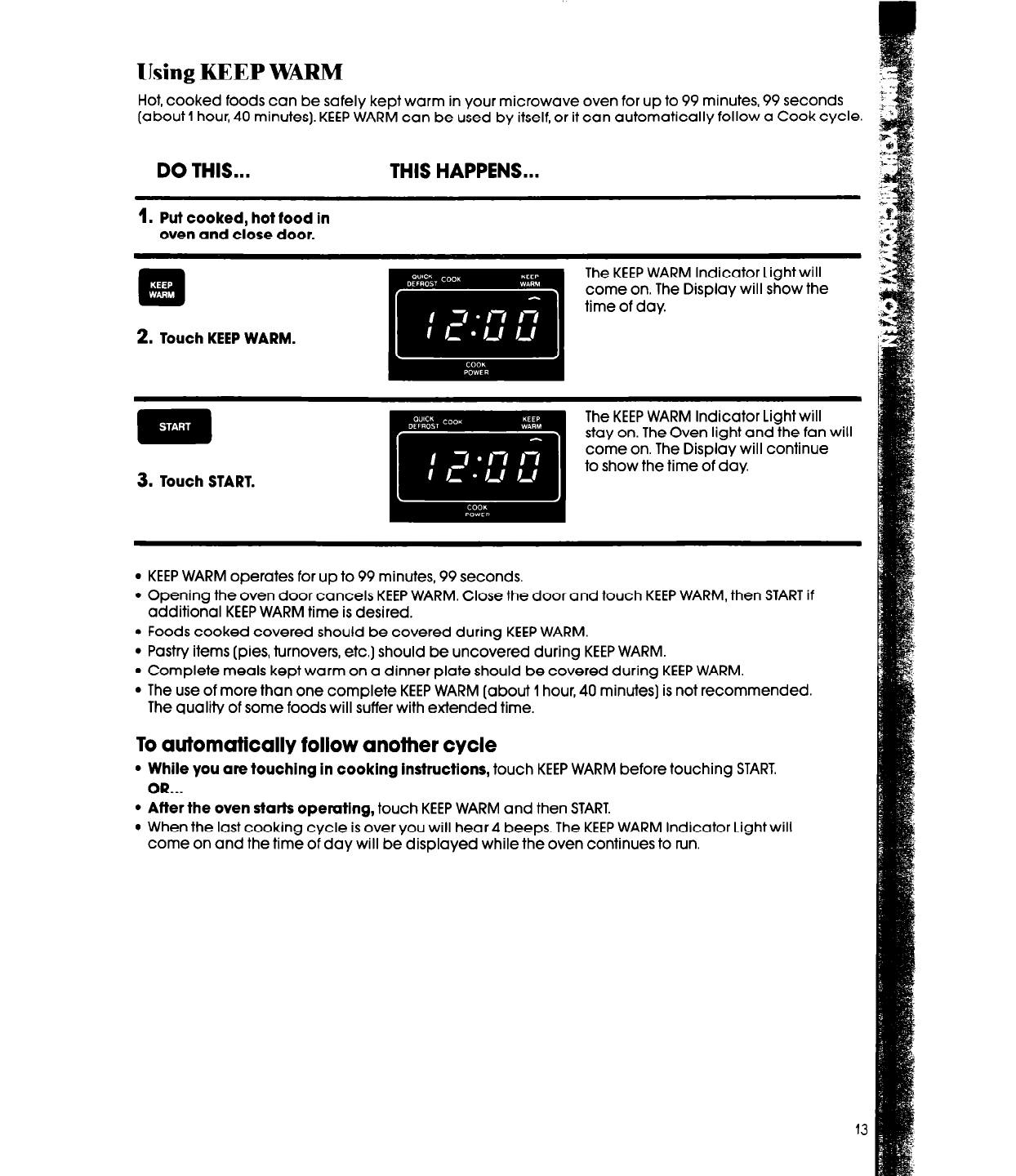
Using KEEP WARM
Hot, cooked foods can be safely kept warm in your microwave oven for up to 99 minutes, 99 seconds
(about 1 hour, 40 minutes). KEEP WARM can be used by itself, or it can automatically follow a Cook
Cycle.
DO THIS...
THIS HAPPENS...
1. Put cooked, hot food in
oven and close door.
m
2. Touch KEEP WARM.
The KEEP WARM Indicator Light will
come on. The Display will show the
time of day.
.
.._
The KEEP WARM Indicator Light will
stay on. The Oven light and the fan will
come on. The Display will continue
to show the time of day.
3. Touch START.
l
KEEP WARM operates for up to 99 minutes, 99 seconds,
l
Opening the oven door cancels KEEP WARM. Close the door and touch KEEP WARM, then START if
additional KEEP WARM time is desired.
l
Foods cooked covered should be covered during KEEP WARM.
l
Pastry items (pies, turnovers, etc.] should be uncovered during KEEP WARM.
l
Complete meals kept warm on a dinner plate should be covered during KEEP WARM.
l
The use of more than one complete KEEP WARM (about 1 hour, 40 minutes] is not recommended.
The quality of some foods will suffer with extended time.
To automatically follow another cycle
l
While you are touching in cooking Instructions, touch KEEP WARM before touching START.
OR...
l
After the oven starts operating, touch KEEP WARM and then START.
l
When the last cooking cycle is over you will hear 4 beeps. The KEEP WARM Indicator Light will
come on and the time of day will be displayed while the oven continues to run.


















