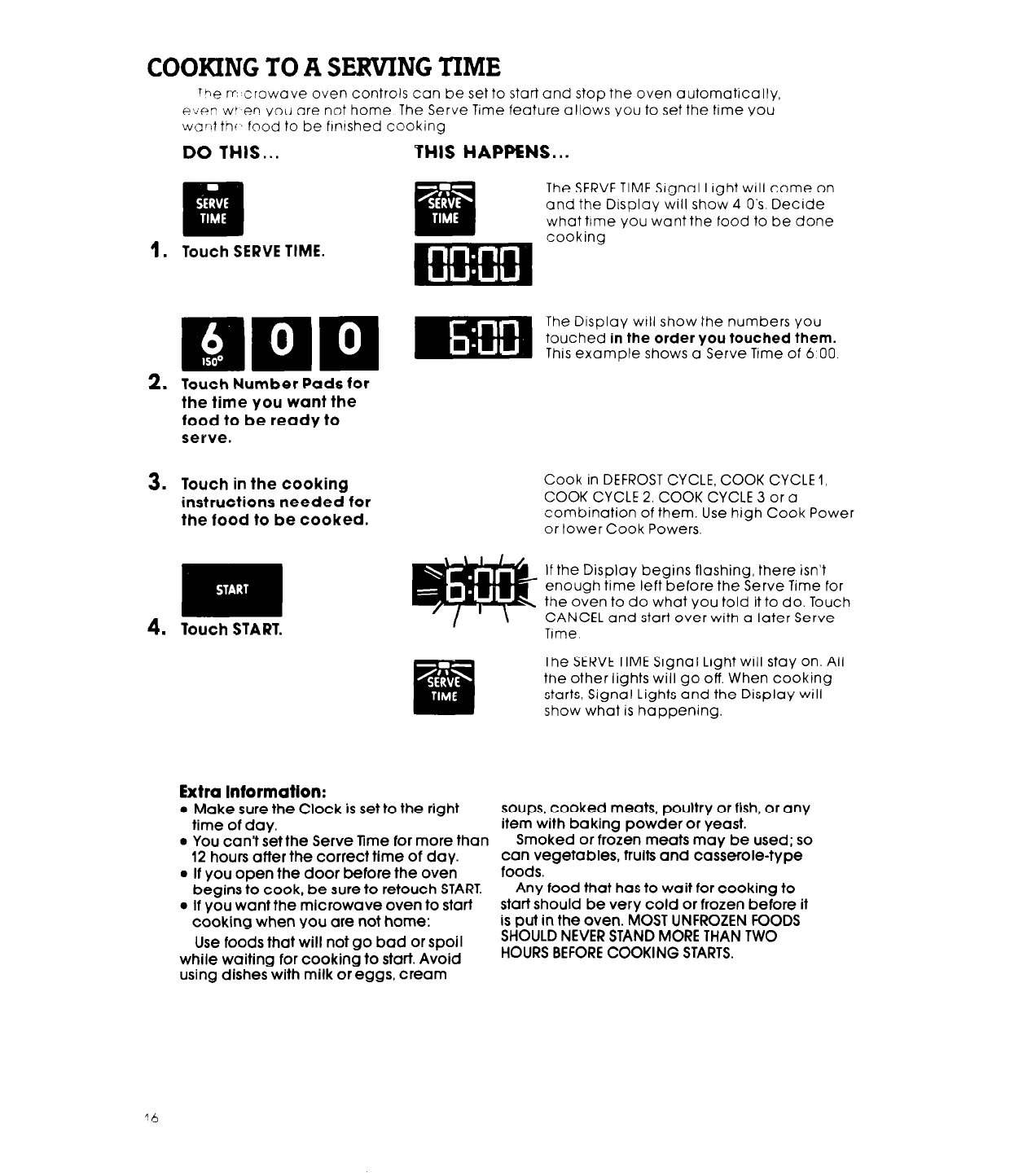
COOKING TO A SERVING TIME
The rp crowave oven controls can be set to start and stop the oven automatically,
e-den wr en you are not home The Serve Time feature allows you to set the time you
war:t thi, food to be flnlshed cooking
DO THIS...
PHIS HAPPENS...
i!lim
1. Touch SERVE TIME.
q
The SERVE TIME Signal Light will come on
and the Display will show 4 0’s. Decide
what time you want the food to be done
liil@El cooking
2. Touch Number Pads for
the time you want the
food to be ready to
serve.
3. Touch in the cooking
instructions needed for
the food to be cooked.
m
4.
Touch START.
Cook in DEFROST CYCLE, COOK CYCLE 1,
COOK CYCLE 2, COOK CYCLE 3 or a
combination of them. Use high Cook Power
or lower Cook Powers.
If the Display begins flashing, there isn’t
enough time left before the Serve Time for
the oven to do what you told it to do. Touch
CANCEL and start over with a later Serve
Time
The SERVE TIME Signal Light will stay on. All
the other lights will go off. When cooking
starts, Signal Lights and the Display will
show what is happening.
Extra Information:
l
Make sure the Clock is set to the right
time of day.
l
You can’t set the Serve Time for more than
12 hours after the correct time of day.
l
If you open the door before the oven
begins to cook, be sure to retouch START.
l
If You want the mlcrowave oven to start
cooking when you are not home:
Use foods that will not go bad or spoil
while waiting for cooking to start. Avoid
using dishes with milk or eggs, cream
soups, cooked meats, poultry or fish, or any
item with baking powder or Yeast.
Smoked or frozen meats may be used: so
can vegetables, frults and casserole-type
foods.
Any food that has to wait for cooking to
start should be very cold or frozen before it
is put in the oven. MOST UNFROZEN FOODS
SHOULD NEVER STAND MORE THAN TWO
HOURS BEFORE COOKING STARTS.


















