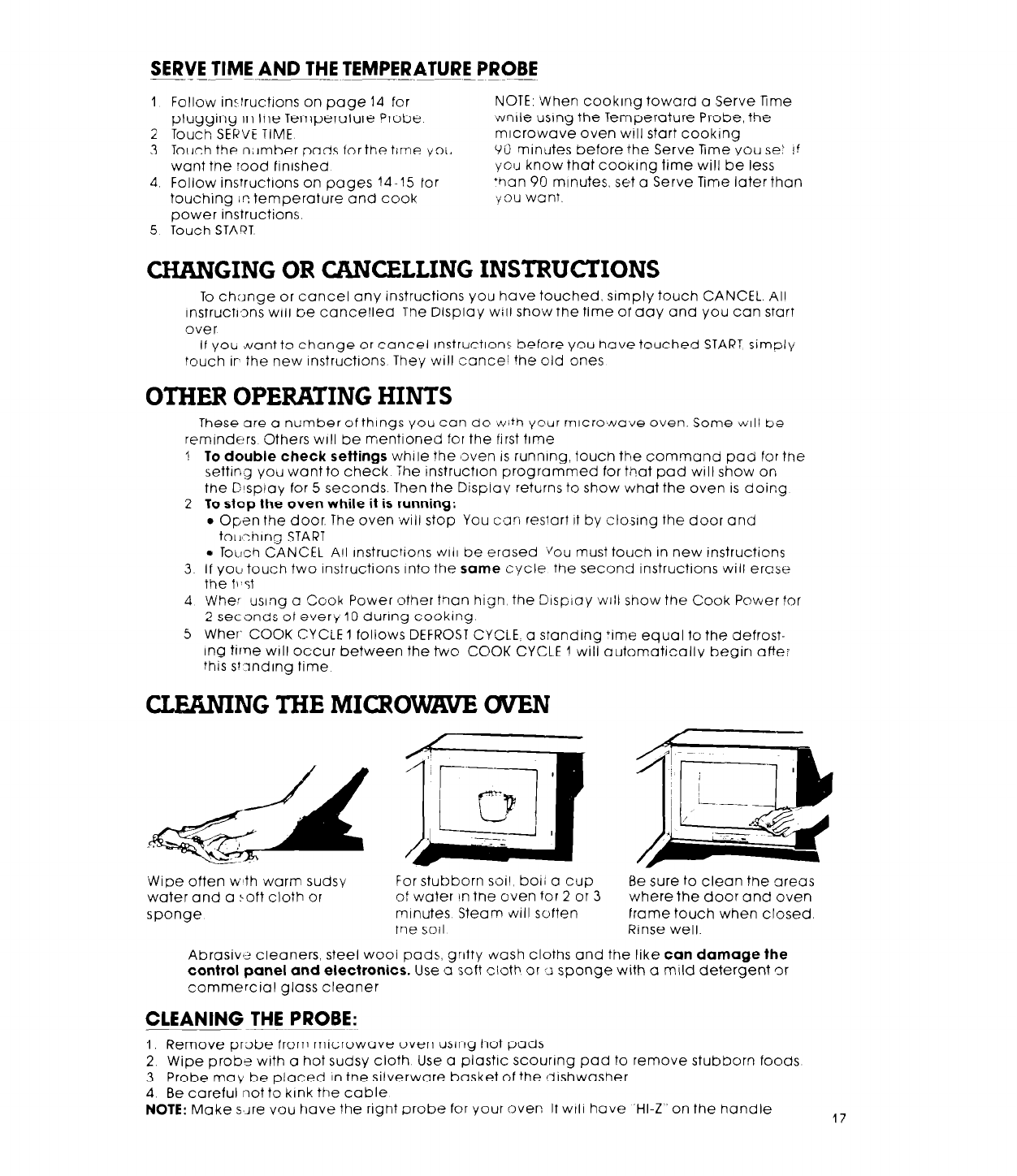
SERVE TIME AND THE TEMPERATURE PROBE
1 Follow in:lructrons on page 14 for
NOTE: When cookrng towara a Serve Fme
plugging In tne Temperature Probe
wnlle ustng the Temperature Probe, the
2 Touch SERVE TIME
mrcrowave oven will start cooking
3 Touch the number pads forthe time you
Yi) minutes before the Serve nrne you se: I!
want tne rood finished
YCIJ know that cooklng time wilt be less
4. Follow insrructrons on pages 14-75 tar
‘ban 90 mrnutes, set a Serve Time later than
touching in temperature and cook
,you want.
power instructions.
5 Touch START.
CHANGING OR CANCELLING INSTRUCTIONS
To change or cancel any instructions you have touched, simply touch CANCEL. All
instructrons will be cance!led The Display will show the time of day and you can start
over
If you want to change or cancel instructlons before you nave touched START simply
touch ir the new instructions They will cancei the old ones
OTHER OPERA’TING HINTS
These are a number of things you can do wlfh your rnicrowa’ve oven. Some w~l/ be
reminders Others will be mentioned for the first time
1 To double check settings while the ,oven IS running, touch the command paa for the
setting you want to check The instruction programmed for that pad will show on
the Display for 5 seconds. Then the Display returns to show what the oven is doing
2 To stop the oven while it is running:
l
Open the door. The oven Lvill stop You can reslart it by closrng the door and
tou~chrng START
a Touch CANCEL A!I instructions WI/I be erased ‘qou must touch in new instructions
3 If you touch two instructions into the same cycle the second instructions will erase
the fl,st
4 Whef usfng a
Cook Power other trlan hian the Display WIJI show the Cook Power for
d 2 seconds ot every 10 during cooking
5 Wher- COOK CYCLE 1 foliows DEFROST CYCLE, a standing +ime equal to the defrost-
Ing time WIII occur between the two COOK CYCLE 1 will automatically begirl afte-
this sr’~nding time
CLEKNING THE MICROWWE OVEN
‘Wipe often with warm sudsy
water and a ! oft cloth or
sponge
For stubborn soil, boii a cup
Be sure to clean tne areas
of water rn the oven for 2 or 3 where the door and oven
minutes Steam will soften
frame touch when closed.
tne soil Rinse well.
AbrasivtA cleaners. steel wooi pads, gritty wash cloths and the like can damage the
control panel and electronics. Use a soft
cioth
or z sponge with a mrld detergent or
commercial glass cleaner
CLEANING THE PROBE:
I. Remove probe from microwave oven using hot pads
2. Wipe prob+ with a hot sudsy cloth Use a plastic scouring pad to remove stubborn foods
3 Probe may be placed In tne silverware basket of the dishwasher
4. Be careful not to kink the cable
NOTE: Make s.Jre vou have the right probe for your oven It WIII have ‘HI-Z” on the handle
17


















