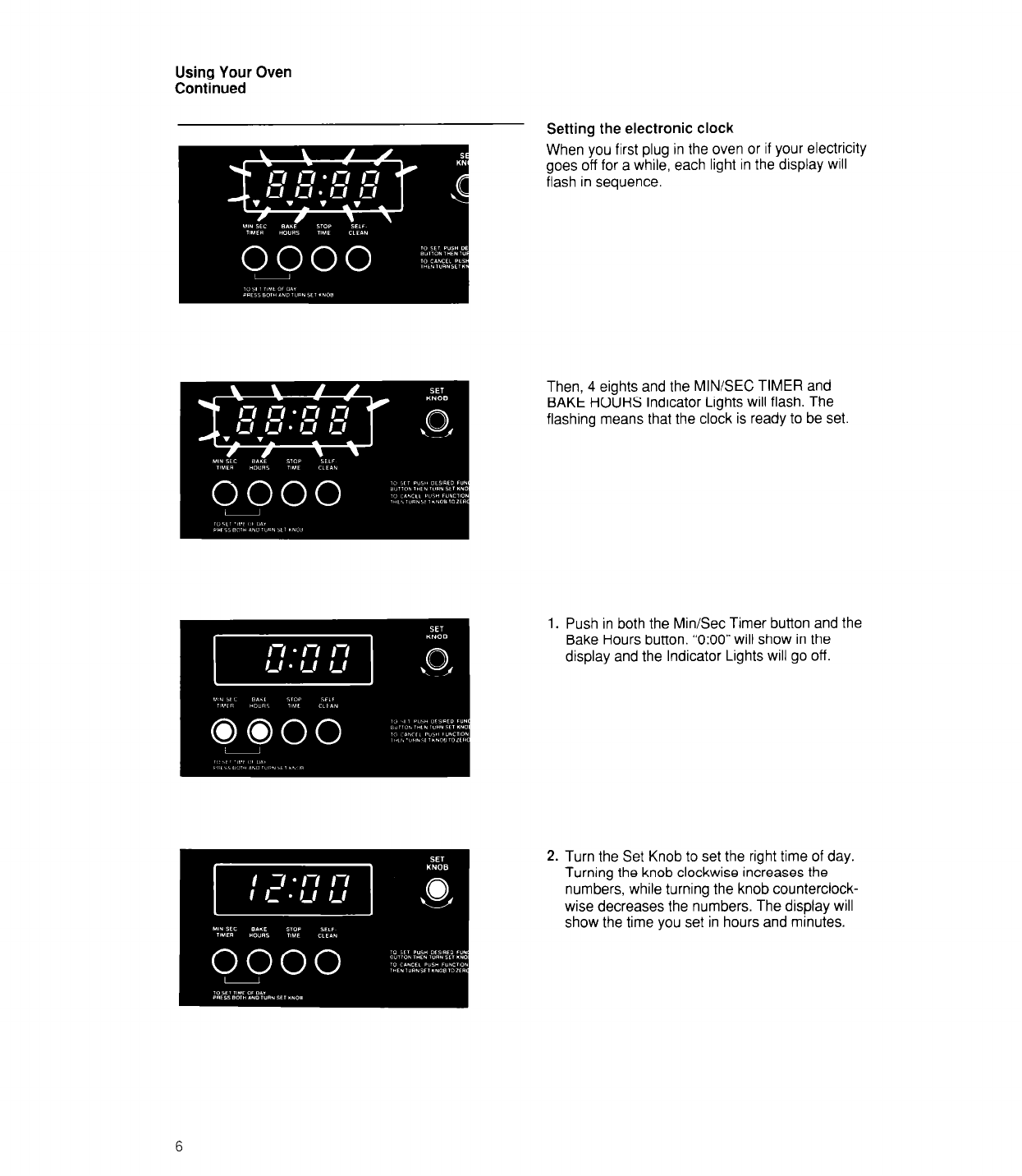
Using Your Oven
Continued
Setting the electronic clock
1. Push in both the MiniSec Timer button and the
Bake Hours button. “0:OO” will show in the
display and the Indicator Lights will go off.
2. Turn the Set Knob to set the right time of day.
Turning the knob clockwise increases the
numbers, while turning the knob counterclock-
wise decreases the numbers. The display will
show the time you set in hours and minutes.


















