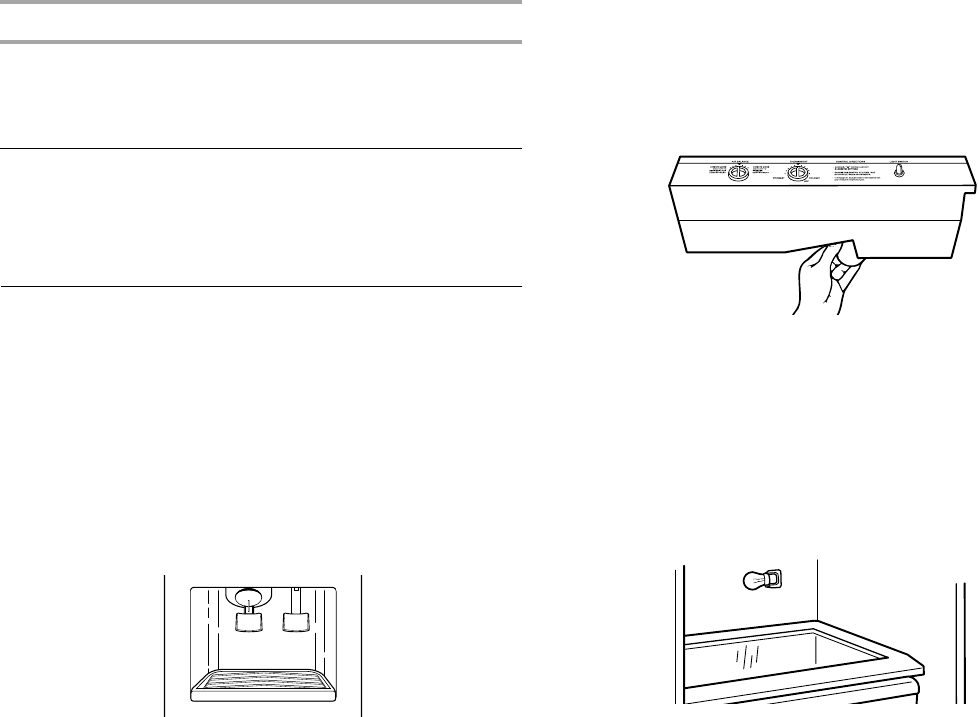
18
Changing the Light Bulbs
NOTE: Not all appliance bulbs will fit your refrigerator. Be
sure to replace the bulb with one of the same size and
shape.
Refrigerator light bulbs
Dispenser area light (on some models):
1. Unplug refrigerator or disconnect power.
2. Reach through the dispenser area to remove the bulb.
3. Replace the bulb with a heavy-duty 10-watt bulb,
which can be purchased from your dealer.
4. Plug in refrigerator or reconnect power.
Light behind control panel:
1. Unplug refrigerator or disconnect power.
2. Reach behind the Control Panel and remove the bulb.
3. Replace the bulb with a 40-watt appliance bulb.
4. Plug in refrigerator or reconnect power.
Crisper light (on some models):
1. Unplug refrigerator or disconnect power.
2. Remove the light shield by grasping the top center of
the shield and pulling forward while turning it slightly to
one side.
3. Replace the bulb with a 40-watt appliance bulb.
4. Replace the light shield by grasping the top center of
the shield and inserting the tabs on one end into the
slotted holes in the refrigerator liner. Then, carefully
bend the shield at the center to insert the tabs on the
other end.
5. Plug in refrigerator or reconnect power.
To remove light shield for cleaning:
1. Remove the crisper and the crisper cover.
2. Remove the light shield by grasping the top center of
the shield and pulling forward while turning it slightly to
one side.
3. Wash it with warm water and a liquid detergent. Rinse
and dry the cover well.
4. Replace the light shield by grasping the top center of
the shield and inserting the tabs on one end into the
slotted holes in the refrigerator liner. Then, carefully
bend the shield at the center to insert the tabs on the
other end.
Door liners
and gaskets
■ Do not use cleaning waxes,
concentrated detergents, bleaches,
or cleaners containing petroleum
on plastic parts.
Plastic parts
(covers and
panels)
■ Do not use paper towels, window
sprays, scouring cleansers or
flammable fluids. These can
scratch or damage material.
PART COMMENTS


















