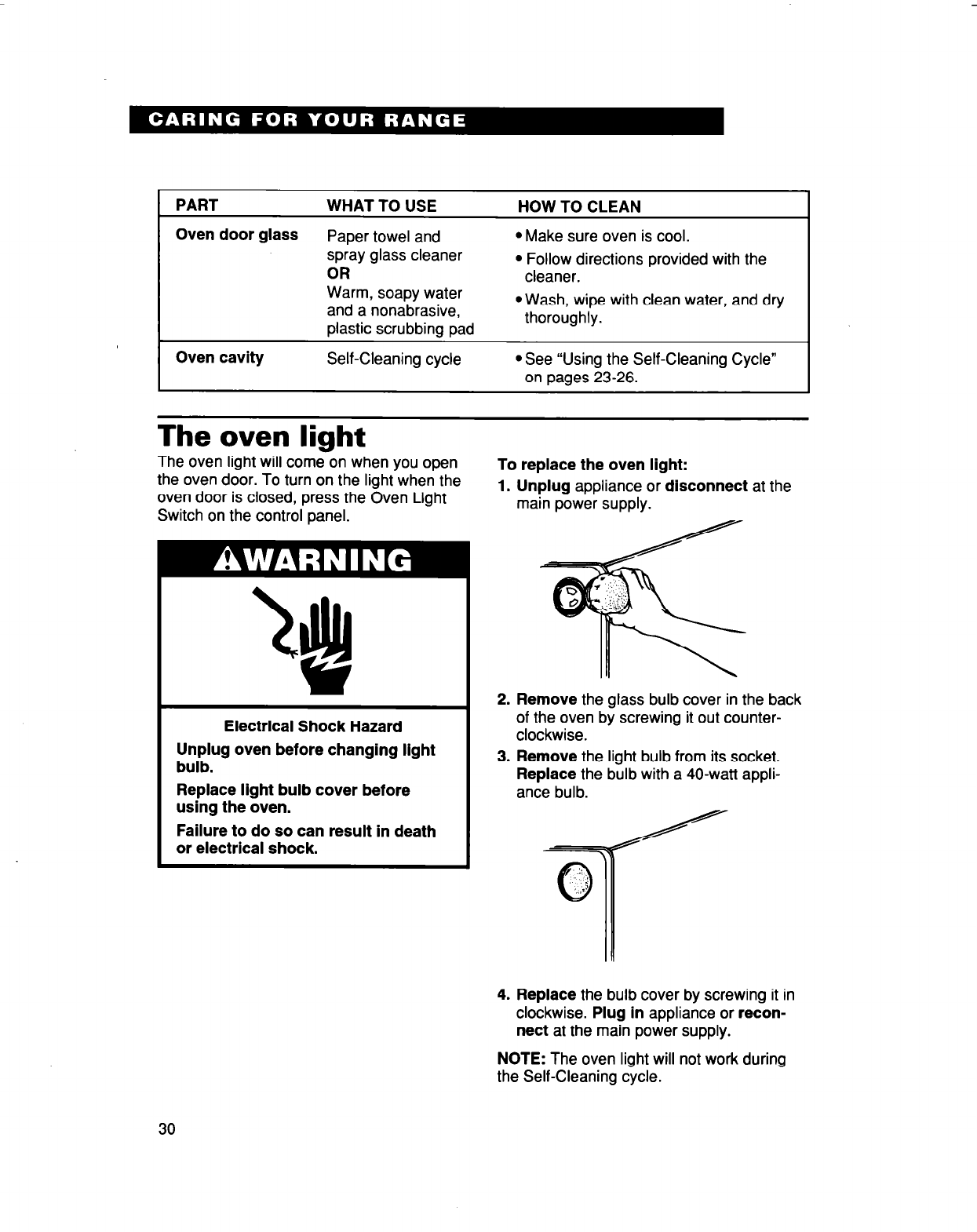
PART WHAT TO USE
HOW TO CLEAN
Oven door glass
Paper towel and
l Make sure oven is cool.
spray glass cleaner
OR
l Follow directions provided with the
cleaner.
Warm, soapy water
and a nonabrasive,
l Wash, wipe with clean water, and dry
plastic scrubbing pad
thoroughly.
Oven cavity
Self-Cleaning cycle
@See “Using the Self-Cleaning Cycle”
on oases 23-26.
The oven light
The oven light will come on when you open
the oven door. To turn on the light when the
oven door is closed, press the Oven Light
Switch on the control panel.
Electrical Shock Hazard
Unplug oven before changing light
bulb.
Replace light bulb cover before
using the oven.
Failure to do so can result in death
or electrical shock.
To replace the oven light:
1. Unplug appliance or disconnect
main power supply.
at the
2. Remove the glass bulb cover in the back
of the oven by screwing it out counter-
clockwise.
3. Remove the light bulb from its socket.
Replace the bulb with a 40-watt appli-
ance bulb.
4. Replace the bulb cover by screwing it in
clockwise. Plug in appliance or recon-
nect at the main power supply.
NOTE: The oven light will not work during
the Self-Cleaning cycle.
30


















