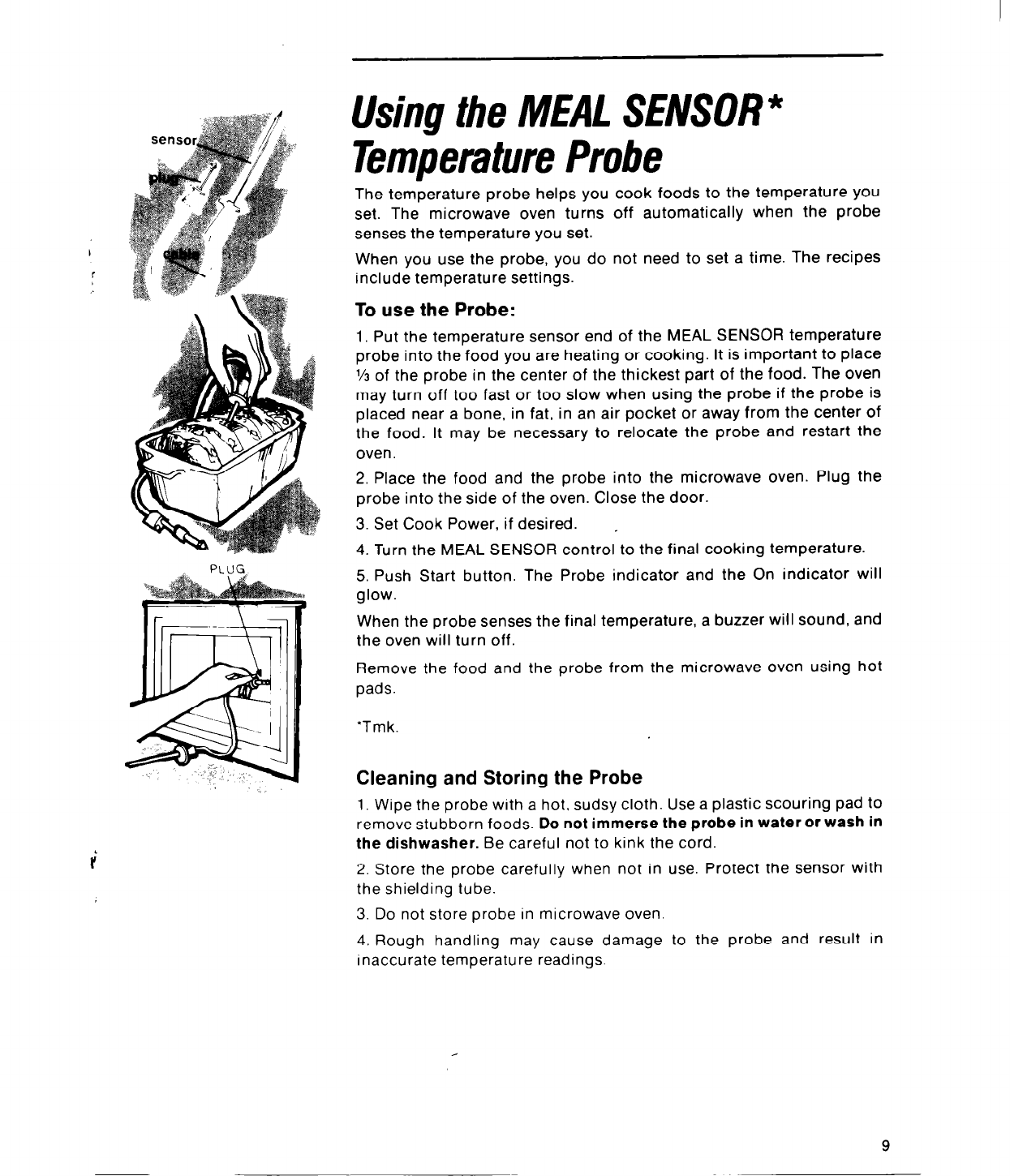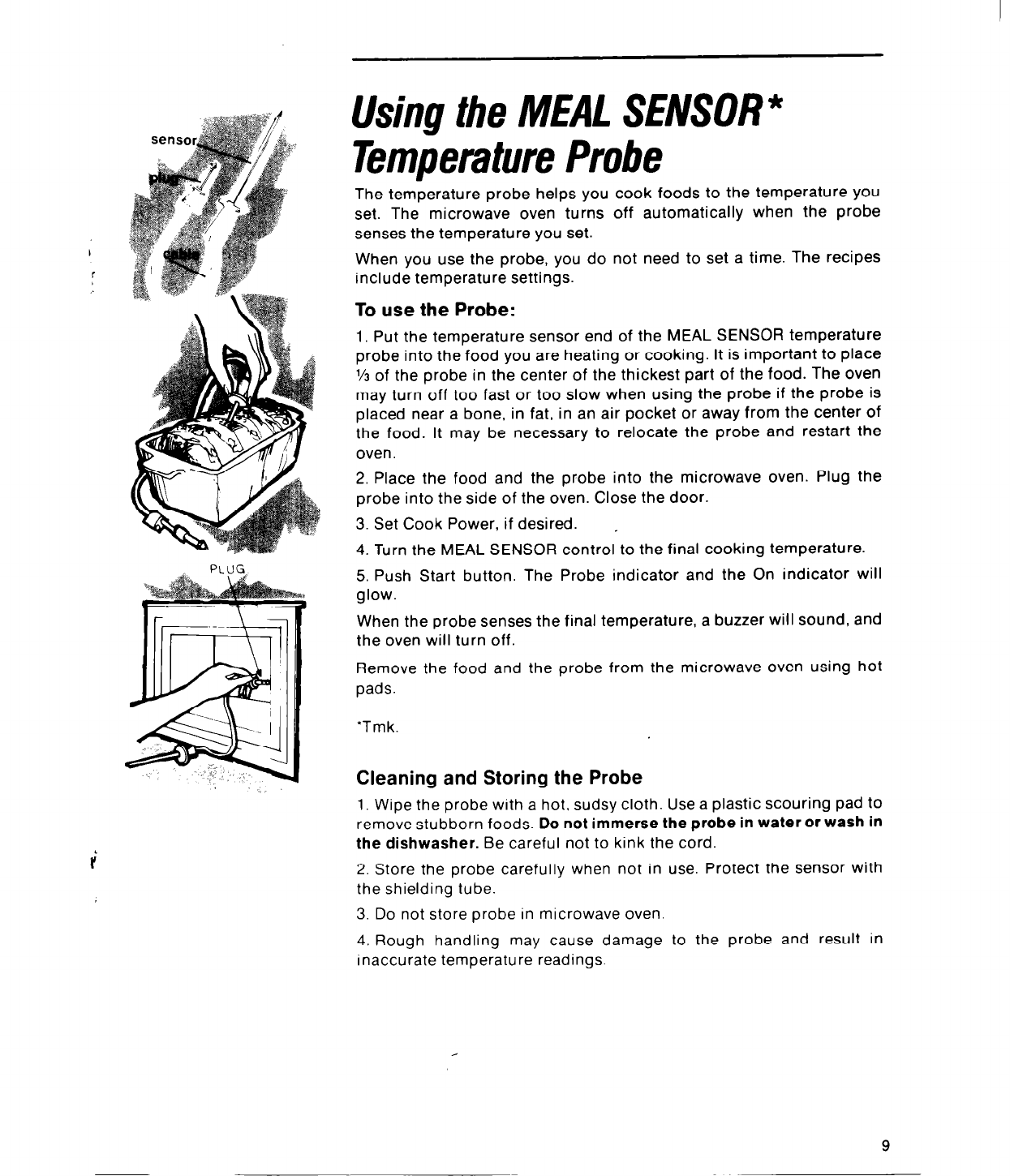
Using the MEAL SENSOR*
Temperature Probe
The temperature probe helps you cook foods to the temperature you
set. The microwave oven turns off automatically when the probe
senses the temperature you set.
When you use the probe, you do not need to set a time. The recipes
include temperature settings.
To use the Probe:
1. Put the temperature sensor end of the MEAL SENSOR temperature
probe into the food you are heating or cooking. It is important to place
l/3 of the probe in the center of the thickest part of the food. The oven
may turn off too fast or too slow when using the probe if the probe is
placed near a bone, in fat, in an air pocket or away from the center of
the food. It may be necessary to relocate the probe and restart the
oven.
2. Place the food and the probe into the microwave oven. Plug the
probe into the side of the oven. Close the door.
3. Set Cook Power, if desired.
_
4. Turn the MEAL SENSOR control to the final cooking temperature.
5. Push Start button. The Probe indicator and the On indicator will
glow.
When the probe senses the final temperature, a buzzer will sound, and
the oven will turn off.
Remove the food and the probe from the microwave oven using hot
pads.
‘Tmk.
Cleaning and Storing the Probe
1. Wipe the probe with a hot. sudsy cloth. Use a plastic scouring pad
to
remove stubborn foods. Do not immerse the probe in water or wash in
the dishwasher. Be careful not to kink the cord.
2. Store the probe carefully when not in use. Protect the sensor with
the shielding tube.
3. Do not store probe in microwave oven.
4. Rough handling may cause damage to the probe and result in
inaccurate temperature readings.