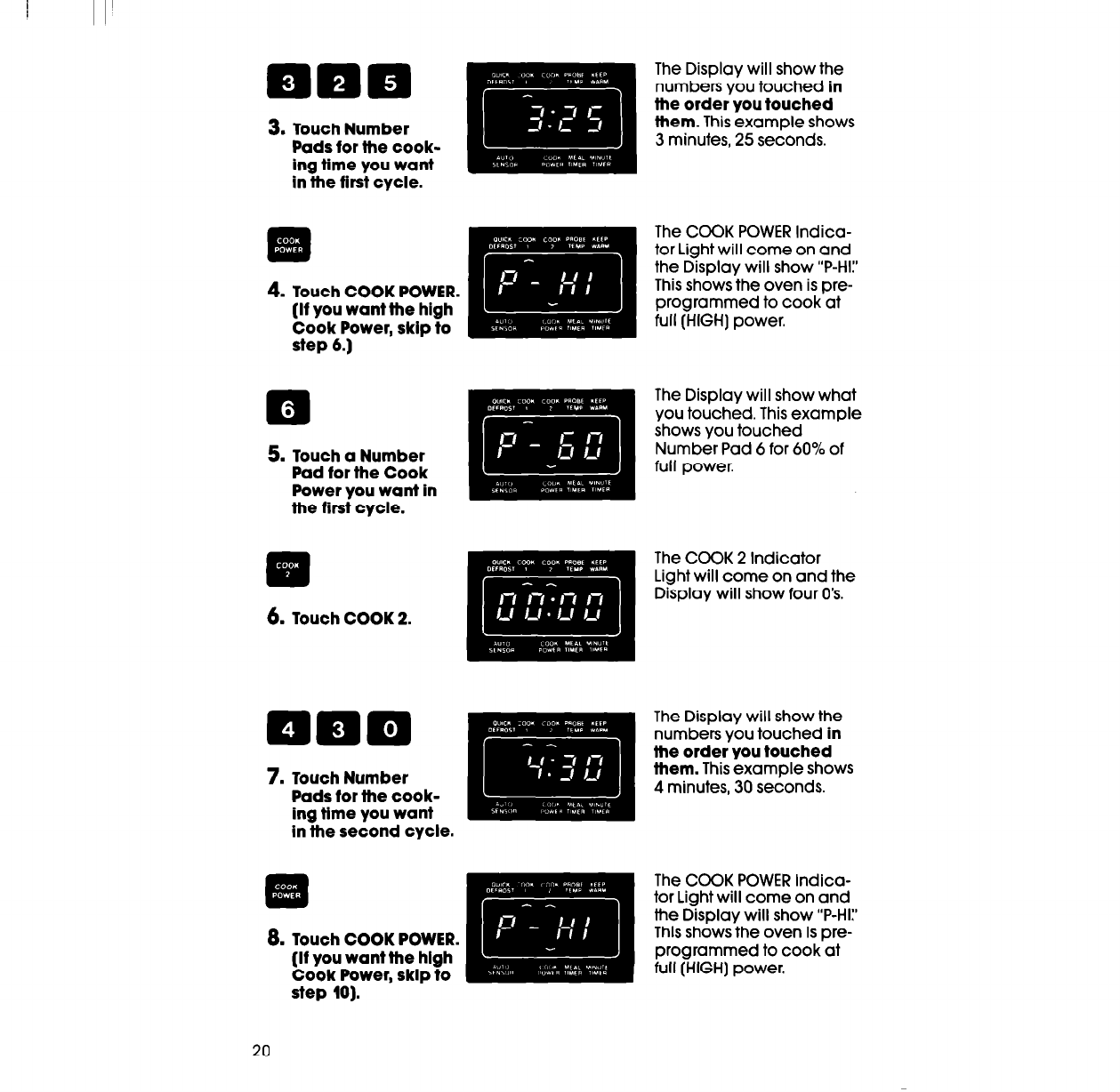
I
I
I’
3. Touch Number
Pads for the cook-
ing time you want
in the first cycle.
. .
m
. .
4.
Touch COOK POWER.
flf you want the high
&ok Power, skip io
step 6.)
m
.
5. Touch a Number
Pad for the Cook
Power you want in
the first cycle.
6. Touch COOK 2.
7. Touch Number
Pads for the cook-
ing time you want
in the second cycle.
The Display will show the
numbers you touched in
the order you touched
them. This example shows
3 minutes, 25 seconds.
The COOK POWER Indica-
tor Light will come on and
the Display will show “P-HI:’
This shows the oven is pre-
programmed to cook at
full (HIGH] power.
The Display will show what
you touched. This example
shows you touched
Number Pad 6 for 60% of
full power.
The COOK 2 Indicator
Light will come on and the
Display will show four 0’s.
The Display will show the
numbers you touched in
the order you touched
them. This example shows
4 minutes, 30 seconds.
The COOK POWER Indica-
tor Light will come on and
the Display will show “P-HI:’
This shows the oven is pre-
programmed to cook at
full (HIGH] power.
step 10).
20


















