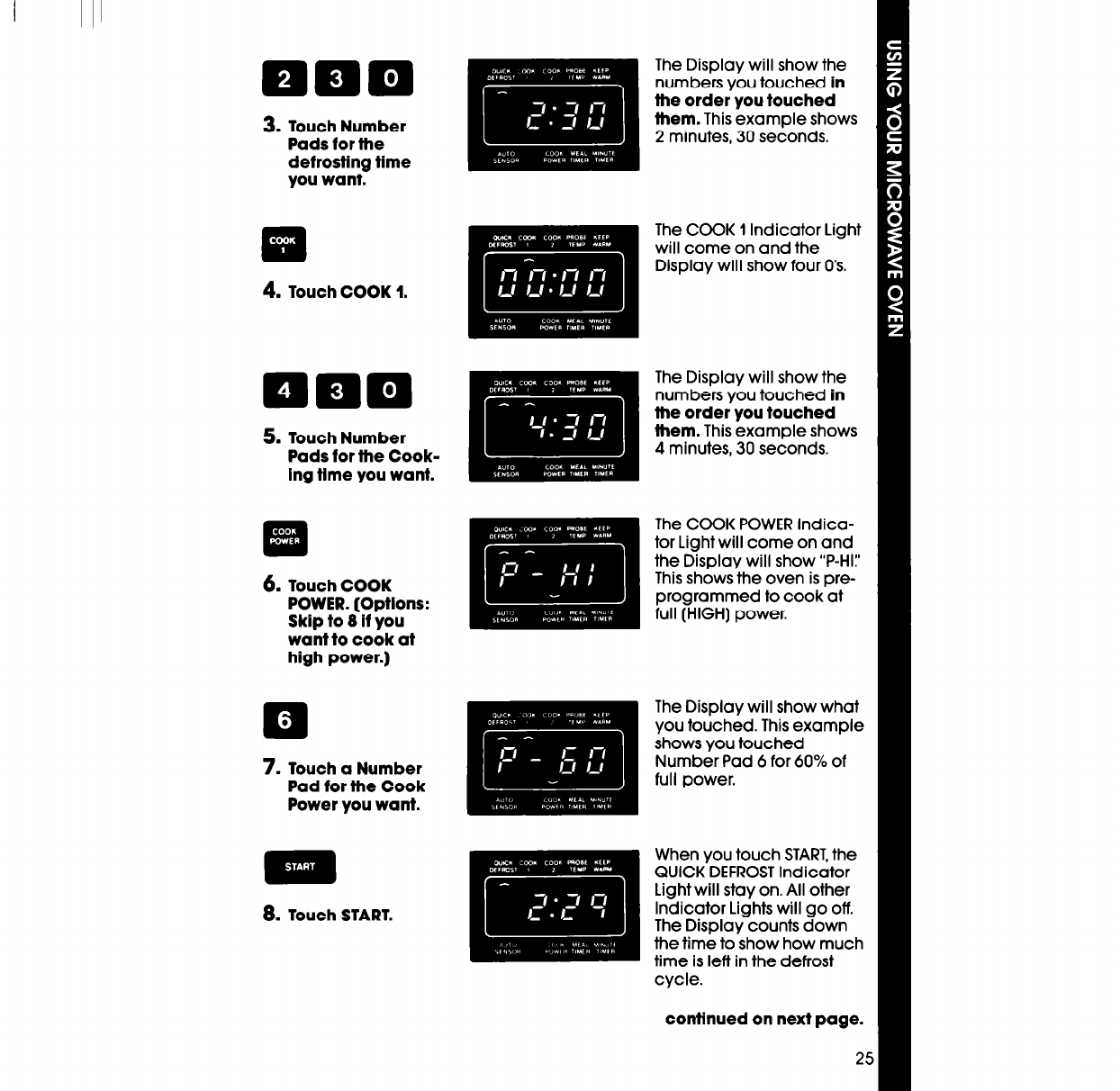
3. Touch Number
Pads for the
defrosting time
you want.
.I
Ea
4.
Touch COOK 1.
5. Touch Number
Pads for the Cook-
lng tlme you want.
. .
m
. .
6. Touch COOK
POWER. (Optlons:
Skip to 8 If you
want to cook at
high power.)
7. Touch a Number
Pad for the Cook
Power you want.
8. Touch START.
The Display will show the
numbers you touched in
the order you touched
them. This example shows
2 minutes, 30 seconds.
The COOK 1 Indicator Light
will come on and the
Display will show four 0’s.
The Display will show the
numbers you touched in
the order you touched
them. This example shows
4 minutes, 30 seconds.
The COOK POWER Indica-
tor Light will come on and
the Display will show “P-HI!’
This shows the oven is pre-
programmed to cook at
full (HIGH] power.
The Display will show what
you touched. This example
shows you touched
Number Pad 6 for 60% of
full power.
When you touch START, the
QUICK DEFROST Indicator
Light will stay on. All other
Indicator Lights will go off.
The Display counts down
the time to show how much
time is left in the defrost
cycle.
continued on next page.


















