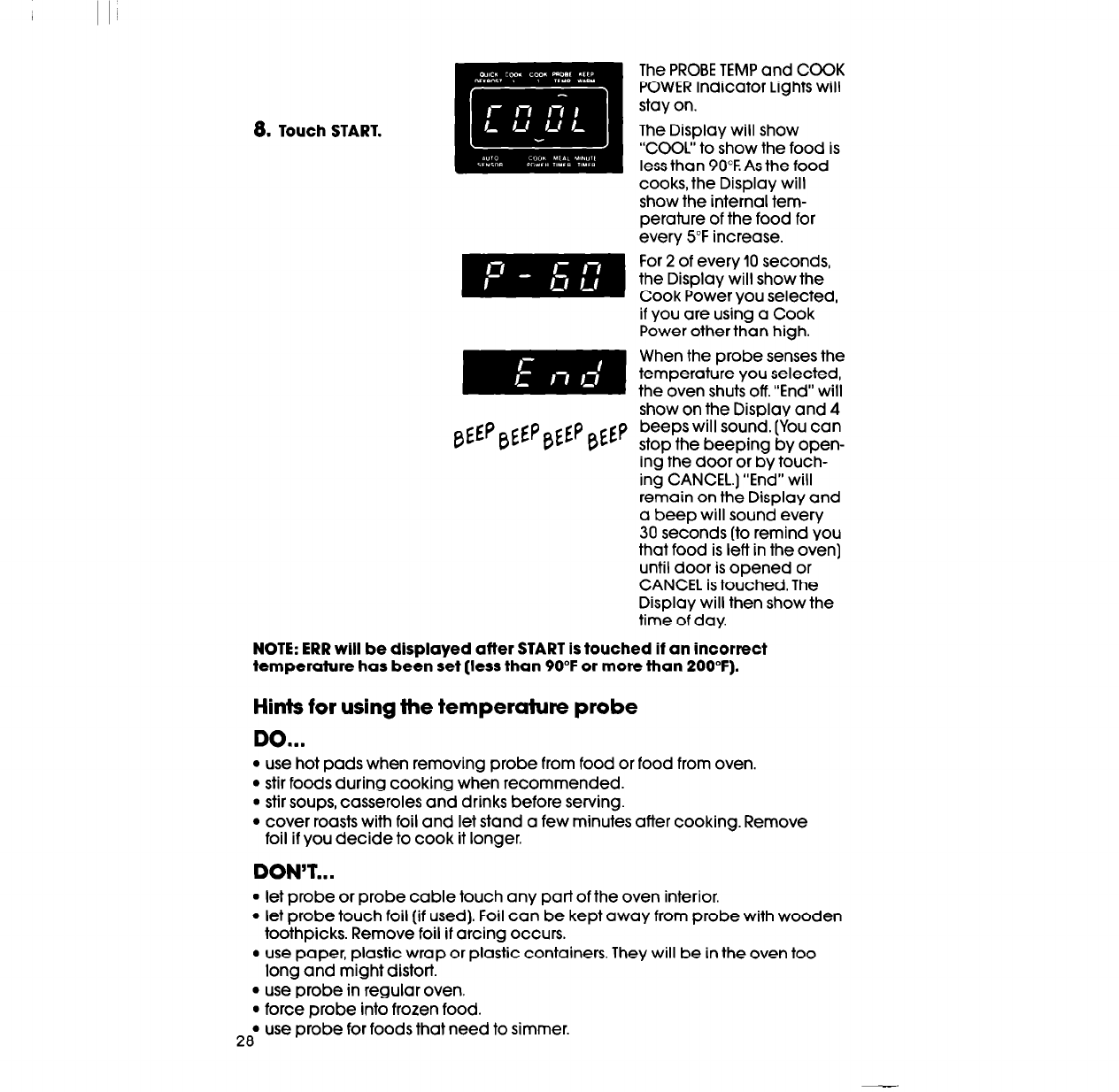
8. Touch START.
The PROBE TEMP and COOK
POWER Indicator Lights will
stay on.
The Display will show
“COOL” to show the food is
less than 90°F As the food
cooks, the Display will
show the internal tem-
perature of the food for
every 5°F increase.
For 2 of every 10 seconds,
the Display will show the
Cook Power you selected,
if you are using a Cook
Power other than high.
When the probe senses the
temperature you selected,
the oven shuts off. “End” will
show on the Display and 4
beeps will sound. (You can
stop the beeping by open-
ing the door or by touch-
ing CANCEL.] “End” will
remain on the Display and
a beep will sound every
30 seconds (to remind you
that food is left in the oven]
until door is opened or
CANCEL is touched. The
Display will then show the
time of day.
NOTE: ERR will be displayed after START is touched if an incorrect
temperature has been set (less than 90°F or more than 200°F).
Hints for using the temperature probe
DO...
l use hot pads when removing probe from food or food from oven.
l stir foods during cooking when recommended.
l stir soups, casseroles and drinks before serving.
l cover roasts with foil and let stand a few minutes after cooking. Remove
foil if you decide to cook it longer.
DON’T...
l let probe or probe cable touch any part of the oven interior.
l let probe touch foil (if used). Foil can be kept away from probe with wooden
toothpicks. Remove foil if arcing occurs.
l use paper, plastic wrap or plastic containers. They will be in the oven too
long and might distort.
l use probe in regular oven.
l force probe into frozen food.
l use probe for foods that need to simmer.
28


















