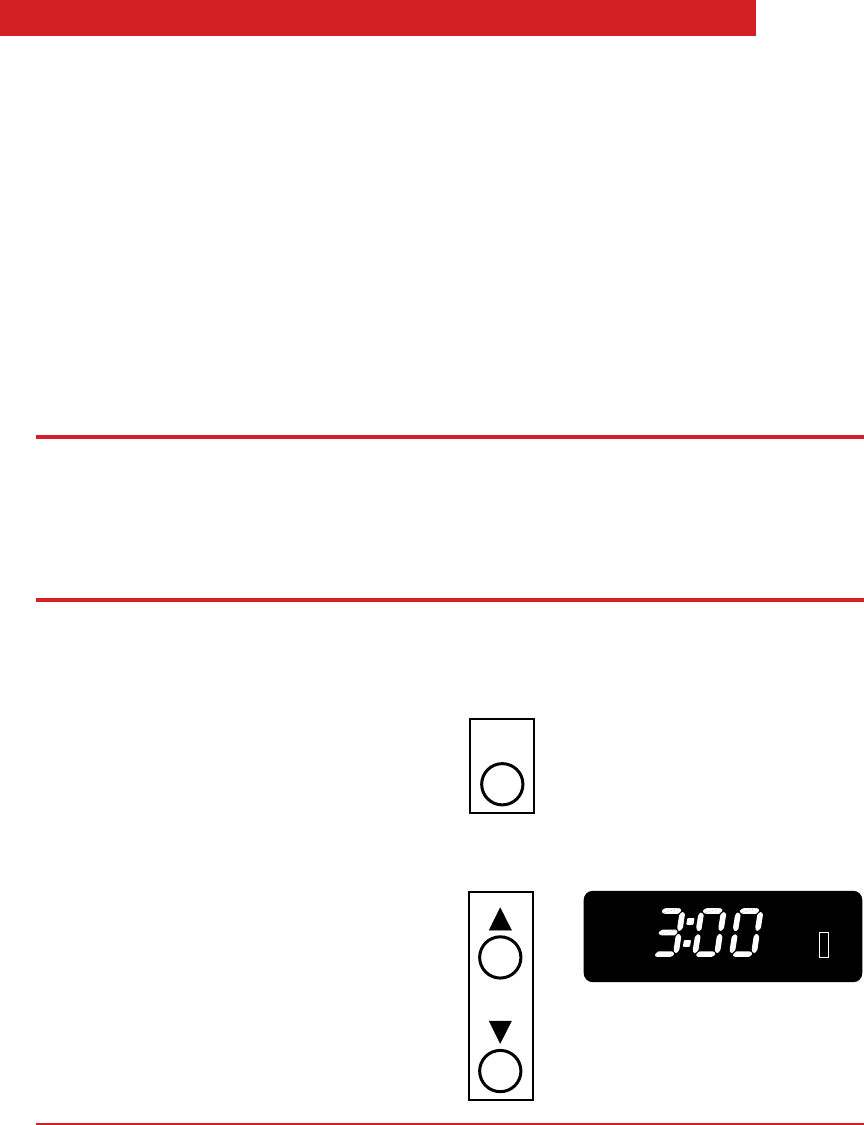
26
TIPS:
• Do not force the door lock. You could
bend or break it. The door lock is designed
to stay locked until the oven is cool enough
to safely open. Wait until it opens.
• Do not block the vent during the Self-
Cleaning cycle. Air must move freely for
best cleaning results.
• Do not leave plastic utensils near the
vent. They may melt.
• Do not leave any foil in the oven during
the Self-Cleaning cycle. Foil could burn or
melt and damage the oven surface.
Before setting the controls
Make sure the clock is set to
the correct time of day and
the door is closed.
(See “Setting the clock” on page 11.)
Setting the controls
To start cleaning immediately:
Press the Clean button and
press and hold the Up or Down
arrow button until the desired
cleaning time shows on
the display.
• Use 2 hours for light soil.
• Use 3 hours to 4 hours maximum for
moderate to heavy soil.
When the Self-Cleaning
temperature is reached:
The Clean and Oven Indicator Lights will
come on to tell you cleaning has begun.
USING THE SELF-CLEANING CYCLE
• Make sure the oven light is off during the
Self-Cleaning cycle. Keeping the oven light
on will shorten bulb life.
• This oven is equipped with an internal
cooling fan. You will hear a fan sound
during a normal Self-Cleaning cycle. This
fan comes on automatically to keep the
electronic controls cool. Canceling the oven
will not turn off this fan. It will continue
running until the electronic controls have
cooled enough. The fan will then automati-
cally turn off.
CLEAN
PRESS
PRESS YOU SEE
AND HOLD
CLN TIME
CLEAN
O
N
LOCKED
(example shows 3-hour
cleaning time)


















