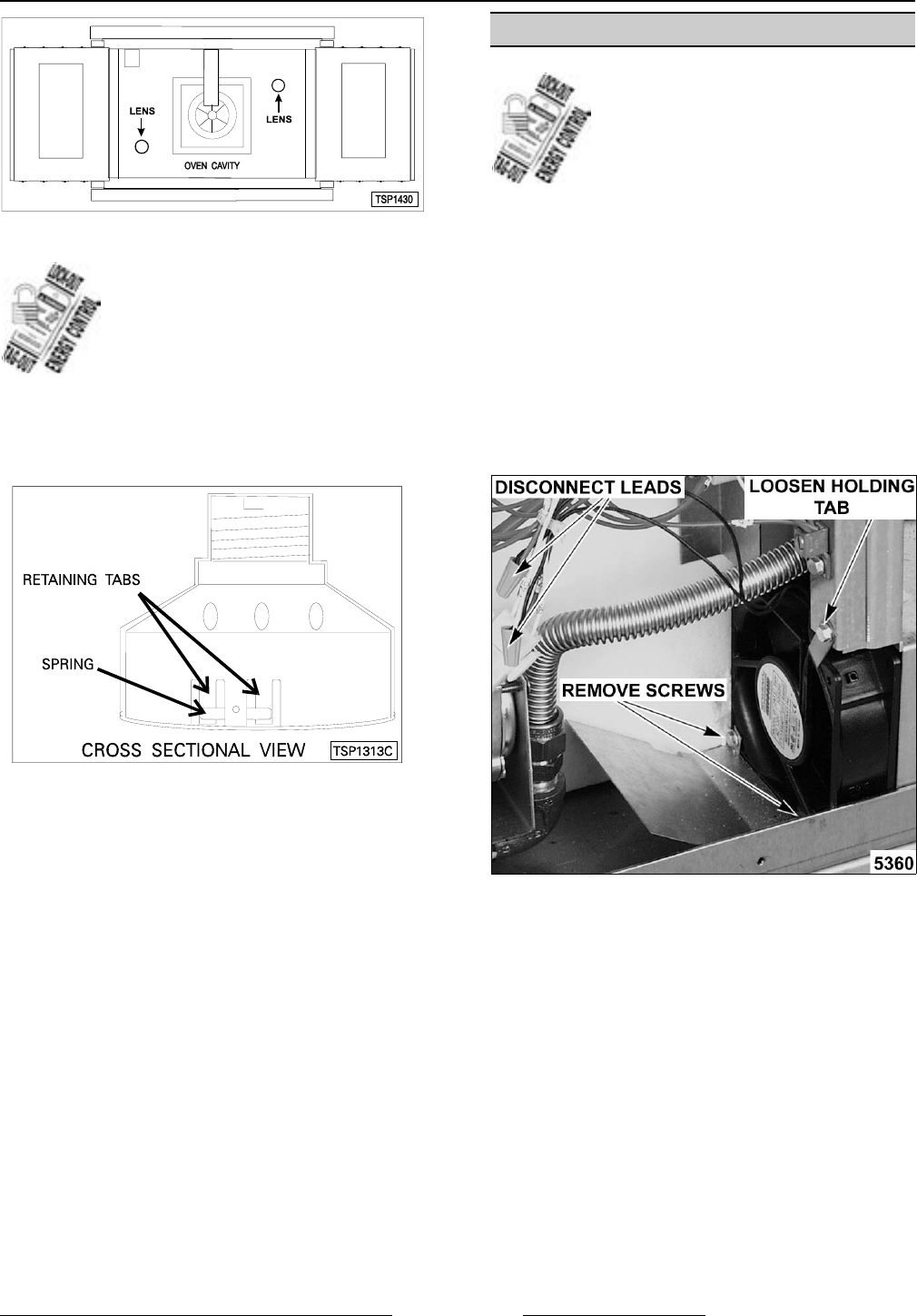
FULL SIZE GAS CONVECTION OVENS - REMOVAL AND REPLACEMENT OF PARTS
F32700 (February 2006)Page 17 of 64
Lamp Assembly
WARNING: DISCONNECT THE
ELECTRICAL POWER TO THE
MACHINE AND FOLLOW LOCKOUT /
TAGOUT PROCEDURES.
1. Remove the lens and bulb.
2. Remove the springs from the retaining tabs (2
places) on the socket.
3. Depress the retaining tabs and pull the socket out
from the oven, far enough to disconnect the lead
wires.
4. Remove the socket from the oven.
5. Attach the lead wires to the replacement socket.
6. Insert the socket into the hole in the oven and
push until the socket is held in place by the
retaining tabs.
7. Install the light bulb and lens.
8. Check for proper operation.
COOLING FAN
WARNING: DISCONNECT THE
ELECTRICAL POWER TO THE
MACHINE AND FOLLOW LOCKOUT /
TAGOUT PROCEDURES.
1. Remove the right side panel as outlined under
COVERS AND PANELS.
NOTE: If right side panel is not accessible, this
component can be serviced by removing the control
panel as outlined under COVERS AND PANELS.
2. Disconnect the lead wires to the fan motor by
removing wire nuts.
3. Remove the screws securing the air deflector to
the fan then loosen the tab screw holding the fan
to the component panel. Rotate the tab so that
the fan will clear and remove the fan.
4. Reverse the procedure to install the replacement
fan and check for proper operation.
NOTE: The fan must be installed so air is pulled from
the rear of the oven and blown into the control area.
The arrow on the fan body indicates AIR FLOW
direction and should be pointing toward the controls.
NOTE: Ensure fan is seated SQUARELY against the
air tube and the oven bottom.
NOTE: The air deflector should be angled upwards
at approximately 30 degrees to properly direct the air
flow.


















