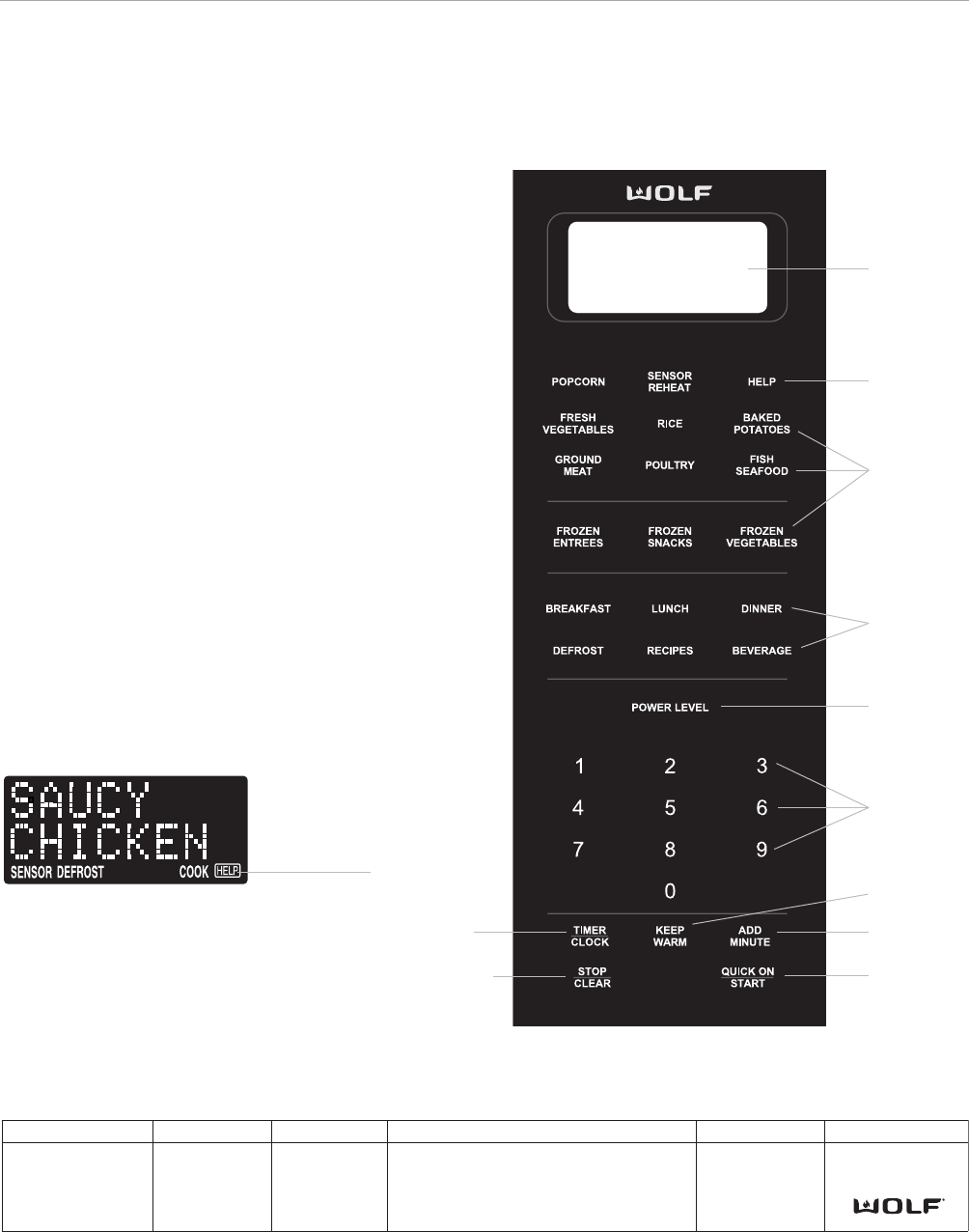
Microwave Oven Features 9
wolfappliance.com
Control Panel
T
he control panel of the Wolf microwave oven features
touch controls and an interactive visual display. Refer to
the control panel illustration for location of the touch pads.
The control panel features sensor cooking pads that can
be used to cook many foods without having to calculate
cooking time or power level. The control panel also offers
six convenience pads to assist with meal preparation. The
menu label on the inside front face of the oven, lists the
foods programmed into the convenience pads. Refer to
the illustration below. Follow cooking instructions in the
interactive visual display.
VISUAL DISPLAY
When the microwave oven is in use, features, cooking
instructions and timer functions will appear in the interac-
tive visual display. When the oven is not in use, the time of
day will be displayed. If the HELP indicator is lighted in the
display, touch the HELP pad on the control panel for a
specific cooking hint which may assist you. Refer to the
illustration below.
Convenience
Pads
Timer/Clock
Pad
Power Level
Pad
Visual Display
Help Pad
S
ensor
Cooking Pads
Number Pads
Add Minute Pad
Quick On/Start
Pad
Stop/Clear Pad
Control panel.
Visual display.
Help Indicator
BREAKFAST
1. Scrambled Eggs
2. Bacon
3. Hot Cereal
4. Rolls & Muffins
5. Frozen Breakfast Foods
LUNCH
1. Meal in a Cup
2. Hot Dogs in Buns
3. Soup
4. Microwave Pizza
5. Frozen Sandwich
DINNER
1. Saucy Chicken
2. Hawaiian Pork
3. Fiesta Chili
4. Glazed Salmon
5. Healthy Frittata
RECIPES
1. Beef Wraps
2. Mexican Chicken
3. Italian Salad
4. Tuna Macaroni
5. Garden Medley
BEVERAGE
1. To make Coffee or Tea
2. Reheat
DEFROST
Super Defrost Auto Defrost
1. 1 lb Ground Meat 4. Ground Meat
2. 1 lb Boneless Chicken 5. Steaks, Chops or Fish
3. 2 lb Bone-in Chicken Pieces 6. Chicken Pieces
7. Roast
8. Casserole or Soup
Menu label for convenience pads.
Keep Warm Pad


















