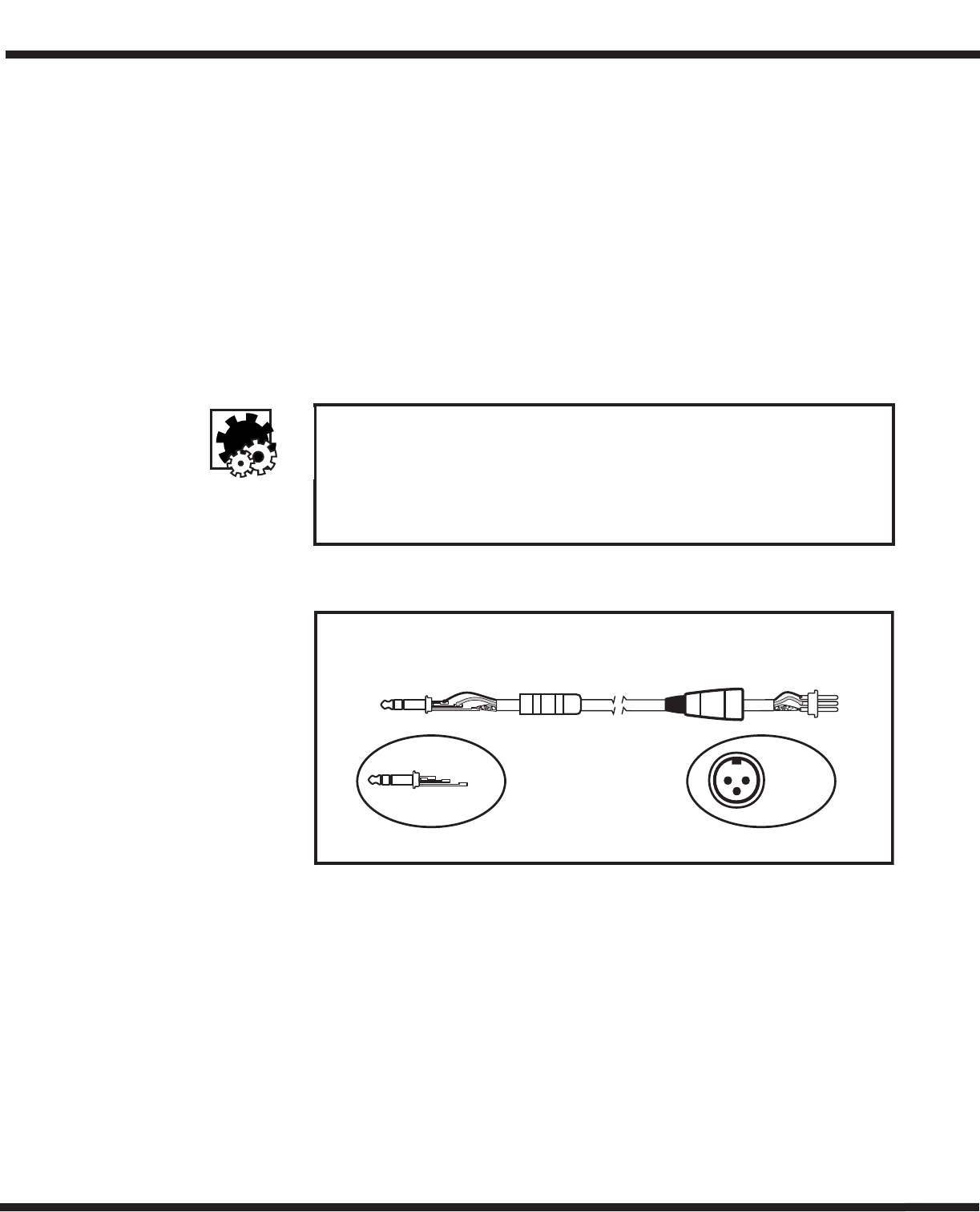
9
MICROMI
X
9. Feedback during a performance is usually caused by one of the stage monitors. The
main PA is less likely to feedback because the mics are usually a good distance from
the main PA speakers. Therefore, if you’re using monitors, and feedback occurs, try
the following procedures:
i. Turn the MON Master down until the feedback stops.
ii. If a graphic equalizer is patched between the MON output and your monitor power
amp, adjust the EQ sliders individually to determine which frequency band will reduce
the potential of feedback.
iii. Now turn the MON Master back up. If the feedback returns, reset the sliders to
their original positions and retry using different sliders.
iv. In the rare case of main system feedback, follow the above type of procedure, but
use the MAIN Master and the built in Graphic EQ.
Input Wiring tips:
1. For all input connectivity use shielded wire only. Cables with a foil shield or a high-
density braid are best.
2. When changing input connections, turn down the level controls on the mixer to
eliminate pops and thumps out of the loudspeakers as the cable contacts the mixer.
3. Keep input connection cables as short as possible to minimize noise and hum.
1/4-inch T.R.S.
Phone Plug
Balanced 1/4-inch T.R.S. to Balanced XLR
XLR Plug
(Male)
Tip = 0°
Ring = 180°
Sleeve = Ground
1
Pin 1 = Ground
Pin 2 = 0°
Pin 3 = 180°
2
3


















