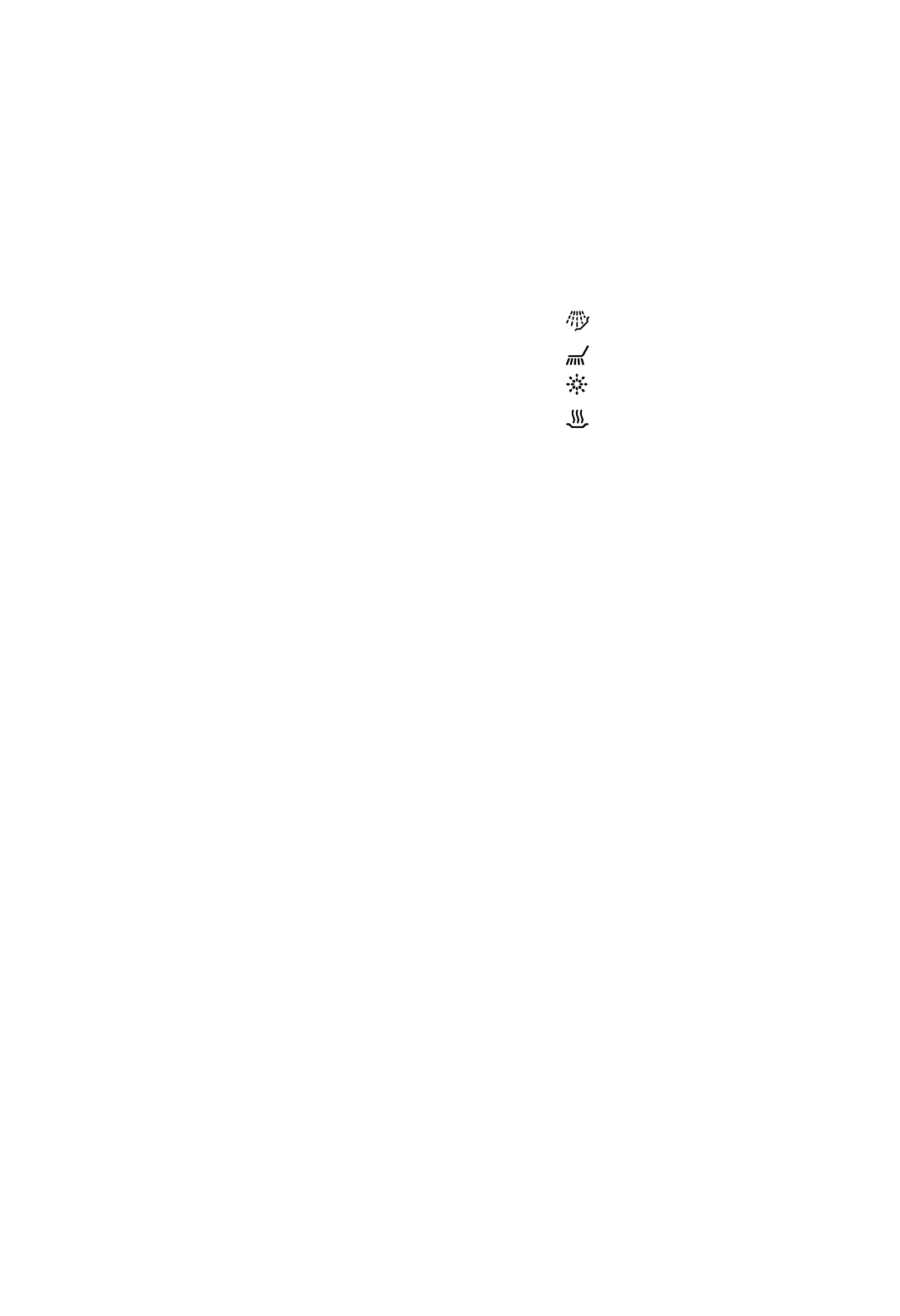
5
5. Half load push button
By pressing this push button, washing can be
confined to a single basket.
The indicator light corresponding to the selected
basket comes on and for some programmes the
prewash phase will be automatically excluded.
This option is useful and economical when only a
few dishes need washing.
Remember to load all the dishes into the selected
basket.
If both indicator lights are off, washing will be
carried out in both baskets.
This option is not available with programmes 1
(Rinse and Hold) and 10 (Plate warmer).
6. Eco drying push button
By pressing this push button you can opt to
shorten (ECO) or completely eliminate (NO) the
drying cycle, so making a considerable energy
saving.
The indicator light corresponding to the selection
will come on.
This option is not available with programmes 1
(Rinse and Hold) and 10 (Plate warmer).
If NO drying is selected the supply of rinse
aid is automatically excluded.
If both indicator lights are off, the full drying
cycle will be carried out.
7. Delay start push button
Allows the start of the programme to be delayed
by a minimum of 1 hour, up to 12 hours.
8. Digital display
9. Programme start push button
This is the last push button to press after
having set the programme and closed the
door.
It starts the programme.
10. Programme phase indicator lights
Each phase is indicated with a symbol:
Prewash/Rinse and Hold
Wash
Rinse
Drying
As soon as you select a washing programme,
this illuminates all the phases the programme
consists of.
As the programme progresses, the phase
under way will illuminate.
At the end of the programme the phase
indicator lights turn off.
APP10en


















