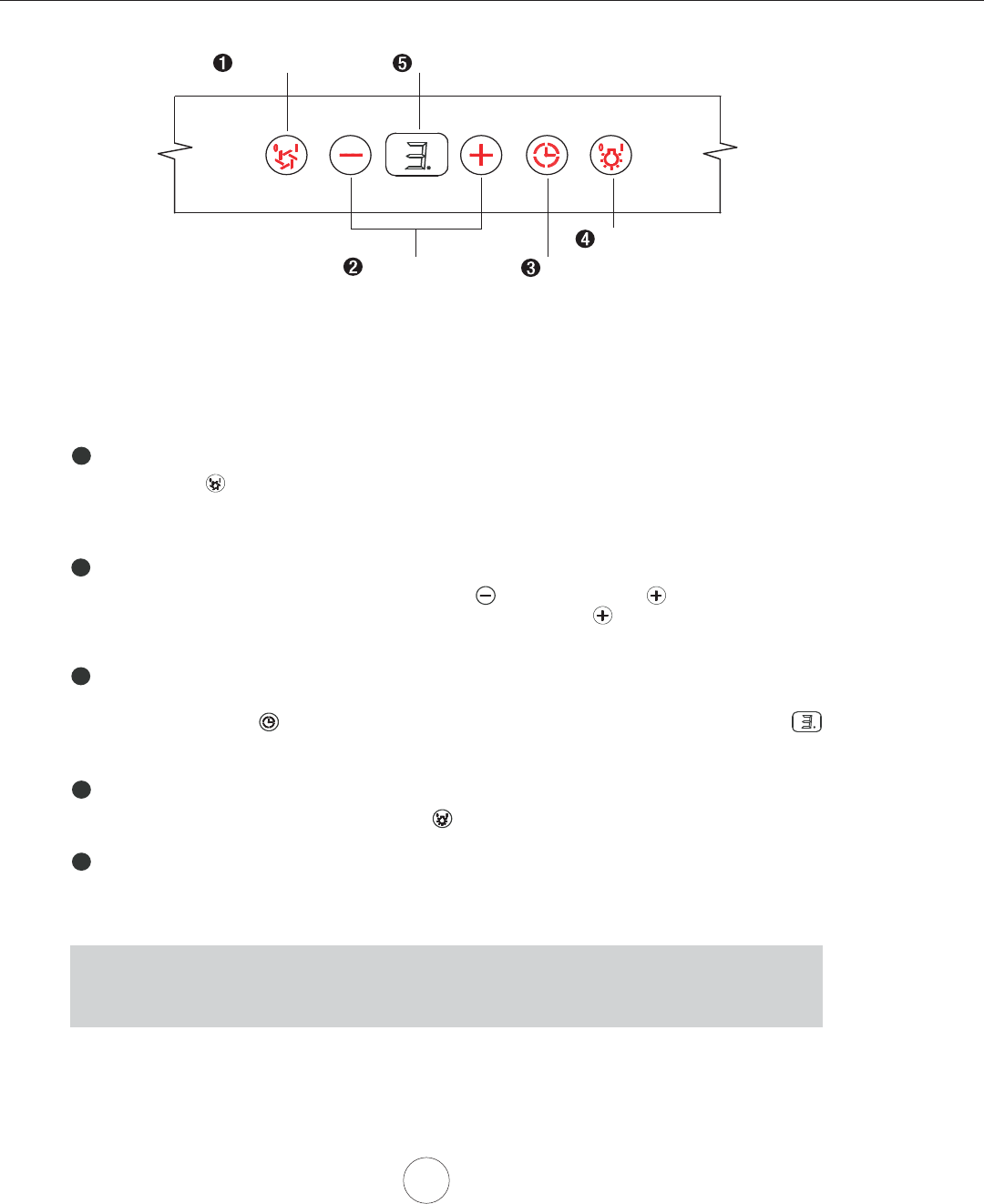
14
www.zephyronline.com
Blower On/Off
By pressing , the blower is switched On and Off. When switched On, the blower will
operate at the last setting before it was switched Off. When switched Off the entire hood
powers Off, including the lights.
Speed Selection
The 3 speed levels are selected by pressing to decrease and to increase speed
level. The display indicates speed level selected. Pressing when the hood is Off will
also switch the blower On.
Delay Off
Delay Off is used for programmed shut down of blower and lights 5 minutes after the function
is activated. Press once and a dot will appear in the lower right side of the Display
indicating the function is on. The hood will change to Speed 1 and shut down after 5 minutes.
Lights Normal/Dim/Off
Switch lights on to Normal by pressing once, again to Dim and again to switch Off.
1
2
3
4
Display
Displays blower speed level, delay off status, mesh filter clean and charcoal filter replace notification.
5
Lights Normal/Dim/Off
5 Min Delay Off
Display (speed level, delay of
f, filter clean/replace)
Speed Selection
Blower On/Off
NOTE: Blower and lights will automatically shut off when the glass is closed. The hood
also has a built in memory function that will automatically turn the blower and
lights on at the last setting when the glass is pulled open.
Blower will not operate while the glass is closed but the lights will still function.
The decorative mesh filter is required to be cleaned frequently and as recommended in
order to maintain blower efficiency. If improperly maintained, residue from cooking will
sift through filter and cause damage to hood blower and other sensitive components by
possibly clogging duct work and creating a fire hazard.
Features & Controls – Touch Controls


















