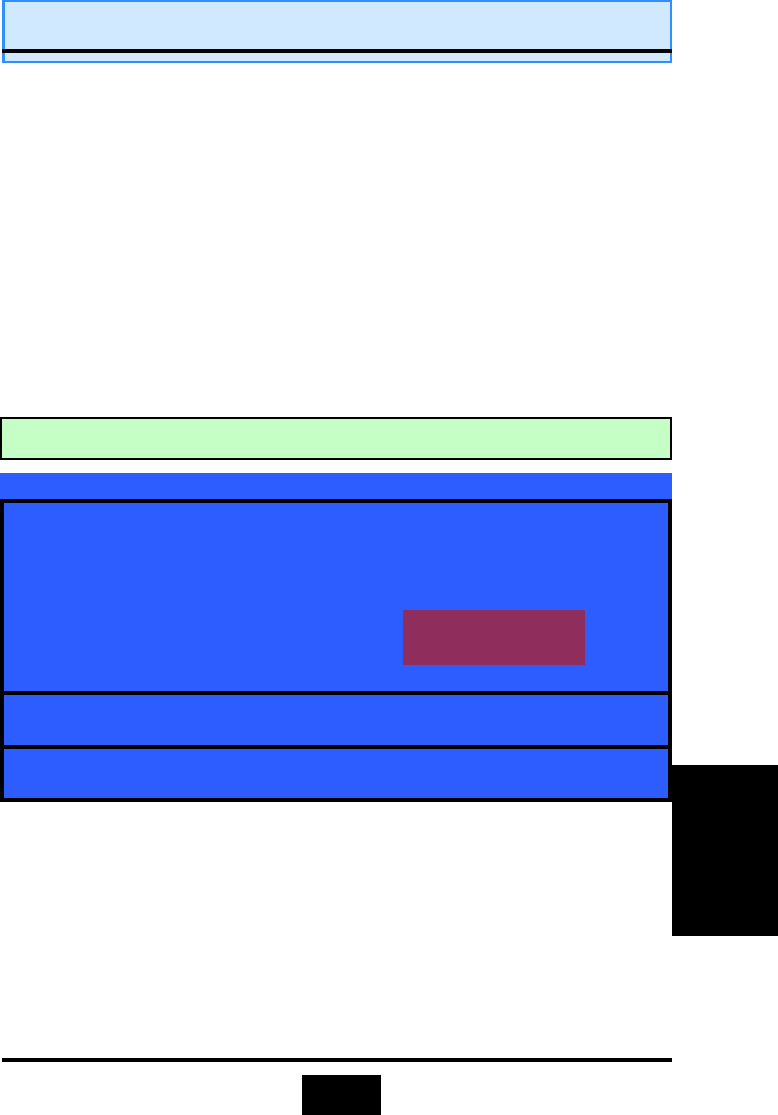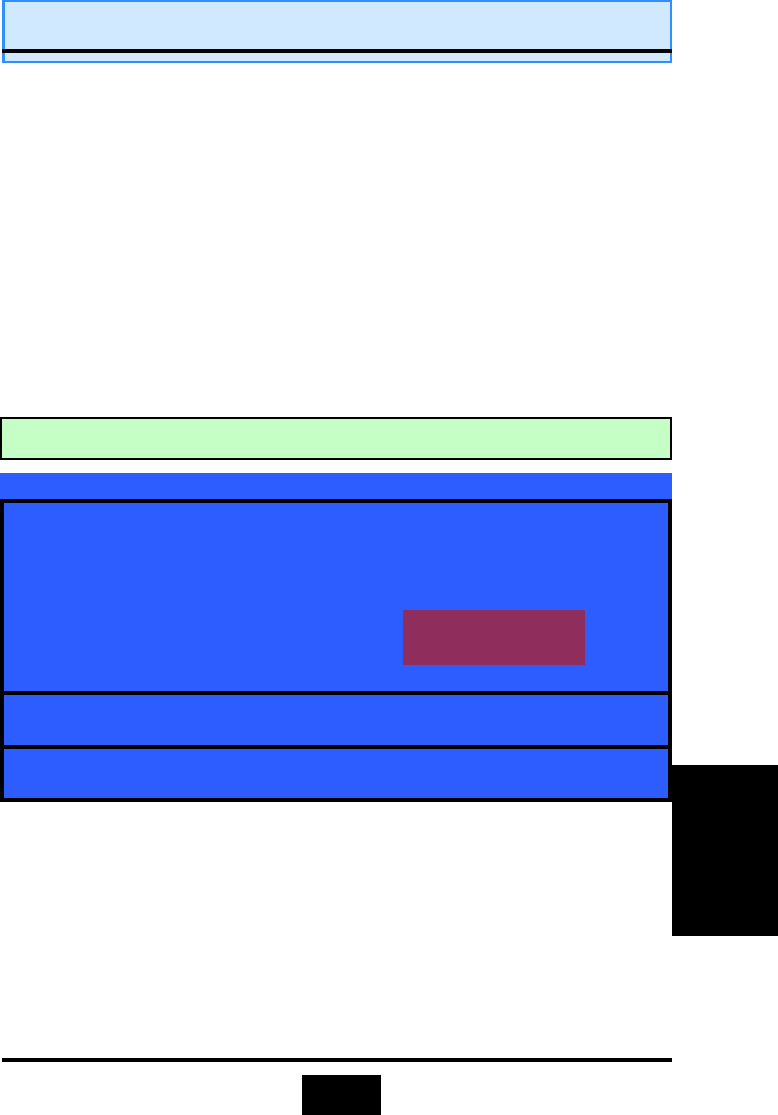
45
3.13 SAVE & EXIT SETUP / EXIT WITHOUT SAVING
3.13 SAVE & EXIT SETUP / EXIT WITHOUT SAVING
3.13 SAVE & EXIT SETUP / EXIT WITHOUT SAVING
Save & Exit Setup:
This option will save all setup values to CMOS RAM & EXIT SETUP routine. Move
the selection bar to “SAVE & EXIT SETUP” and press “Enter” key, then types “Y”
and “Enter” key, the values will be saved and all the information will be stored in
the CMOS memory.
Exit Without Saving
This item exits the setup routine without saving any changed values to CMOS
RAM, When you do not want to save your change to the CMOS memory, you may
choose to run this option and the settings you made in the BIOS will not be saved.
2. When "System" is selected in Security Option:
When you turn on the PC system, it will request you to enter the Password. With-
out the correct password, PC system will stop and the operating system won't be
loaded.
B. When there is no password stored in the "SUPERVISOR PASSWORD"
B. When there is no password stored in the "SUPERVISOR PASSWORD"
B. When there is no password stored in the "SUPERVISOR PASSWORD"
1. When "Setup" is selected in Security Option:
Users can use the "User Password" to log into the BIOS setup program, and they
can make all the change in the BIOS setup program.
2. When "System" is selected in Security Option:
When turn on the PC system, it will request you to enter the Password. Without
the correct password, the PC system will stop and the operating system will not
be loaded.
CMOS Setup Utility – Copyright ( C ) 1984 - 2001 Award Software
Standard CMOS Features Frequency / Voltage Control
Advanced BIOS Features Load Optimized Defaults
Advanced Chipset Features Set Supervisor Password
Integrated Peripherals Set User Password
Power Management Setup
PNP/PCI Configuration
ESC : Quit
↑↓→←
↑↓→←↑↓→←
↑↓→←
: Select Item
F10 : Save & Exit Setup (Shift)F2 : Change Color
Time, Date, Hard Disk Type …
Save & Exit Setup
Exit Without Saving
BIOS
BIOSBIOS
BIOS
BIOS Setup
BIOS Setup