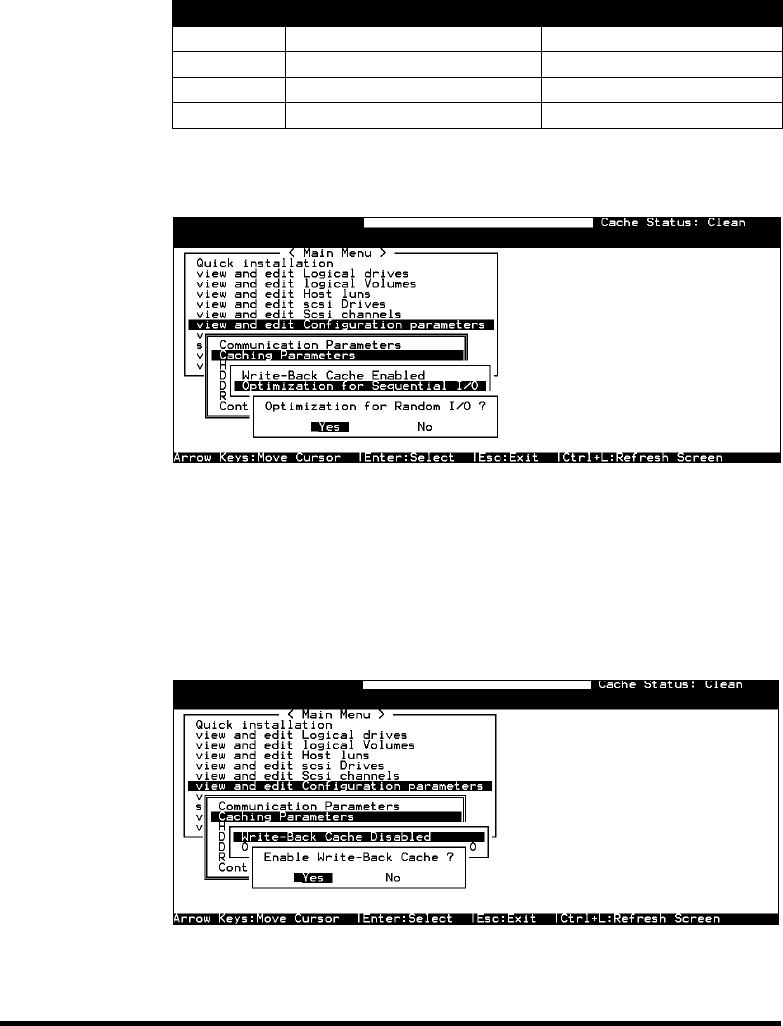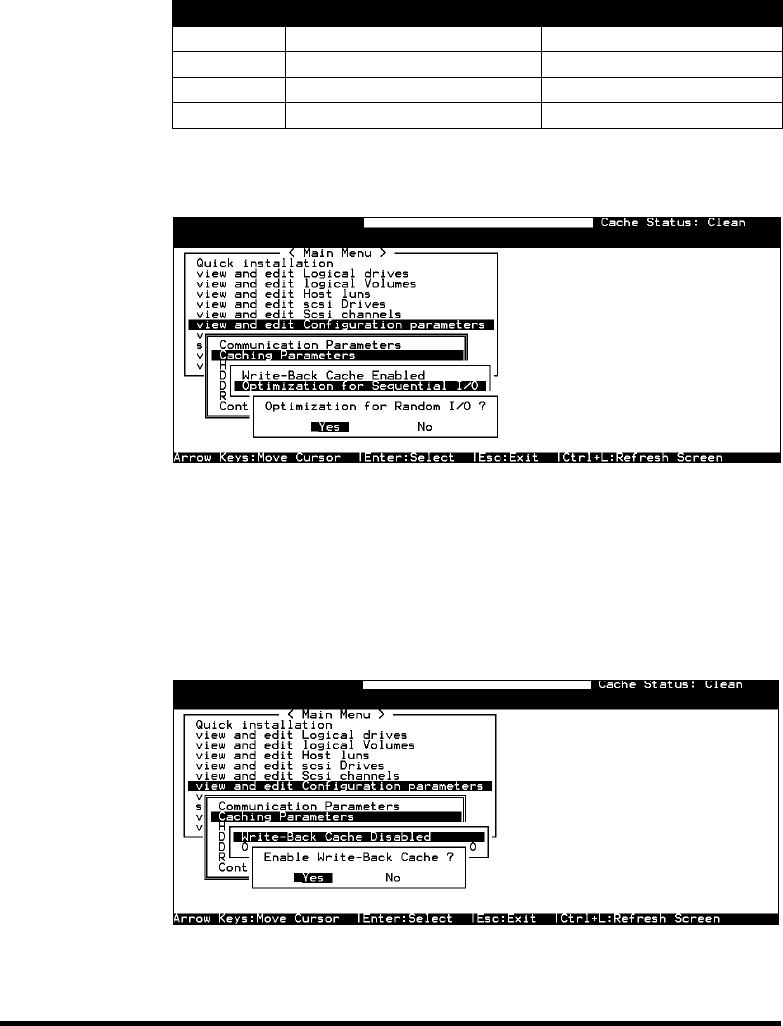
Terminal Operation
7-3
Optimization Mode and Stripe Size
Each controller optimization mode has preset values for the stripe
size of arrays created in different RAID levels. If you want a
different value for your array, you may change the controller
optimization mode, reset the controller, and then go back to create
the array. Once the array is created, stripe size can not be
changed.
Using the default value should be sufficient for most applications.
Opt. for Sequential I/O Opt. for Random I/O
RAID0 128 32
RAID1 128 32
RAID3 16 4
RAID5 128 32
Optimization for Random or Sequential I/O
Choose “Optimization for Random I/O” or “Optimization for
Sequential I/O,” then press [ENTER]. The “Random” or
“Sequential” dialog box will appear, depending on the option you
have selected. Choose Yes in the dialog box that follows to confirm
the setting.
Write-Back/Write-Through Cache Enable/Disable
Choose “Caching Parameters”, then press [ENTER]. Select “Write-
Back Cache,” then press [ENTER]. “Enabled” or “Disabled” will