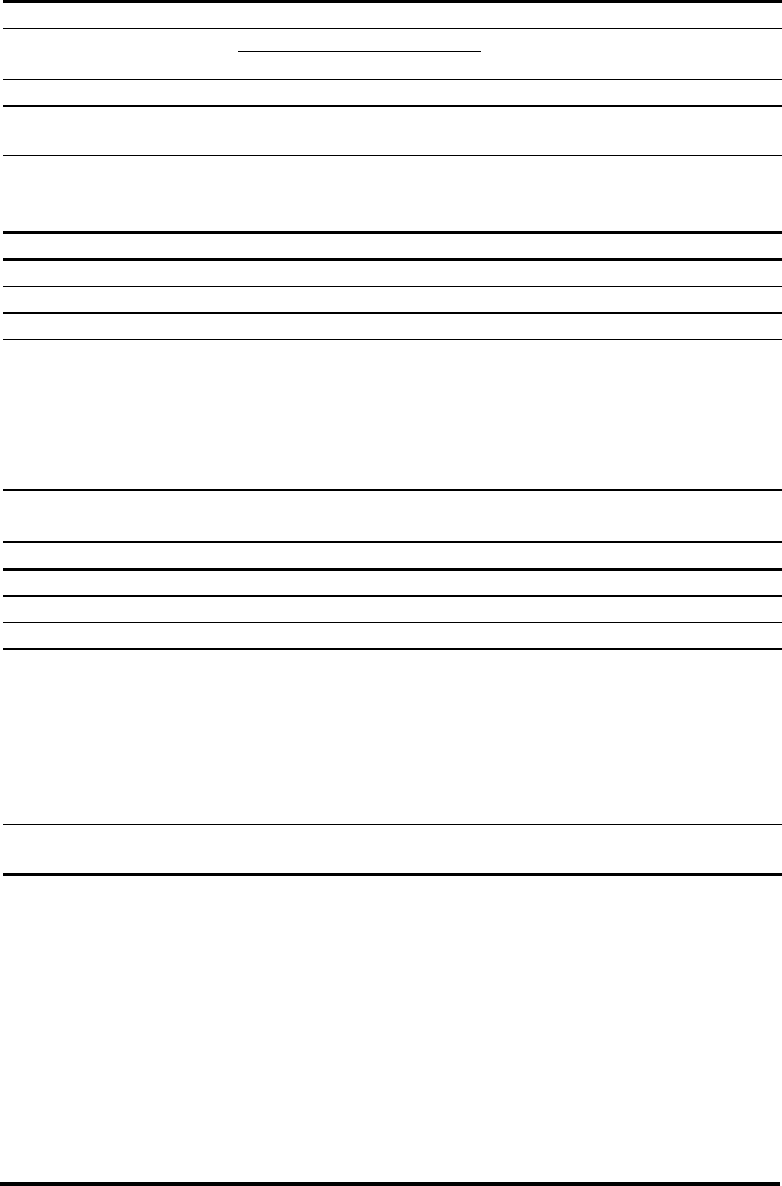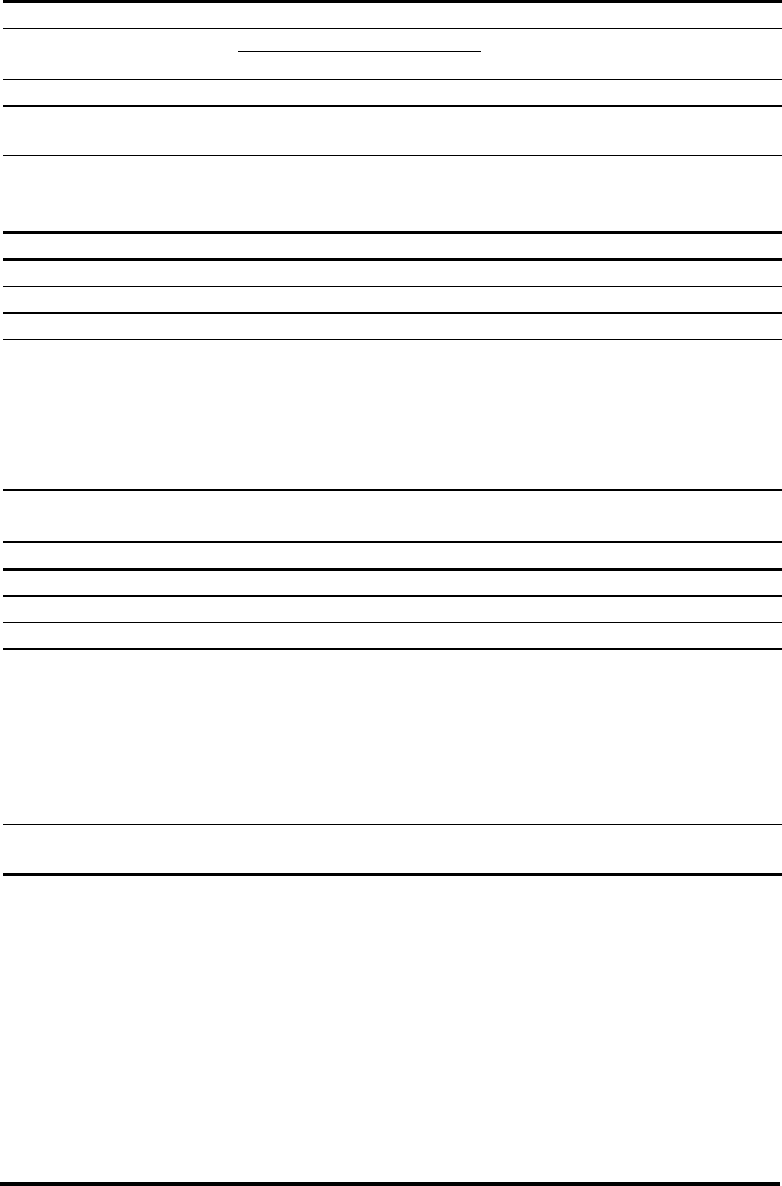
Event Messages
D-17
Logical Drive Event:
Alert:
2-Line LCD
CHL:_ ID=_ Drive Failure
Terminal
[2101] LG: <NA/Logical Drive Index> Logical Drive ALERT: CHL:_
ID:_ SCSI Drive Failure
Event Type
!Alert "Warning "Notification
What
Happens?
The specified hard drive in the specified logical drive has failed.
What to
Do?
If a spare is available, the controller will automatically start rebuild. If
there is no spare, replace the faulty drive and rebuild will be
automatically initiated.
2-Line LCD
LG ALERT: Rebuild Failed!
Terminal
[2103] LG:_ Logical Drive ALERT: Rebuild Failed
Event Type
!Alert "Warning "Notification
What
Happens?
Logical drive rebuild failed. It could result from one of the following
reasons:
1. The rebuild has been canceled by user.
2. The drive used for rebuild might have failed during rebuild.
3. Bad blocks are encountered on another member drive during the
rebuild.
What to
Do?
Carefully identify and replace the faulty drive and perform logical
drive initialization again.
2-Line LCD
LG ALERT: Add Drive Failed!
Terminal
[2106] LG:_ Logical Drive ALERT: Add SCSI Drive Operation Failed
Event Type
!Alert "Warning "Notification
What
Happens?
This is a fatal error encountered when a new drive is being added to an
existing logical drive. It could result from one of the following
reasons:
1. Unrecoverable hardware failure during the expansion process.
2. Errors are found concurrently on two member drives.
3. Bad blocks are encountered on another member drive during the
expansion.
What to
Do?
Data in the target logical drive will be lost.