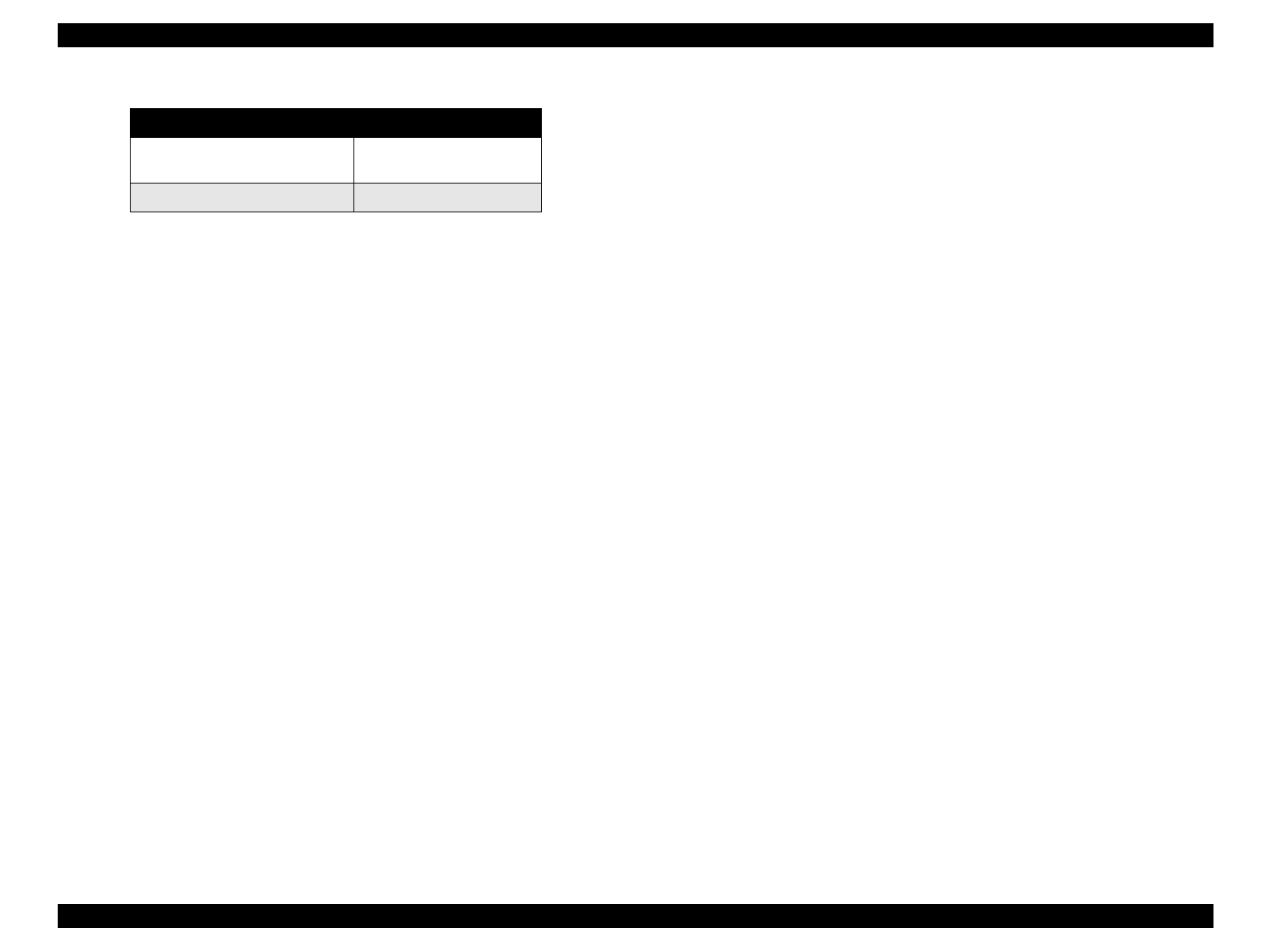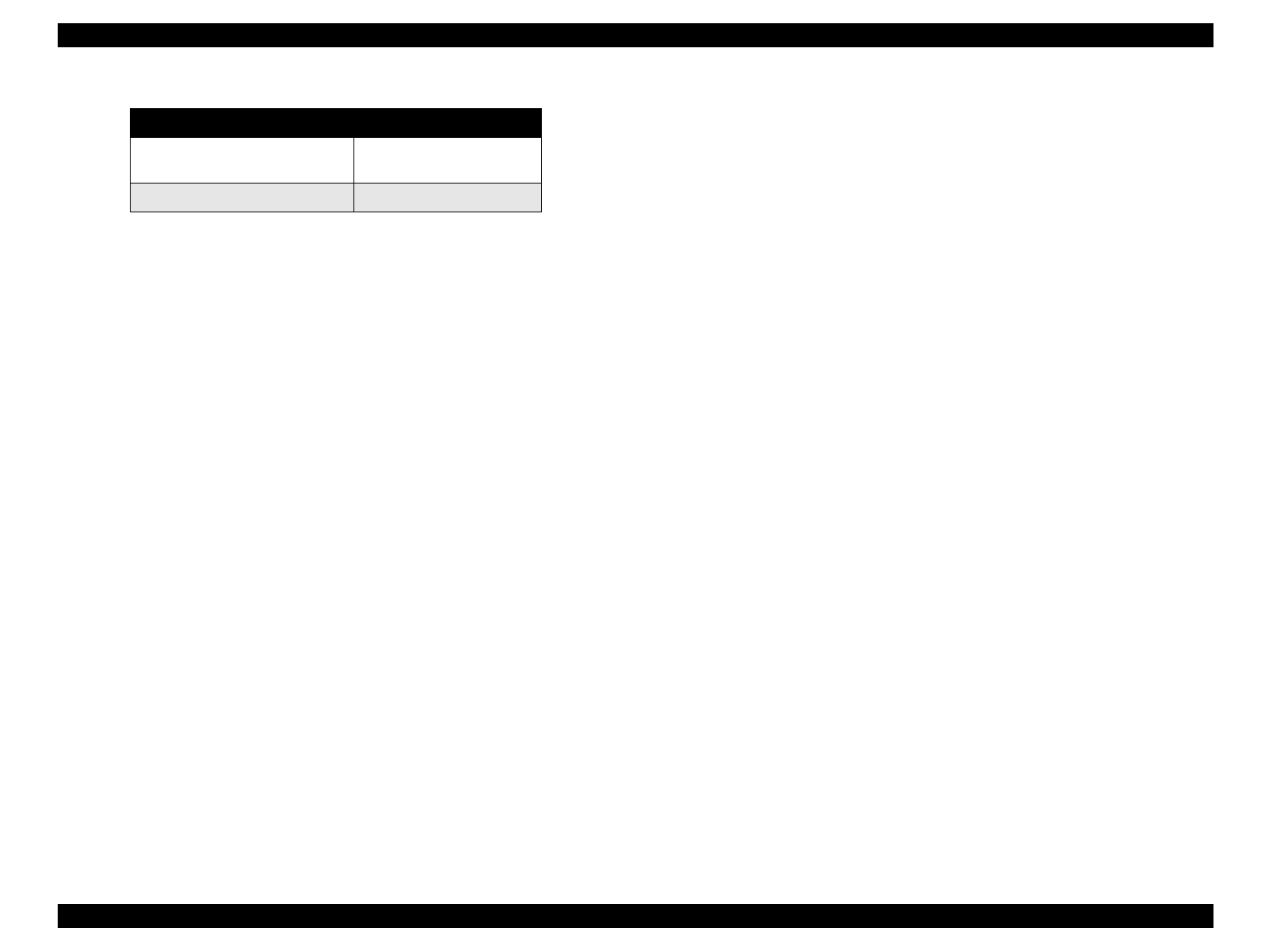
EPSON Stylus Color 900 Revision C
Troubleshooting Overview 100
Table 3-35. Combination which Causes the Error
For this reason, if you perform the operation in an incorrect
procedure such as; Head replacement
→ I/C replacement → Turning
on the printer, the printer starts monitoring the temperatures before
the printhead ID on the board is replaced with a new one, then
shows the error consequently. On the other hand, if you follow the
proper steps; Head replacement
→ Turning on the printer → proper
I/C replacement with a new one, the program allows a data transfer
once before printing so you can overwrite the printhead ID.
Nozzle Selector 1st digit of the Head ID
The board is in the Sharp-
specific setting.
0
EPSON exclusive printhead 1