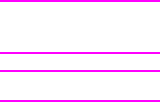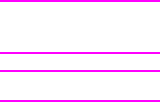
Additional drivers
The following drivers are not included on the CD-ROM, but are available from the Internet or
from HP Customer Care.
● OS/2 PCL 5c/6 printer driver
● OS/2 PS printer driver
● Windows NT 3.51 PCL 5c, Windows NT 3.51 PS (only through the HP Color LaserJet
4500 driver)
● UNIX model scripts
● Linux drivers
● Windows 3.1x (HP Color LaserJet 4550 driver)
Note
The OS/2 drivers are available from IBM and are packaged with OS/2. They are not available
for Traditional Chinese, Simplified Chinese, Korean, and Japanese.
Note
For more information about Windows 3.1x drivers, go to http://www.hp.com/support/clj4550.
Software for networks
For a summary of available HP network installation and configuration software solutions, see
the HP Jetdirect Print Server Administrator’s Guide. You can find this guide on the CD
included with the printer.
HP Web Jetadmin
HP Web Jetadmin allows you to manage HP Jetdirect connected printers within your intranet
using a browser. HP Web Jetadmin is a browser-based management tool and should be
installed only on the network administrator’s computer. It can be installed and run on a variety
of systems.
To download a current version of HP Web Jetadmin and for the latest list of supported host
systems, visit HP Customer Care Online at http://www.hp.com/go/webjetadmin.
When installed on a host server, HP Web Jetadmin can be accessed by any client through a
supported Web browser (such as Microsoft Internet Explorer 4.x or Netscape Navigator 4.x or
later) by browsing to the HP Web Jetadmin host.
HP Web Jetadmin 6.5 and above have the following features:
● Task-oriented user interface provides configurable views, saving network managers
significant time.
● Customizable user profiles let network administrators include only the function viewed or
used.
● Instant e-mail notification of hardware failure, low supplies, and other printer problems
now route to different people.
● Remote installation and management from anywhere using only a standard Web
browser.
● Advanced autodiscovery locates peripherals on the network, without manually entering
each printer into a database.
● Simple integration into enterprise management packages.
12 Chapter 1 Printer basics ENWW