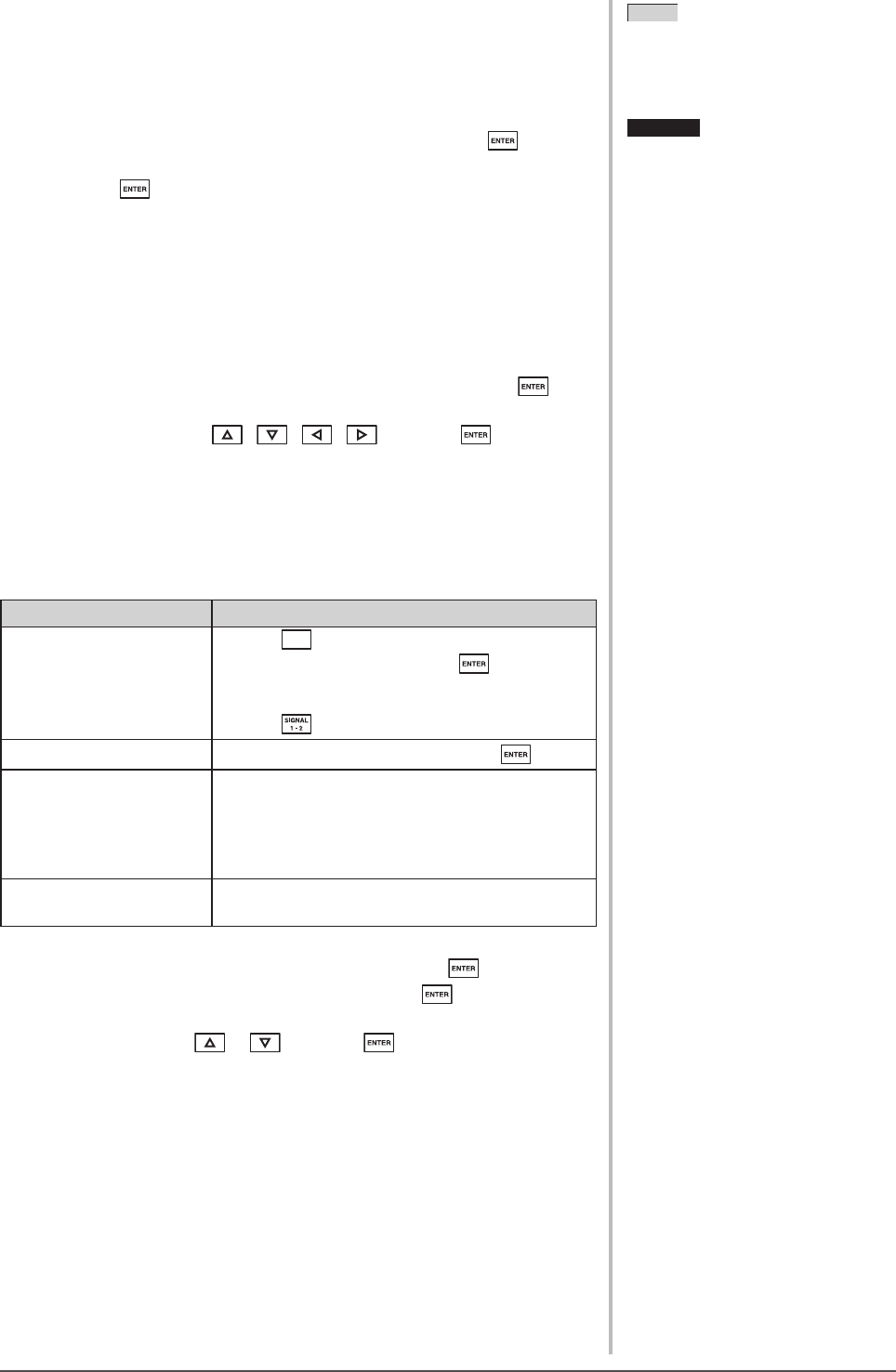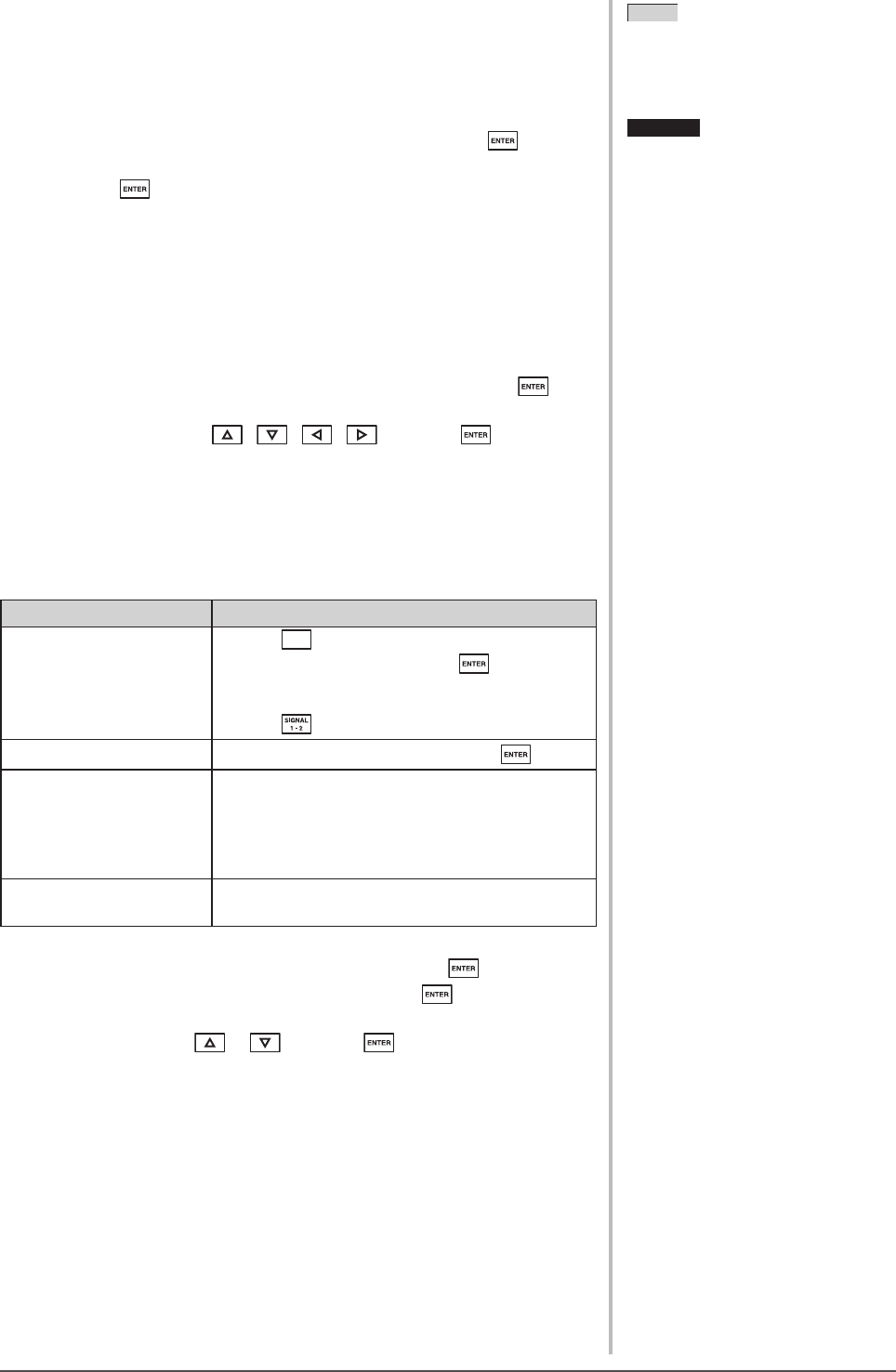
18
Chapter 2 Settings and Adjustments
2-9 Viewing Information/Setting Language
●
To check settings, usage time, etc.
[Information]
This function allows you to check settings, model name, serial number, display
mode (see page 10), and usage time of the monitor.
(1) Choose <Information> from the Adjustment menu, and press
.
The <Information> menu appears.
(2) Then, press to check settings, etc.
●
To set a language to be displayed [Language]
Select the Adjustment menu language.
Selectable languages
English/German/French/Spanish/Italian/Swedish/Simplifi ed Chinese/
Traditional Chinese/Japanese
(1) Choose <Language> menu from the Adjustment menu, and press
.
The <Language> menu appears.
(2) Choose a language with / / / , and press .
The language setting is completed.
2-10 Beeper Setting
●
To set the beeper [Beep]
Set the beeper on/off for operation tone of the switches, connection error, etc.
Sound type Conditions for beeping
Short beep
• When
-/$%
is pressed.
• When an item is selected with
.
• When a maximum or minimum value is set with
the control switches.
• When
is pressed.
Long beep
• When registration is performed with
.
Consecutive beeps • When the monitor is not connected correctly.
• When the PC is not turned on.
• When no signal is received.
• When a frequency out of the specifi ed range is
received.
Beep-beep once every 15
seconds
• 15 minutes before the power off time set by “Off
Timer” (advance notice time)
(1) Choose <Others> from the Adjustment menu, and press .
(2) Choose <Beep> from the <Others> menu, and press .
The <beep> menu appears.
(3) Select On or Off with or , and press .
The beep setting is completed.
NOTE
• The usage time is not always “0”
when you purchase the monitor due
to factory inspection.
Attention
• The information is displayed in the
following order; settings, SIGNAL1,
SIGNAL2 display mode (see page 10)
and model name, serial No, and usage
time of the monitor.
SX3031W_UM_EN.indd 18SX3031W_UM_EN.indd 18 5/29/2007 1:46:08 PM5/29/2007 1:46:08 PM