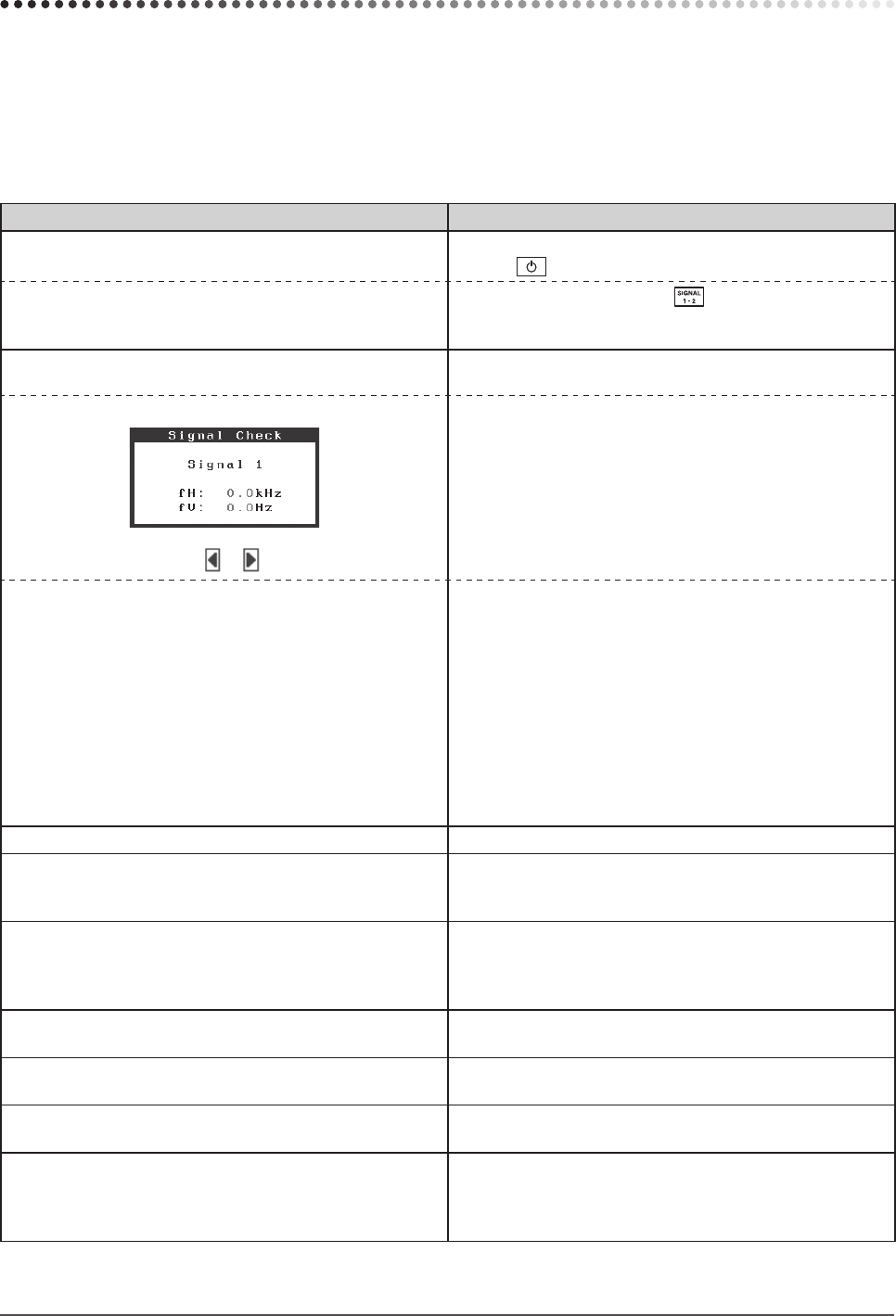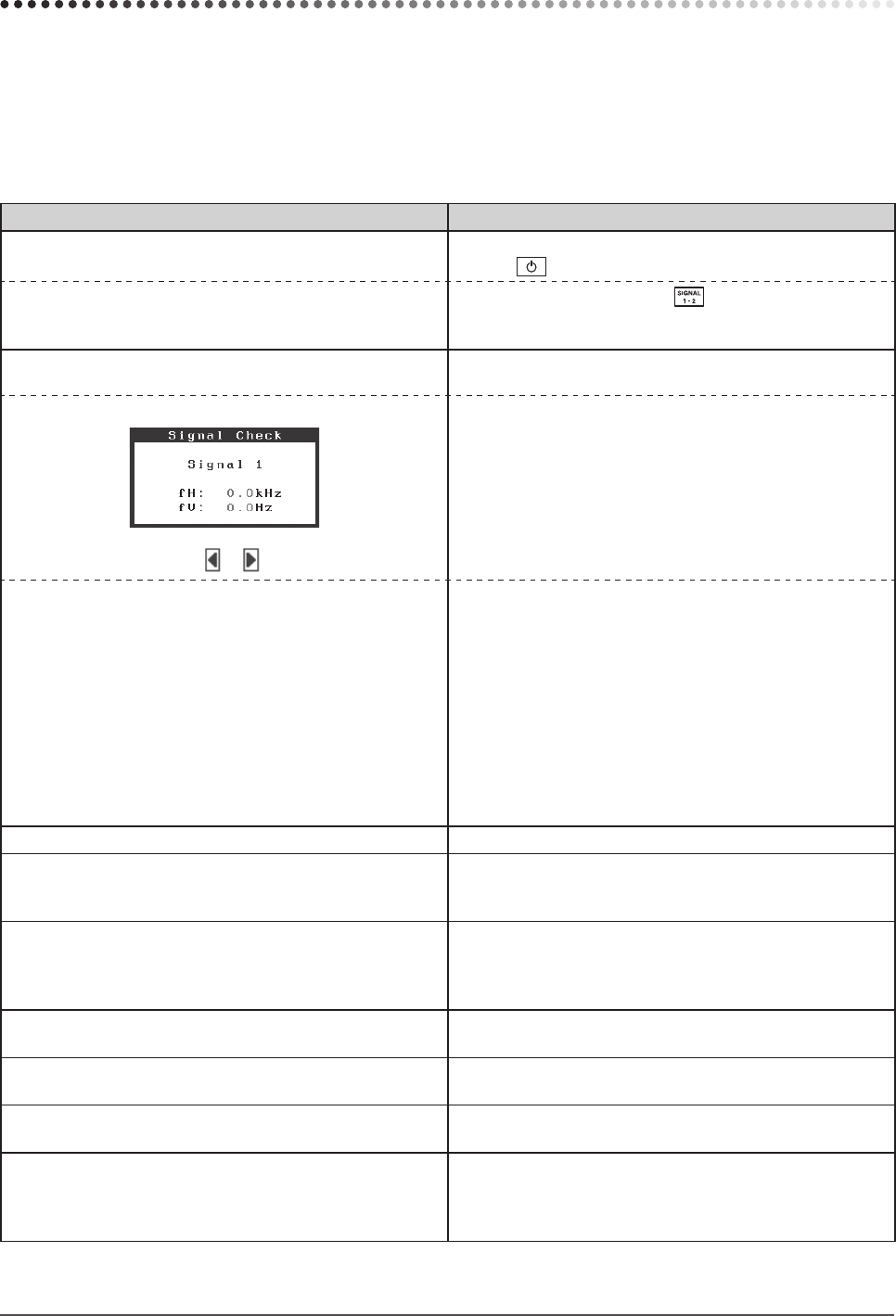
21
Chapter 4 Troubleshooting
Chapter 4 Troubleshooting
If a problem still remains after applying the suggested remedies, contact your local dealer.
• No-picture problems → See No.1 - No.2.
• Imaging problems → See No.3 - No.9.
• Other problems → See No.10 - No.11.
• USB problems → See No.12.
Problems Possible cause and remedy
1.
No picture
• Power indicator does not light.
• Check whether the power cord is connected correctly.
• Press
• Power indicator is lighting blue.
• Power indicator is lighting orange.
• Switch the input signal with
.
• Operate the mouse or keyboard.
• Turn on the PC.
2. The message below appears. This message appears when the signal is not input
correctly even when the monitor functions properly.
• This message appears when no signal is input.
*
* In Dual Display mode, the display of the error
message is shown by
or .
• The message shown left may appear, because some
PCs do not output the signal soon after power-on.
• Check whether the PC is turned on.
• Check whether the signal cable is connected properly.
• Switch the input signal with