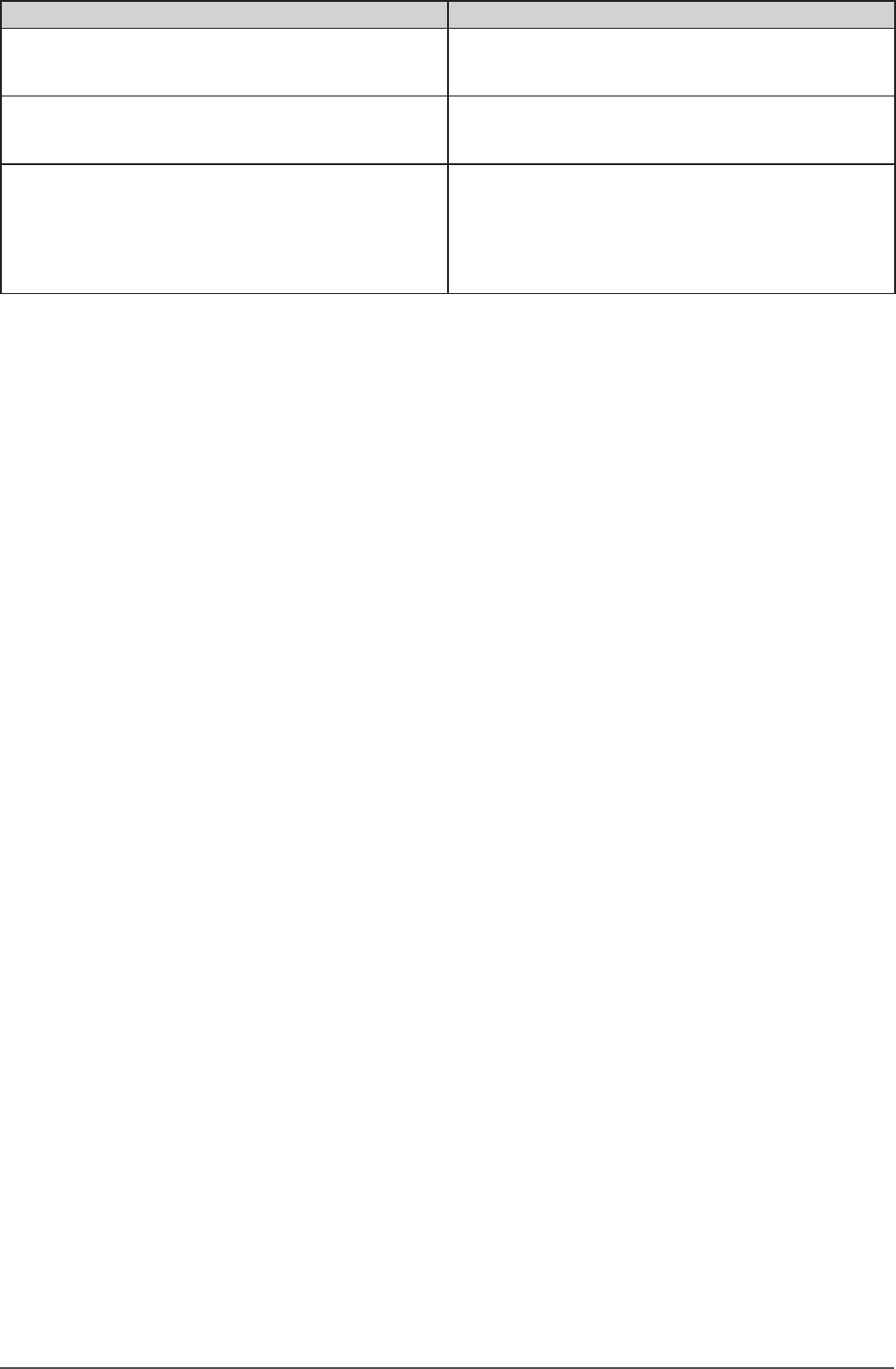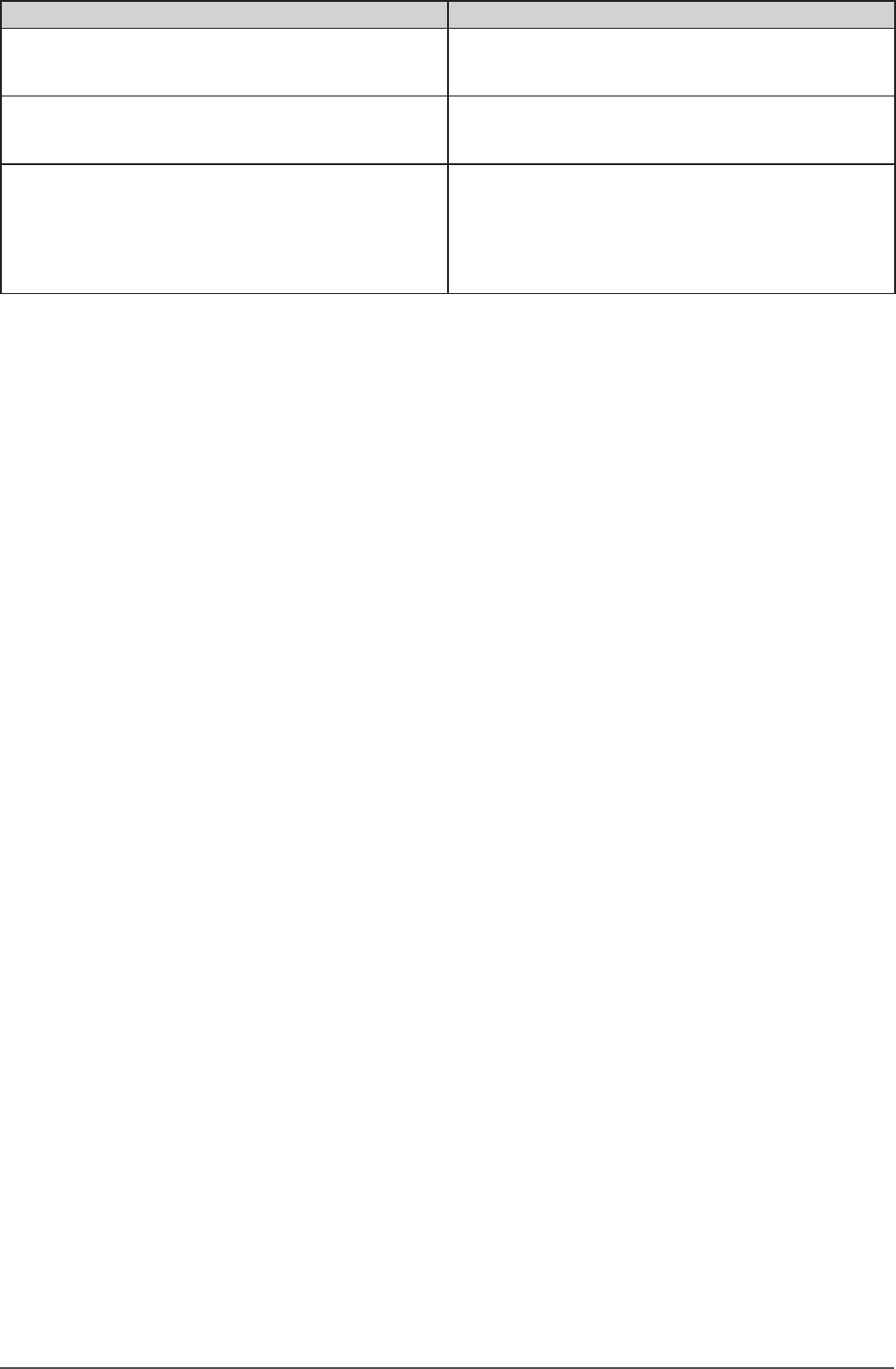
22
Chapter 4 Troubleshooting
Problems Possible cause and remedy
10. The [Smoothing] icon on the Adjustment menu
[Screen] cannot be selected.
• Smoothing setting may not be required depending on the
display resolution. (You cannot choose the smoothing
icon.)
11. The Main menu of Adjustment menu does not start. • Check for Adjustment Lock function.
• Check whether the FineContrast menu is running. (Refer
to “Simple adjustment [FineContrast mode]” on page 14.)
12. USB function cannot be set up. • Check whether the USB cable is connected correctly.
• Check whether the PC and OS are USB compliant. (For
USB compliance of the respective devices, consult their
manufacturers.)
• Check the PC’s BIOS setting for USB when using
Windows. Refer to the manual of the PC for details.
SX3031W_UM_EN.indd 22SX3031W_UM_EN.indd 22 5/29/2007 1:46:10 PM5/29/2007 1:46:10 PM