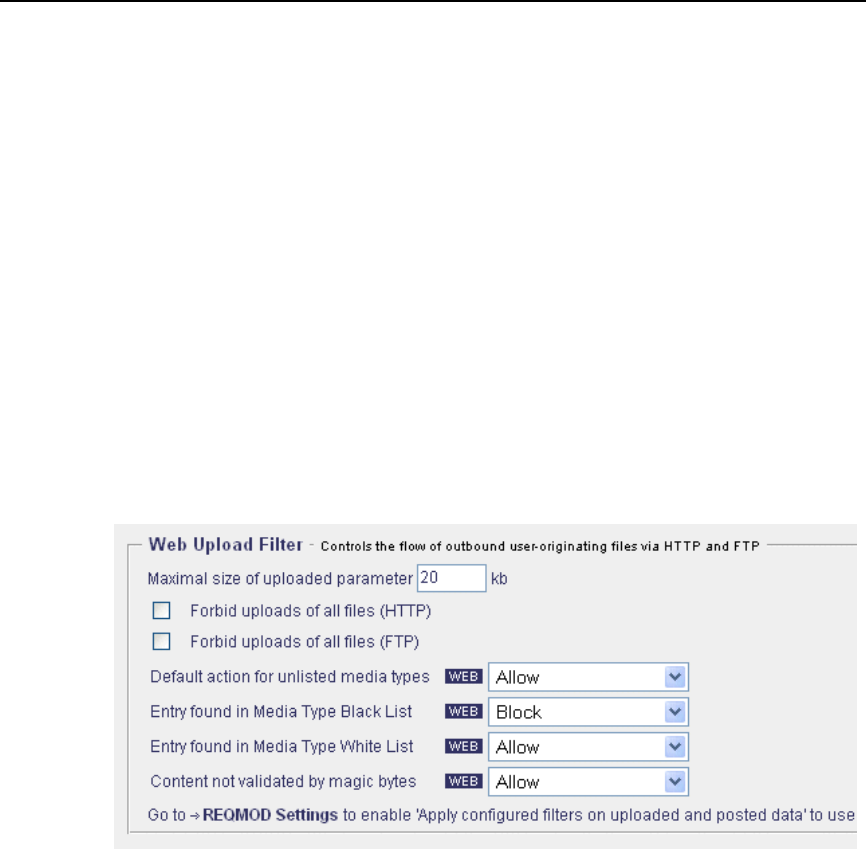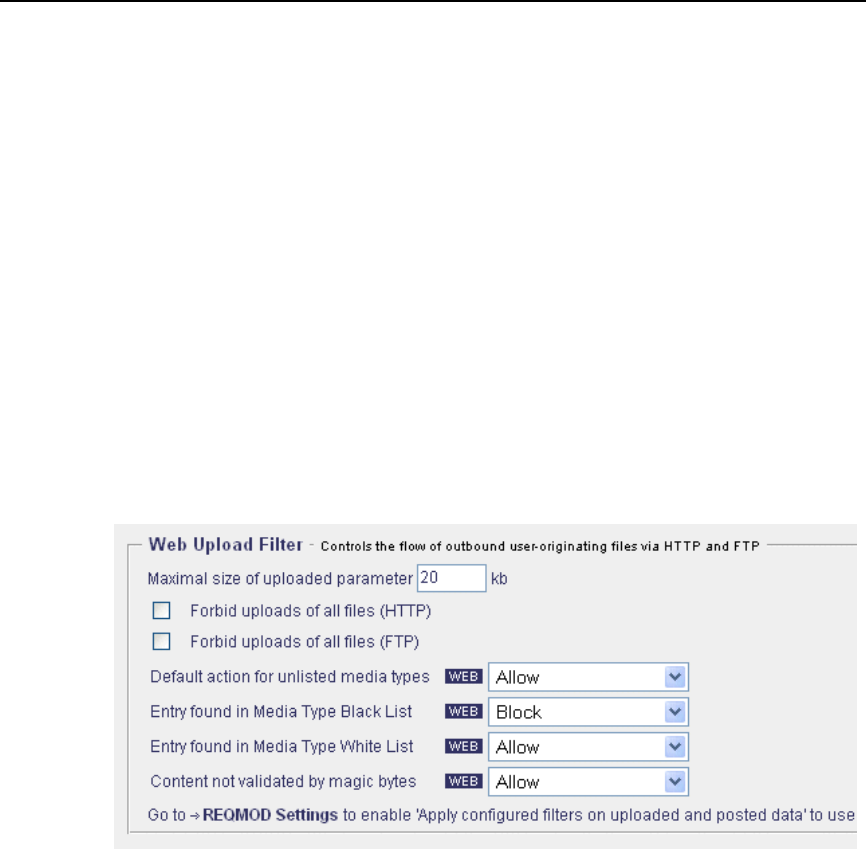
Common
• Non-rectifiable media types with magic bytes mismatch
The actions configured here will be executed when content types do not
match their magic byte sequence.
So, e. g., a JPEG image named as a GIF file would be affected by a filtering
action, even though each of these media types are acceptable.
• Response without Content-Type header
The actions configured here will be executed when media type information
is contained in a response header..
Web Upload Filter
The WebUploadFiltersection looks like this:
Using this section, you can configure actions, e. g.
Block, Block, log and
notify, Allow, etc., for the Web Upload Filter.
This filter protects corporate privacy and sensitive data by filtering what em-
ployees send out, e. g. FTP uploads or file att
achments sent through common
HTTP-based Web mail services, such as Hotmail or GMX.
You can limit the size that uploads may have or even forbid uploads of all HTTP
and FTP files.
The actions that you configure here will be executed according to the result
achieved by the Media Type Filter for a filtered object.
You can also configure different acti
ons for Web and e-mail traffic.
After specifying the appropriate settings here, click on Apply Changes to
make them effective.
3–11