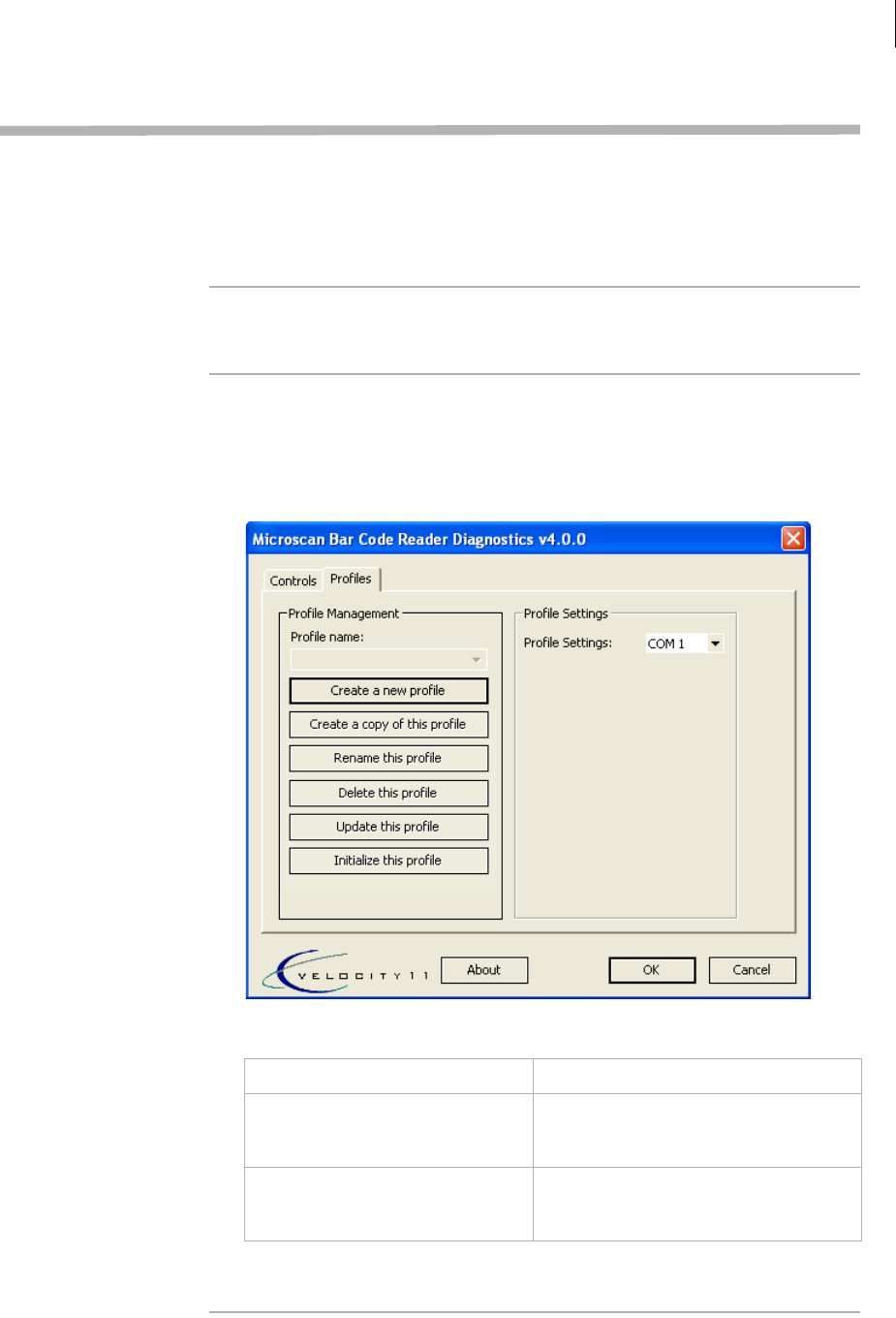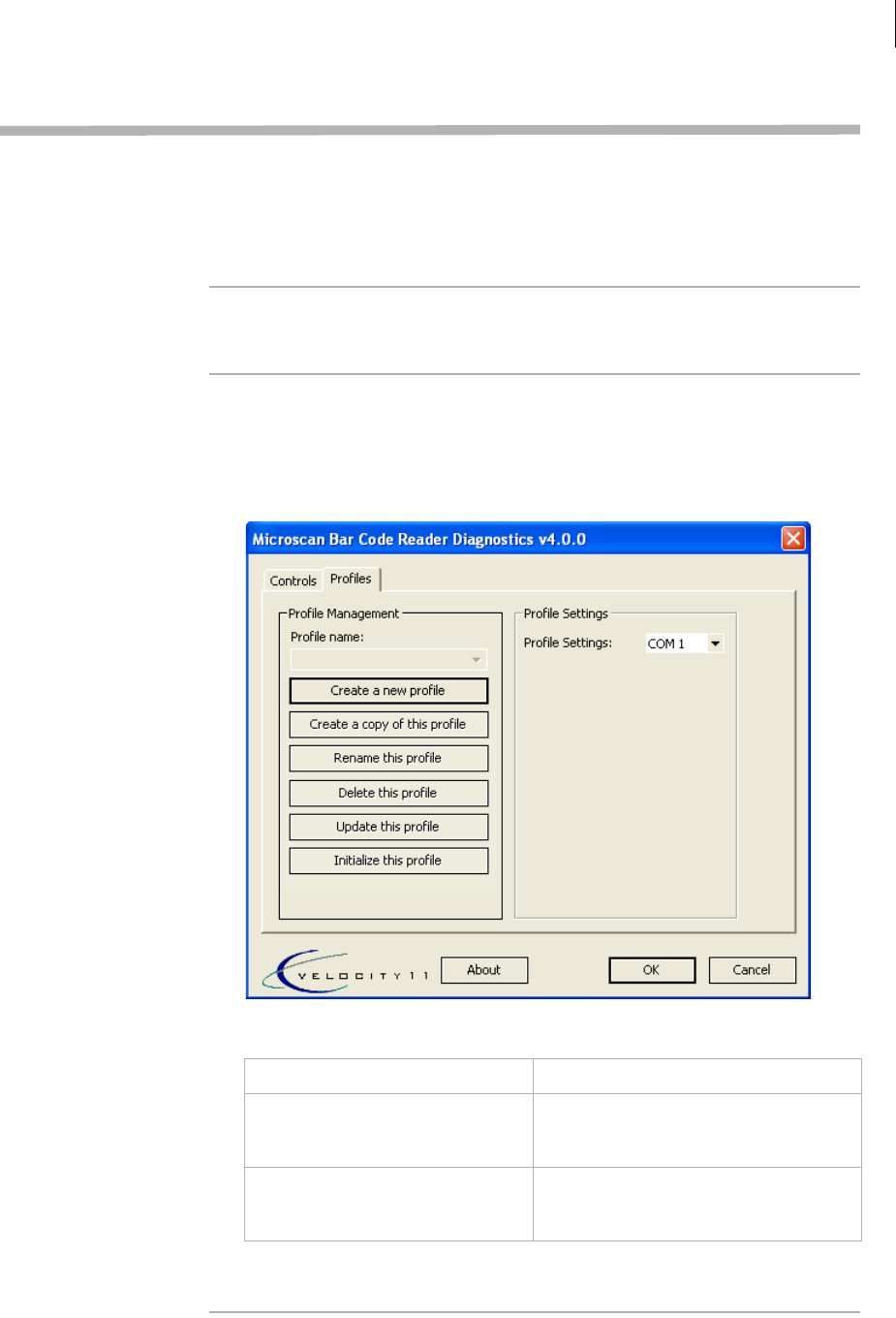
29
Chapter 2: Microscan MS-3 Laser Scanner
Microscan MS-3 Laser Scanner Device Driver User Guide
Creating a Microscan MS-3 Laser profile
About this topic This topic describes how to create a profile for the Microscan MS-3
Laser.
Read this topic if you are an administrator responsible for setting up
devices in VWorks or BenchWorks software.
Before you start Before you create a profile, you need to have installed the device driver
and added the Microscan MS-3 Laser to the device manager.
Procedure To create an Microscan MS-3 Laser profile:
1. Open the
Microscan Bar Code Reader Diagnostics.
2. Click the
Profiles tab.
3. Click
Create a new profile, enter a name, and click OK.
4. In the Profile Settings area, set the following:
5. Click Update this profile.
Setting Comments
Serial port The number of the COM port that is
connected to the Microscan MS-3
Laser.
Beep on decode Select to have the Microscan MS-3
Laser beep when a scanned barcode
is decoded.