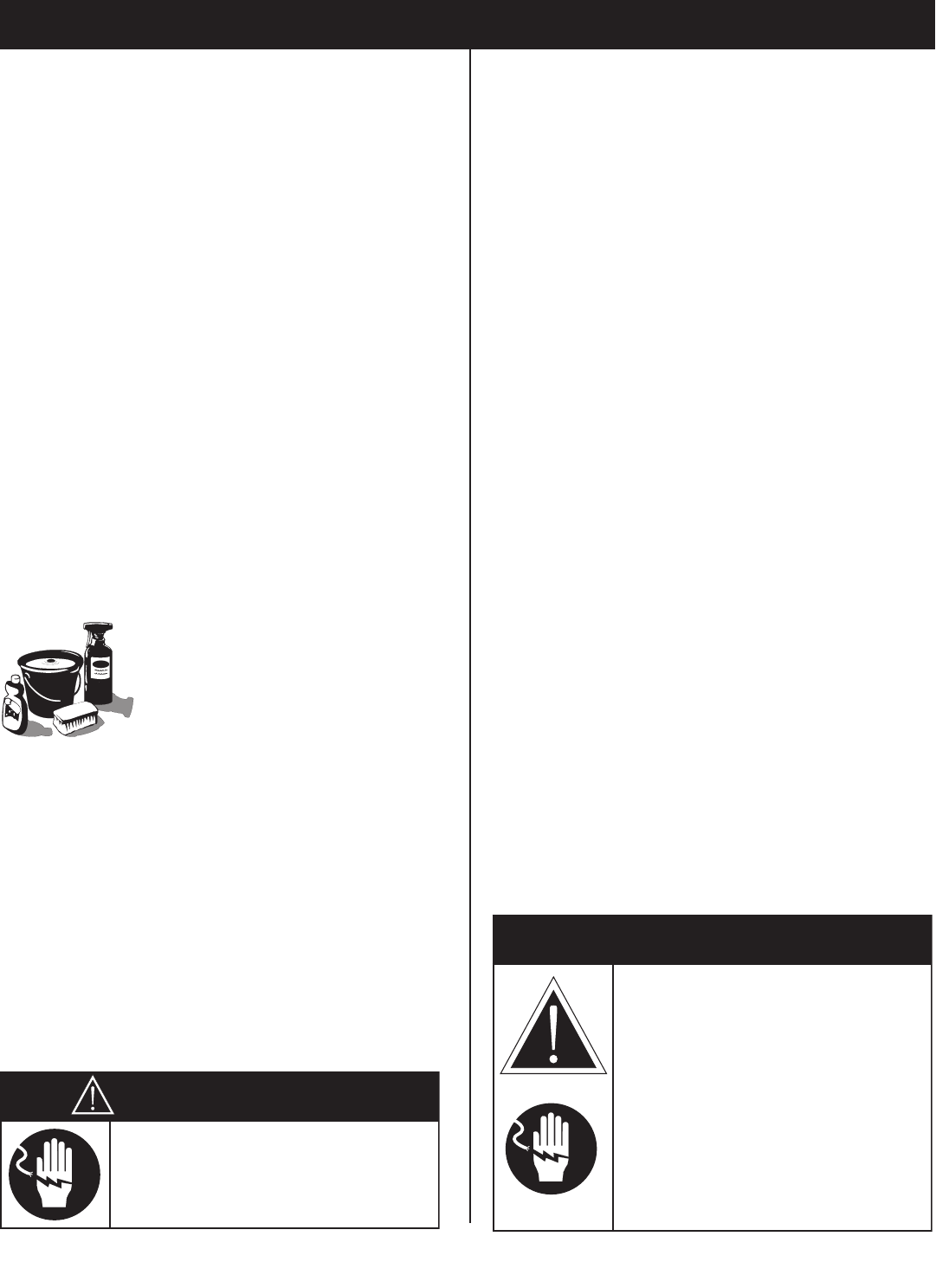
QUICKCHILLER • INSTALLATION/OPERATION/SERVICE MANUAL • 27.
TITLE
INTERIOR CLEANING
Remove the roll-in cart (trolley) from cart
equipped models. Open the quickchiller door to
warm the interior of the cabinet.
1. Remove any loose food debris with a cleaning
cloth or small hand broom.
2. Use a mild, non-abrasive detergent and warm
water. Wipe-down the interior of the cabinet,
removing all food residue. This includes the
ceiling, floor, walls and fan panel.
Wipe-down the interior door panel and clean
the vinyl gaskets. Make certain to clean under
the gaskets to remove any mildew accumulation
or food residue.
3. Rinse all interior surfaces including the cabinet
door and gasket with clean water and a cloth.
Remove all rinse water.
4. Wipe interior surfaces with a clean cloth and
sanitizing solution for use on metal and vinyl
food contact surfaces. This is an important step
to control the build-up of unwanted mildew
and mold in the refrigeration system.
5. Allow interior to air dry with door open.
EXTERIOR CLEANING
1. Wipe all exterior surfaces
including the control panel,
door frame, latches, and hinges
with a damp cloth containing
a mild, non-abrasive, non-
chloride detergent solution.
2. Rinse detergent solution with a cloth and
warm water. Allow exterior to air dry.
3. Polish with any standard stainless steel polish
designed for use on food service equipment.
When cleaning the exterior of the cabinet,
always wipe with the grain of the stainless steel
to avoid scratching or marring the finish. Avoid
an accumulation of oil based polish or cleaner
collecting along the edges of the keyboard
overlay on the control box. Oil build-up around
the control overlay could eventually loosen
the panel.
DO NOT USE ABRASIVE CLEANING
COMPOUNDS OR IMPLEMENTS.
PROBE CLEANING PROCEDURES
1. Remove all food soil from probes between
loads and at the end of each production shift.
Wipe entire probe, cable assembly, and probe
holding door bracket with warm detergent
solution and a clean cloth.
2. Remove detergent by wiping each probe, cable,
and bracket with clean rinse water
and a cloth.
3. Wipe probes and probe brackets with
disposable alcohol pad or sanitizing solution
recommended for food contact surfaces
4. Allow probe and cable to air dry in probe
holding door bracket.
5. Wipe the probe with a disposable alcohol pad
prior to inserting into a new food product.
FOOD TROLLEY CLEANING
1. Take food trolley to a cart wash area. Trolleys
may be cleaned using any mild cleaning
detergent and warm water.
2. Hand wipe all framing, slides, drip pan, and
base. Thoroughly clean debris from the casters.
A spray hose can be used for easier cart cleaning.
3. Remove detergent solution with warm water.
4. Wipe or spray with a sanitizing solution
designed for use on metal and vinyl food
contact surfaces.
5. Allow trolley to air dry.
MONTHLY COMPRESSOR &
CONDENSER MAINTENANCE
Keep the condenser coils free of dust and
debris build-up to insure proper air circulation
and cooling of the refrigeration system.
1. Turn power supply to the cabinet OFF.
2. Using a vacuum or small hand broom, brush
the condenser coils in a vertical motion to
remove any accumulated dust or debris.
3. Turn breaker switches ON and replace air grill.
CARE AND CLEANING
DANGER
AT NO TIME SHOULD THE INTERIOR
OR EXTERIOR BE STEAM CLEANED,
HOSED DOWN, OR FLOODED WITH
WATER OR LIQUID SOLUTION OF
ANY KIND. DO NOT USE WATER JET
TO CLEAN.
SEVERE DAMAGE OR
ELECTRICAL HAZARD
COULD RESULT.
WARRANTY BECOMES VOID IF
APPLIANCE IS FLOODED
DANGER
DISCONNECT UNIT FROM
POWER SOURCE BEFORE
CLEANING OR SERVICING.


















