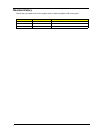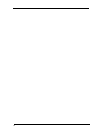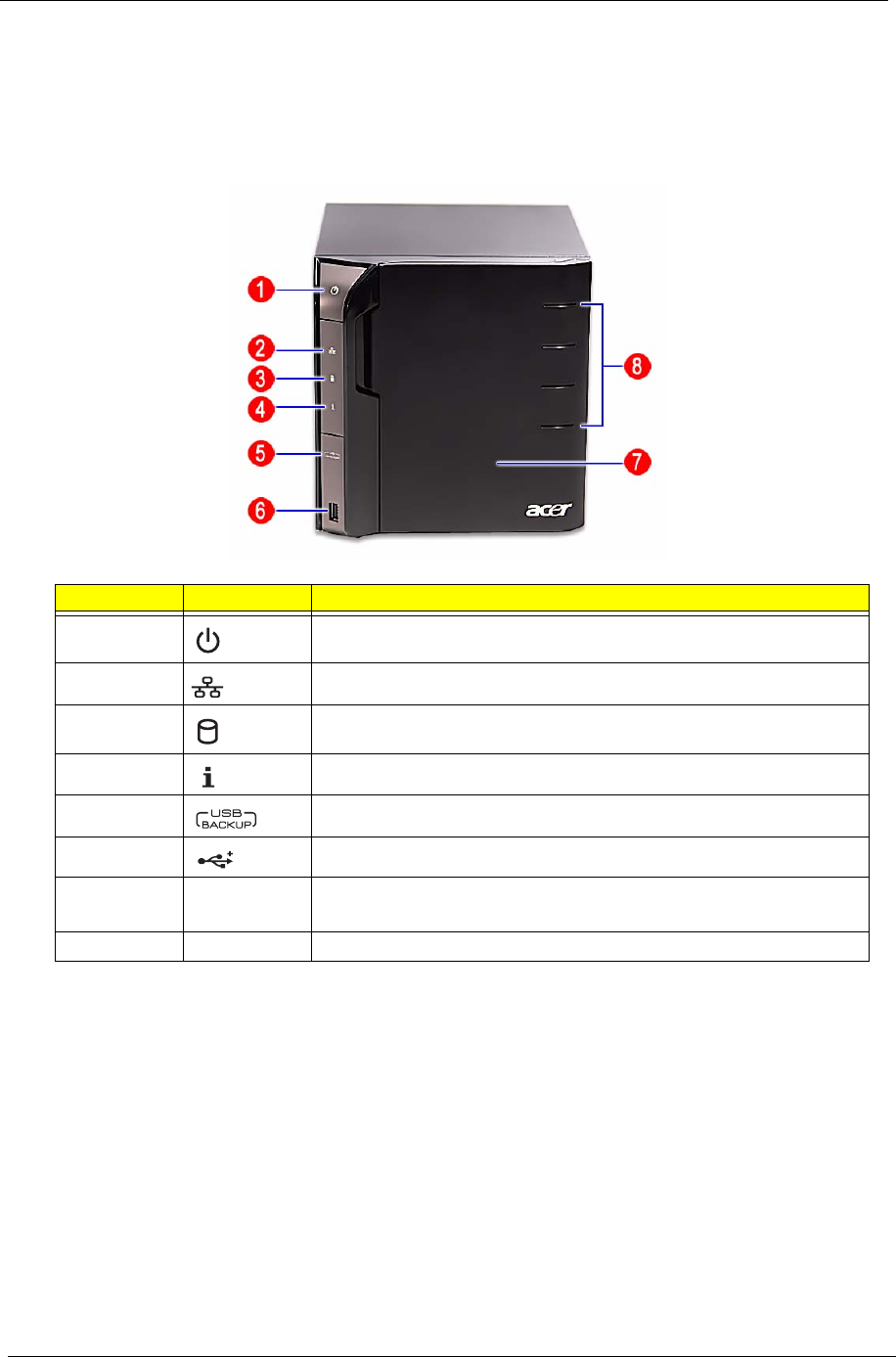
2 Chapter 1
System Tour
This section is a virtual tour of the system’s interior and exterior components.
Front Panel
No. Icon Component
1 Power button/power indicator
2 Network indicator
3 Hard disk drive (HDD) status indicator
4 System status indicator
5 USB backup button/USB backup indicator
6 USB 2.0 port
7 Front door
Open the door to access the hot-swappable HDDs.
8 HDD access indicators