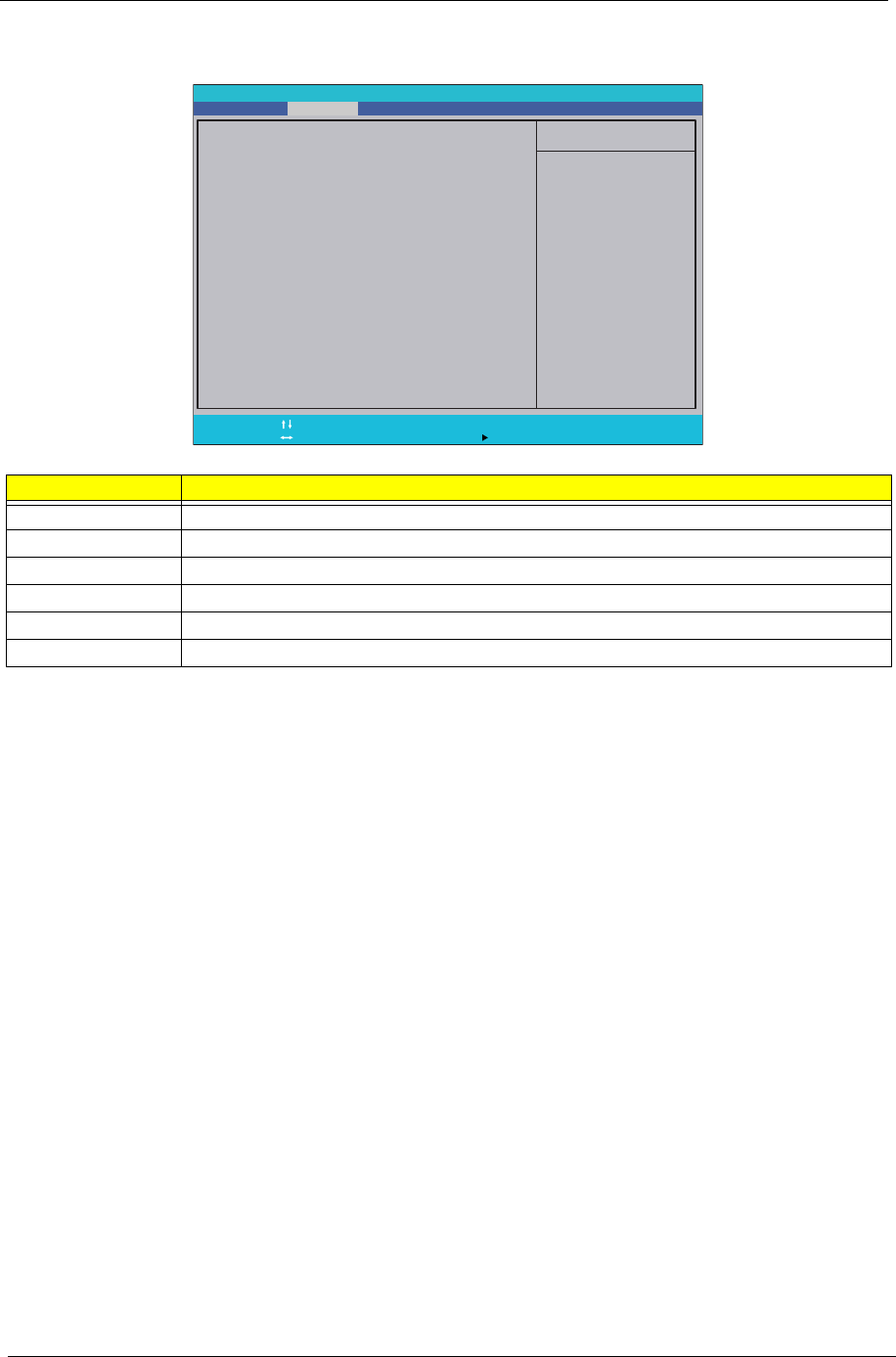
14 Chapter 2
Main
Parameter Description
System Time Set the system time following the hour-minute-second format.
System Date Set the date following the month-day-year format.
SATA PORT 0 to 3 Displays SATA device status.
Installed Memory Indicates the total size of system memory detected during POST.
Available to OS Indicates the total size of system memory available to the operating system.
Used by devices Indicates the total size of system memory used by devices.
PhoenixBIOS Setup Utility
Item Specific Help
System Time: [hh:mm:ss]
System Date: [mm/dd/yyy]
SATA PORT0
SATA PORT1
SATA PORT2
SATA PORT3
Installed Memory MB
Available to OS MB
Used by devices MB
F1
Esc
Help
Exit
Select Item
Select Menu
Change Values
Select Sub-Menu
-/+
Enter
F9
F10
Setup Defaults
Save and Exit
Boot ExitMainInformation Advanced


















