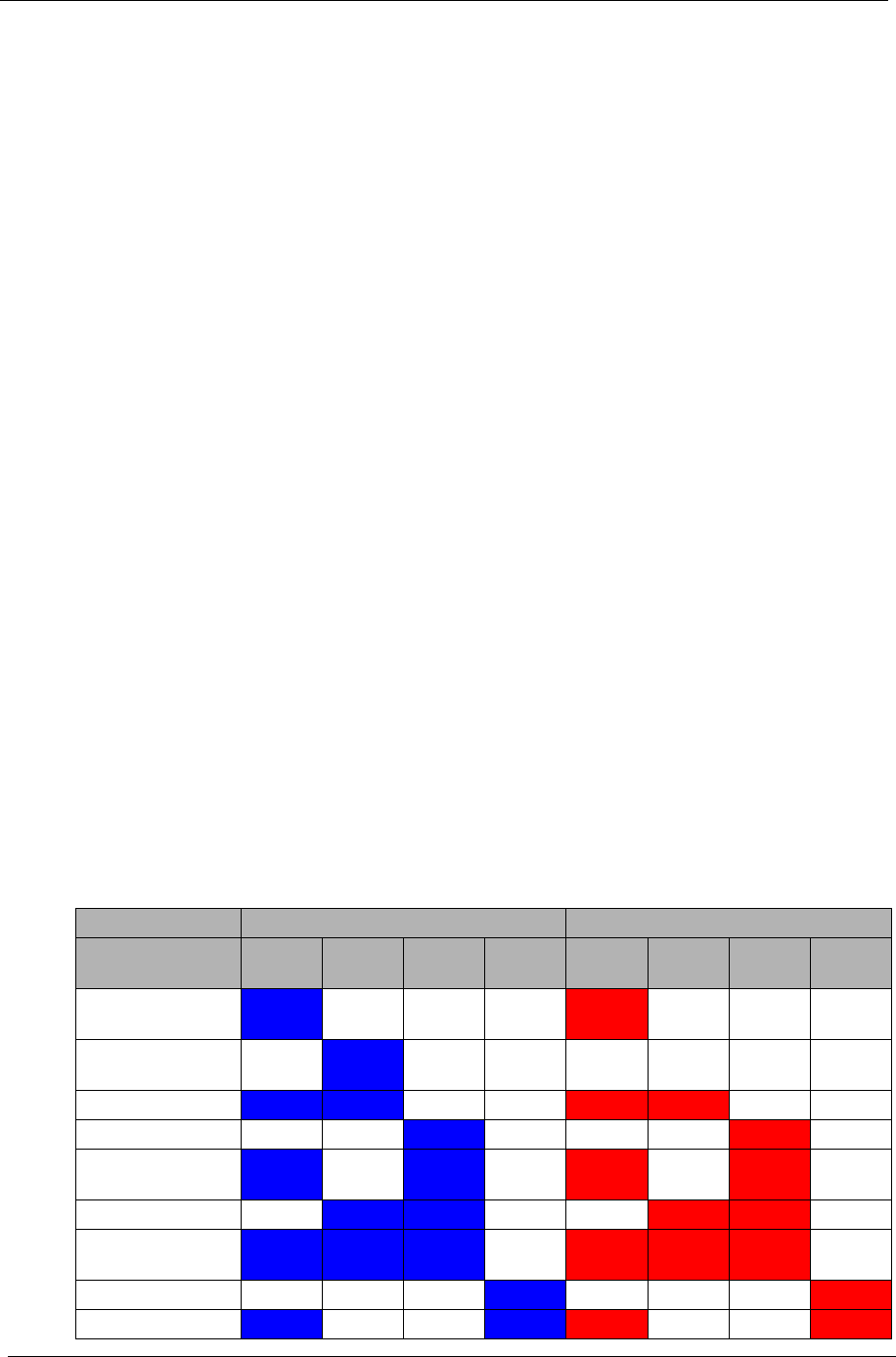
44 Chapter 4
H340 Diagnostics
You can run the H340 diagnostics to determine whether the problems with the system are caused by failing
hardware, such as system fan, LED board, hard disk drive, memory, etc. You must prepare a bootable USB
device to run the tests on the system.
To run the diagnostics, perform the following steps:
1. Turn off the system.
2. Prepare a bootable USB device by copying or downloading the ANNIE.GHO diagnostic utility to the USB
device. The diagnostic utility may be obtained from the CD that came with the system.
3. Plug the bootable USB device to any USB port on the rear of the system.
4. Press the Power button to turn on the system. The system status indicator blinks blue.
5. Immediately press and release the Recovery/reset button with the paper clip end. The system status
indicator blinks red and immediately starts the diagnostics:
a. Onboard memory flash check
b. HDD account check
c. Memory size check (1024 or 2048 MB)
d. Fan speed check
e. CPU temperature check
f. MB voltage check
g. Backplane board temperature check
h. PQAF system test
i. PQAF memory test
j. PQAF HDD test
k. Read SN from DMI data check
l. End test
During diagnostics, the result of the test displays on the HDD status indicators. The indicators blinks blue
when the system has passed each diagnostic test, blinks red when an error condition occurs, and lights
purple after the system has completed all diagnostic tests. Refer to the table below for detailed diagnostic
conditions.
Test Items HDD LED status (normal) HDD LED status (failed)
Boot from
USB disk
HDD 0 HDD 1 HDD 2 HDD 3 HDD 0 HDD 1 HDD 2 HDD 3
Onboard memory
flash check
HDD account
check
Memory size check
Fan speed check
CPU temperature
check
MB voltage check
Backplane board
temperature check
PQAF system test
PQAF memory test


















