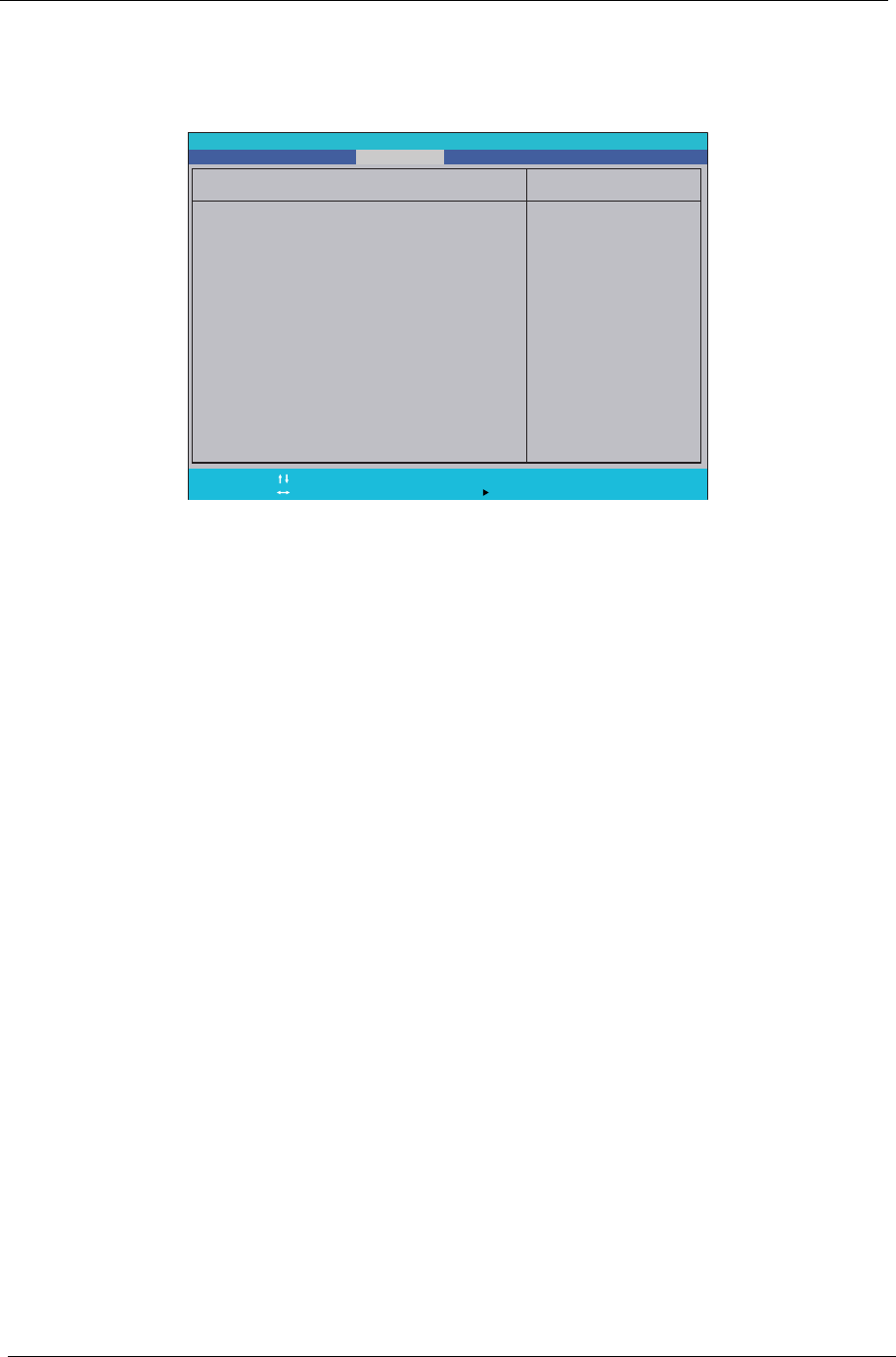
16 Chapter 2
Hardware Monitor
The Hardware Monitor submenu displays options for measuring voltages and monitoring the system and
processor temperature and fan speeds.
PhoenixBIOS Setup Utility
Item Specific Help
V+1.5 =
5VTR =
VBAT =
V+5 =
Vccp =
VCC =
VTR =
CPU Temperature =
SYS Temperature =
Fan Speed
F1
Esc
Help
Exit
Select Item
Select Menu
Change Values
Select Sub-Menu
-/+
Enter
F9
F10
Setup Defaults
Save and Exit
Boot ExitMainInformation Advanced
Hardware Monitor
All items on this menu cannot
be modified in user mode. If
any items require changes,
please consult your system
supervisor.


















