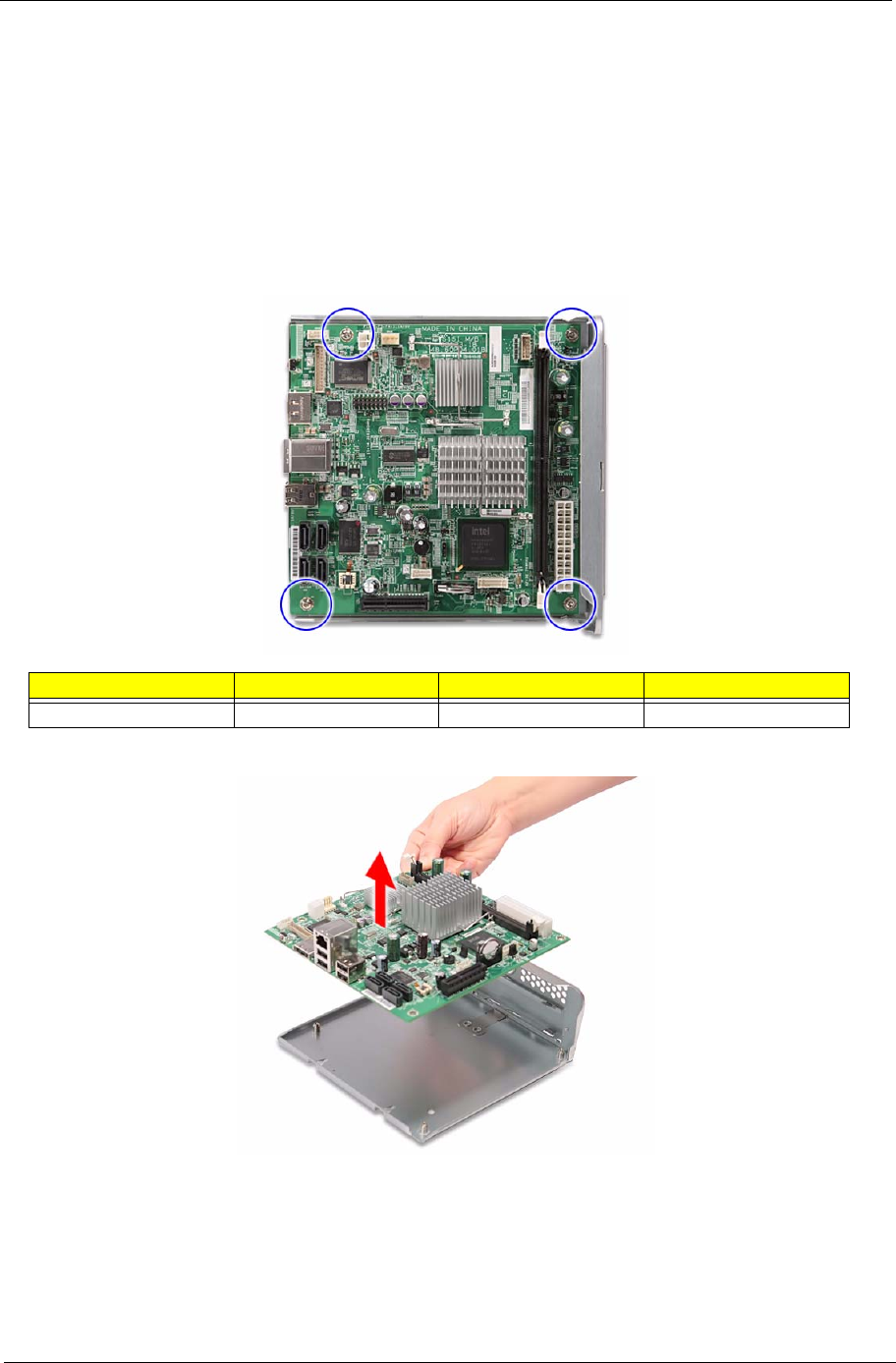
Chapter 3 41
Removing the Mainboard
1. See “Removing the Hard Disk” on page 24.
2. See “Removing the System Cover” on page 27.
3. See “Removing the Front Bezel” on page 28.
4. See “Removing the Backplane Board” on page 32.
5. See “Removing the Power Supply” on page 35.
6. See “Removing the System Fan” on page 38.
7. Remove the four screws (C) that secures the mainboard to the mainboard carrier.
8. Remove the mainboard from the mainboard carrier.
Screw (Quantity) Color Torque Part No.
M3*0.5*4L (4) Silver 5.1 to 6.9 kgf-cm 86.19534.4R0


















