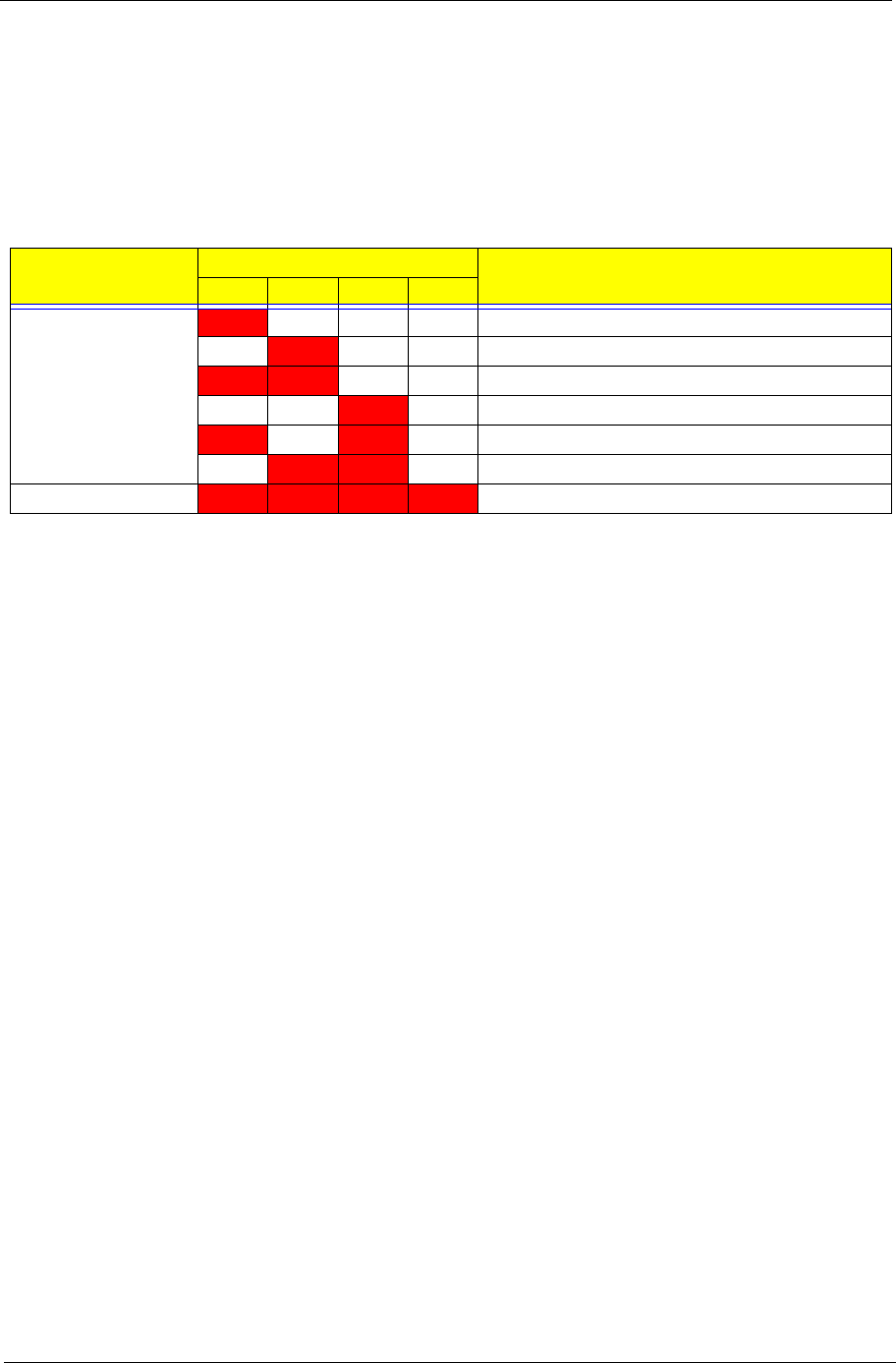
Chapter 4 47
Error Codes
NOTE: Perform the FRU replacement or actions in the sequence shown in FRU/Action column, if the FRU
replacement does not solve the problem, put the original part back in the computer. Do not replace a
non-defective FRU.
The error messages in the following table indicate the error signals on the HDD access LED indicators on the
front panel and the error symptoms.
Operating condition
HDD LED error codes
Description
1 2 3 4
System is booting
SATA controller failed
USB controller failed
LAN controller failed
System fan failed
Memory failed
Boot device not found
System has booted
Disk failure


















