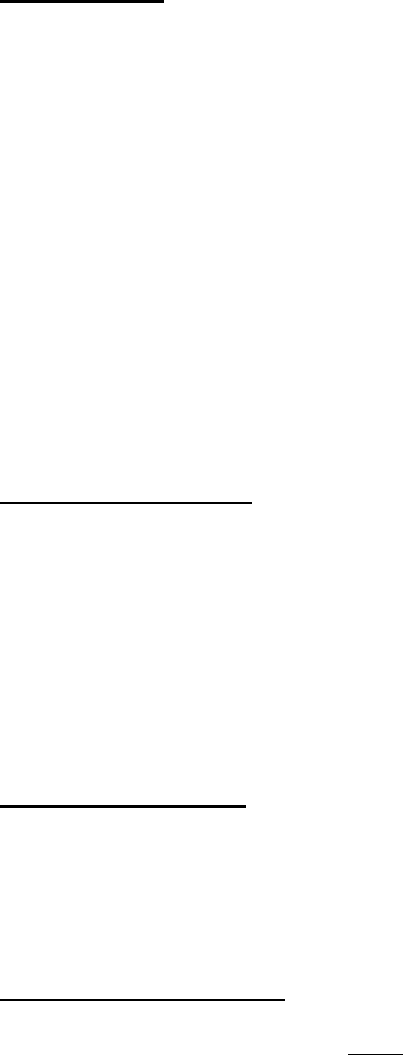
- 11 -
OPERATION
All cabinets must be given sufficient time to reach normal operating temperature
before placing any food inside. Refrigerators are designed to maintain an ideal
cabinet temperature of 38`f to 40`f (3.3`c to 4.4`c) and approximately 2 hours of
operation are required to reach this temperature. Standard freezers are designed to
maintain an ideal cabinet temperature of -2`f to 0`f (-18.9`c to -17.8`c) and
approximately 4 hours of operation are required to reach this temperature. Low
temperature freezers are designed to maintain an ideal cabinet temperature of -16`f
to -14`f (-26.7`c to -25.6`c) and approximately 6 hours of operation are required to
reach this temperature.
THERMOMETER CALIBRATION
After your new model has been given sufficient time to pull down to the above
specified temperature range, the exterior thermometer located on the upper grill
must be checked for calibration accuracy. All thermometers are carefully calibrated
at the factory prior to shipping but may be vibrated out of calibration through rough
handling in transit, shipping vibration, or during installation.
CALIBRATION CHECK
To check calibration, an accurate, mercury thermometer (within the temperature
range of your model) must be placed inside of the cabinet on the center shelf for at
least 15 minutes without any door openings. At this time, note the temperature on
the exterior cabinet thermometer, quickly open the door and compare it to the
interior thermometer's temperature. Whatever the difference (if any) is the amount
the exterior thermometer must be adjusted.
The adjustment procedure varies depending on which thermometer is equipped
with your model (see figure 5).
DIAL THERMOMETER
For a dial thermometer, carefully pry the clear plastic lens cover from the
thermometer body using a slotted screwdriver. To adjust the needle, hold the center
hub stationary using a small slotted screw driver and very carefully grasp and turn
the needle to the desired temperature using your fingers. Replace the lens cover
and recheck the calibration.
DIGITAL THERMOMETER
For a digital thermometer, note how many degrees the digital display needs to be
increased or decreased. Press twice
directly on the mylar display towards the
right center using your finger. After pressing the first time, the display should read
"cal" indicating that you are in the calibration mode and after pressing the second
time, the display should read either zero or a positive number or a negative
number (this number is the point of origin for calibration). If your digital display
needed to be increased, you must advance the point of origin by that many
degrees by pressing directly on the mylar display towards the left top. If your
digital display needed to be decreased you must decrease the point of origin by


















