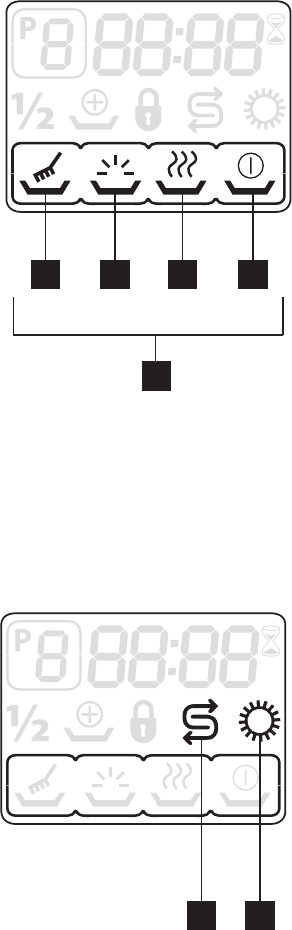
21
Programme Progress Display
You can follow the step which the program is in from
the program follow-up display
(10)
on the screen.
This display includes the following steps:
(10 a)
Washing
(10 b)
Rinsing
(10 c)
Drying
(10 d)
End
Indicators for washing, rinsing and drying steps light
respectively on the program follow-up screen while
the program is running. The "End" indicator lights
when the program is over and Start / Pause / Cancel
lamp goes off. Time display shows "00:00".
If extra drying function is not selected in the 30-
minute program, indicator of the drying step will
not light.
Salt and Rinse Aid Indicators
When the indicators for salt
(17)
and rinse aid
(15)
light up, the respective reservoirs must be refilled.
Dishes should be allowed to cool for about
15 - 30 minutes after the end of the programme.
You will improve drying results by leaving the
dishwasher door ajar for at least 15-30 minutes as
soon as the programme finishes.
! Care must be taken when opening the door,
as steam will escape.
First unload the lower, then the upper rack. This
prevents drops of water from falling onto the full
lower basket when the dishes in the upper basket are
being removed.
Unloading the dishwasher
17 15
b c da
10


















