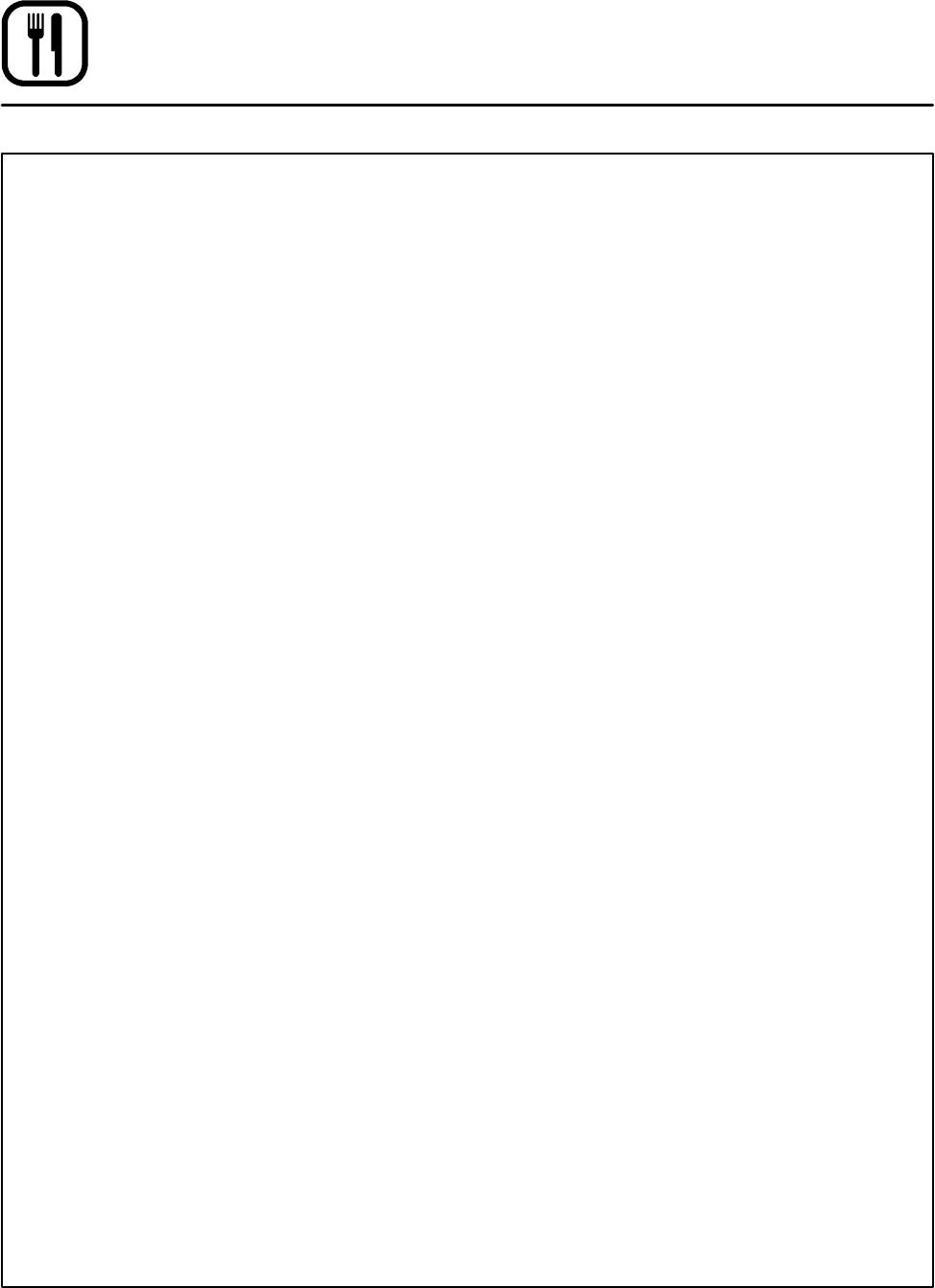
Operation
26
Blodgett IQ2T Control
PROGRAMMING MULTIPLE STAGE RECIPES
Entering the Programming Mode:
1. Press and hold the PROG KEY (10). The top
display reads CodE.
2. Use the product keys to enter the program-
ming access code: 3 1 2 4. Press the ENTER
KEY (14). The top display reads Prod.
3. Press the desired product key followed by the
ENTER KEY (14).
Programming the Cook Time:
NOTE: When multiple stage cooking is being
used, the countdown time displayed dur-
ing cooking is the sum of all stages.
1. The top display reads P1:__. The bottom dis -
play gives the current programmed cook time
for stage 1 in minutes:seconds. Press the
TOGGLE/CLEAR KEY (11). Use the product
keys to enter the new cook time. Press the EN-
TER KEY (14) to save the new cook time.
2. The top display reads P2:__. The control is
asking for the cook time for the second stage
of this recipe. Repeat Step 1 for each addition-
al stage.
3. When the cook times for all stages are pro-
grammed, press the TOGGLE/CLEAR KEY
(11) to clear the bottom display.
NOTE: This tells the controller that there are
no more stages for this recipe. Once
the number of stages has been estab-
lished the control will only allow en-
tries for these stages on all further pa-
rameters for this product.
4. Press the ENTER KEY (14) again. The display
reads P1:. The bottom display shows the cook
time.
5. Press the SCAN KEY (15) to advance the pro-
gramming mode to cook temperature.
Programming the Cook Temperature:
1. The top display reads C t --- 1 . The bottom dis-
play gives the current cook temperature for
stage 1 of this recipe. Use the product keys to
enter the desired cook temperature.
2. Press the ENTER KEY (14) to save the new
cook temperature for stage 1. The top display
r e a ds C t --- 2 .
NOTE: Repeat Steps 1 ---2 to program the
cook temperature for additional
stages. When the cook temperature
for the final stage has been entered
the top display reads Ct---1.
3. Press the SCAN KEY (15) to advance the pro-
gramming mode to fan speed
Programming the Fan Speed:
1. The top display reads SPd1. The bottom dis-
play gives the current fan speed. Press the
TOGGLE/CLEAR KEY (11). The bottom dis-
play toggles between HI and Lo.
2. Press the SCAN KEY (15) to advance the pro-
gramming mode to th e fan cycle time.


















