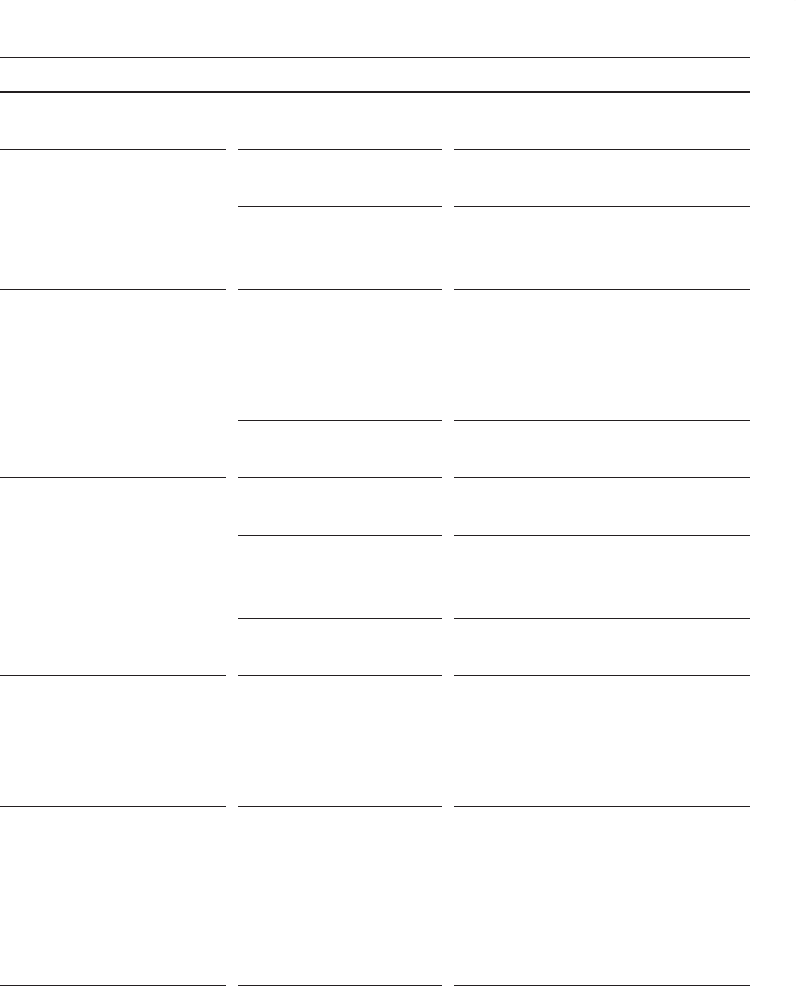
31
Problem
Comments/remedyPossible cause
Three zeros flash in the clock
display.
Power cut Reset the clock.
A cooking time and/or a
flashing symbol appear in the
The rotary knob or a button
has been used by mistake.
Press the Stop button.
gy pp
display.
The Start button was not
pressed after the setting
had been made.
Press the Start button or clear the
setting by pressing the Stop button.
The microwave does not
switch on.
Door not shut properly. Check whether food residues or a
foreign object are trapped in the door.
Make sure that the seal surfaces are
clean. Check to see if the door seal has
become twisted.
The microwave was not
started.
Press the Start button.
It takes longer than before for
the food to heat up.
Microwave power setting is
too low.
Select a higher power setting.
A larger amount of food
than before was placed in
the oven.
Double the amount = almost double the
cooking time.
The food was colder than
before.
Stir or turn the food during cooking.
A 5" is shown in the clock
display.
The safety switchĆoff was
activated. The oven was
operated for a long period
without the setting being
changed.
Switch off the function selector.
Error message E7", E8" or
E9" is shown in the clock
display.
There is a malfunction in
the microwave.
Press the Stop button. The fault
message goes out. Start microwave
operation again. If this fault message
appears again, please call the
afterĆsales service. It is possible to
operate the oven without the
microwave.
Error message "E11" is shown
in the clock display.
Technical fault. Contact the afterĆsales service.


















