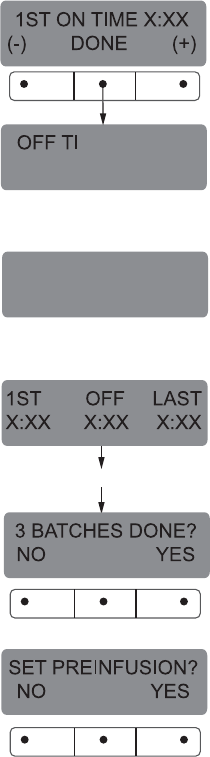
Page 23
PROGRAMMING FUNCTIONS - LEVEL 2 (cont.)
Setting Pulse Brew - ENTER TIMES:
NOTE: No water should flow from the brewer during
this set-up process.
1. This display should read 1ST ON TIME X:XX.
Choose the batch size to be set by pressing the
pad next to the indicator light on the left brew side.
The batch size indicator selected will be flashing.
2. Adjust the 1ST ON TIME using (-) and (+). When
finished, press DONE. (a)
3. The display will now read OFF TIME X:XX. Adjust
the OFF TIME using (-) and (+). When finished,
press DONE.(b)
4. The display will now read LAST ON TIME X:XX.
Adjust the LAST ON TIME using (-) and (+). When
finished, press DONE.(c)
5. The display will show the three times just entered
for that batch size. After a 5 second delay, the dis-
play will read 3 BATCHES DONE?(d and e)


















