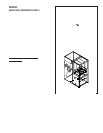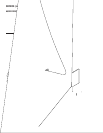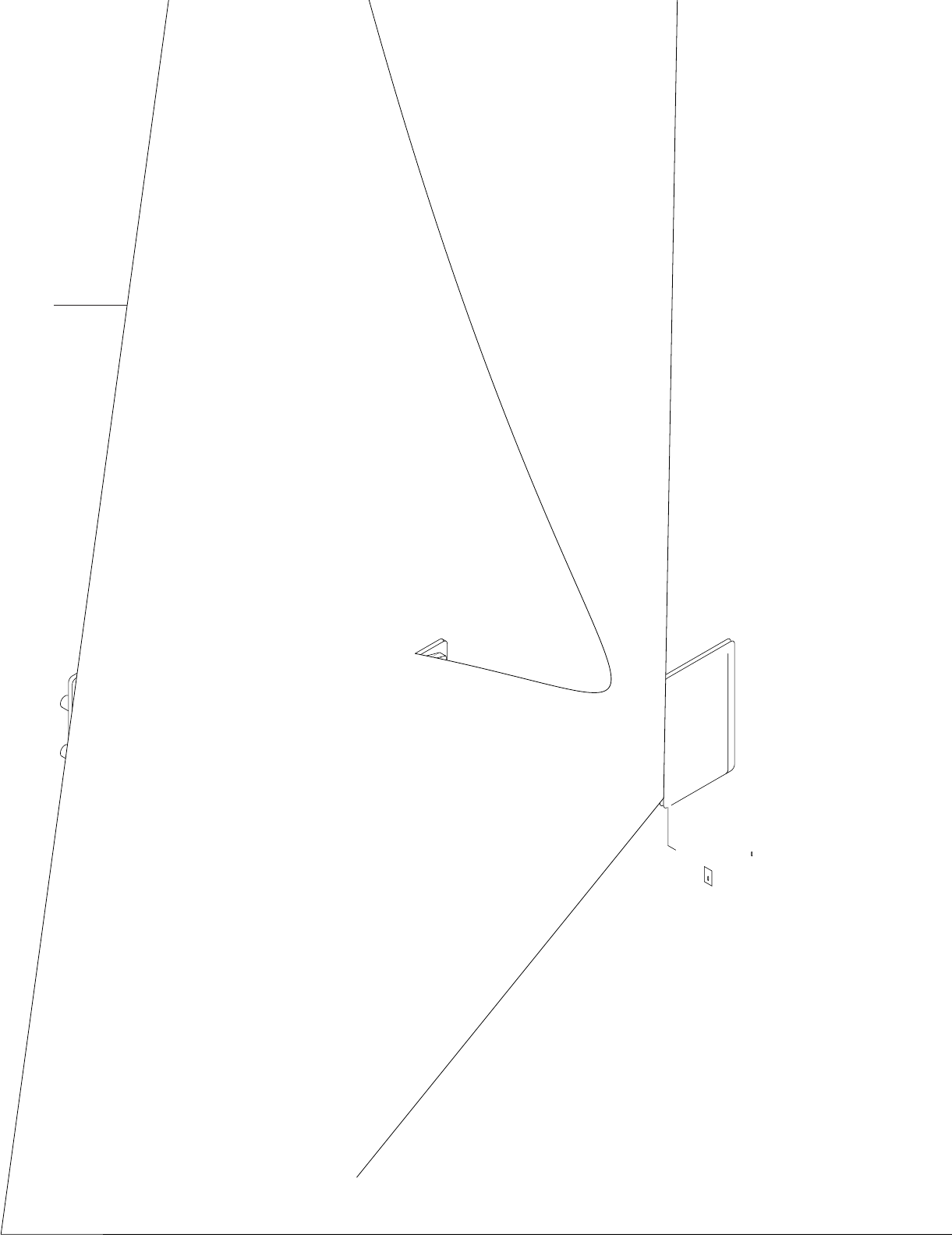
14
SERVICE (cont.)
AUGER DRIVE COMPONENTS (cont.)
14. Install hopper assy (21) in the dispenser by sliding
hopper assy in the guides on the hopper support
plate (20) until the slot in the bottom rear the
hopper seats against the shoulder screw (19) in
the hopper support plate.
Auger Drive Motor (Refer to Fig. 2)
1. Remove hopper assy (21) and set aside for reas-
sembly.
2. Remove the the four #8-32 screws securing the
hopper support plate (20), remove plate and set
aside for reassembly.
3. Remove the four #8-32 locking screws, located
inside the dispenser housing on the front of the
auger motor mounting panel (15), securing auger
motor mounting bracket (16) and auger motor
(17) to the rear of the auger motor mounting panel
(15).
4. Disconnect the wires from the auger motor (17) to
be removed.
5. Remove auger motor mounting bracket (16), au-
ger motor (17) and dust seal (18) as an assembly.
6. Remove dust seal (18) from auger motor (17).
7. Remove the four #8-32 screws securing the auger
motor to the auger motor mounting bracket.
8. Remove auger motor and discard.
9. Using four #8-32 screw install new auger motor
(17) on mounting bracket (16).
10. Install dust seal (18) on auger motor shaft.
11. Using four #8-32 locking screws install auger
motor, dust seal and mounting bracket to the rear
of the auger motor mounting panel (15)
12. Reconnect the wires to the terminals on the bot-
tom of the auger motor.
13. Install hopper support plate (20) and hopper as-
sembly (21).
14. Refer to Fig. 3 when reconnecting wires.