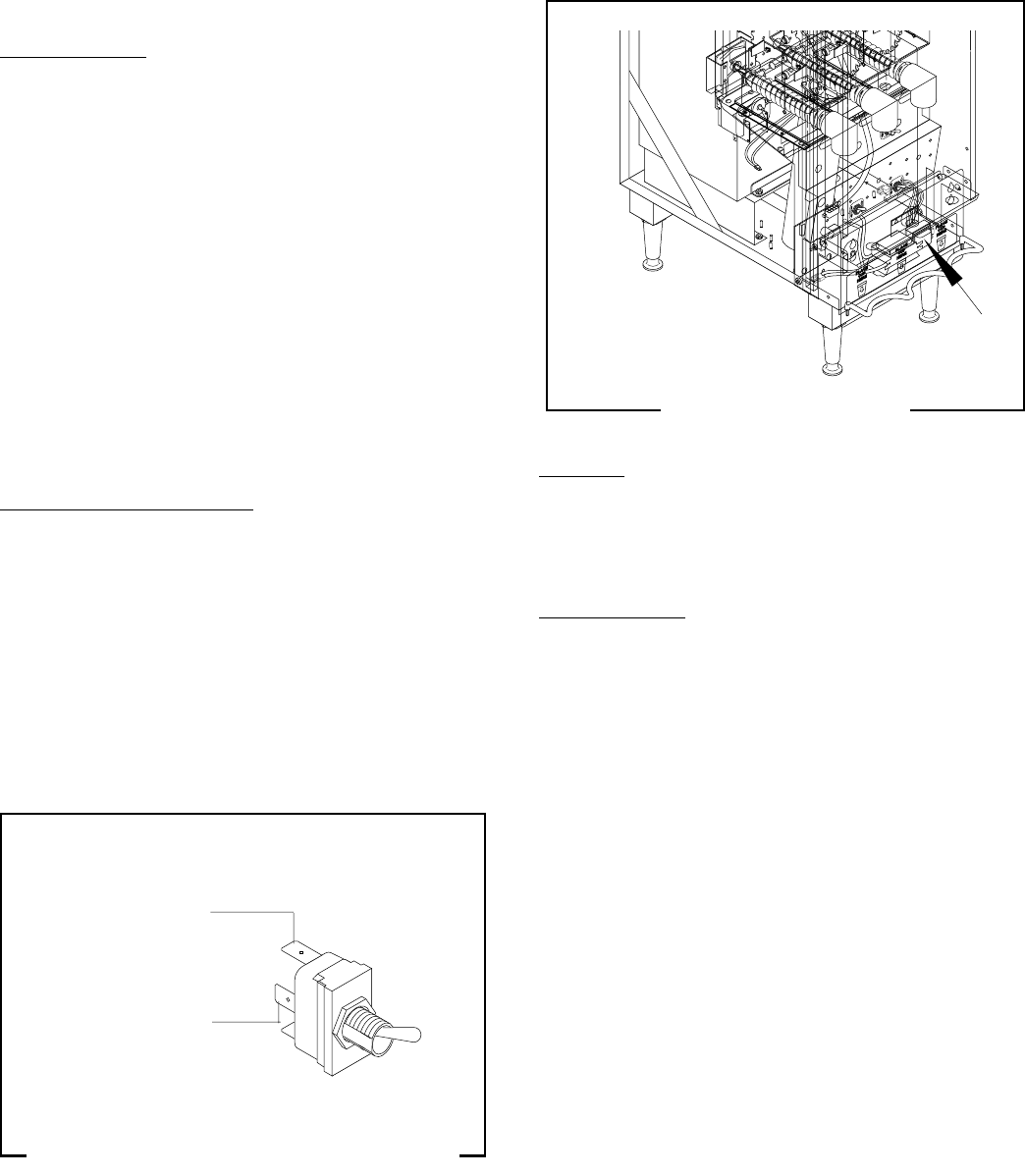
35
SERVICE (cont.)
Test Procedure:
1. Disconnect the dispenser from the power source.
2. Disconnect the black wire and the blue/black wire
on electro/mechanical thermostats or the tan wires
on electronic thermostats.
3. With the switch in the “ON” lower position check
for continuity between the center and the upper
terminal. With the switch in the “OFF” upper posi-
tion no continuity should be present between
center and upper terminals.
If continuity is present as described, the heater “ON/
OFF” switch is operating properly.
If continuity is not present as described, replace the
switch.
Removal and Replacement:
1. Remove the switch mounting nut on the front of
the front panel.
2. Remove switch with wires attached from the rear
of the front panel.
3. Remove the wires from the switch terminals and
discard switch.
4. Connect the wires to the new switch, refer to fig.
32.
5. Push new switch through hole in the front panel
and secure with face nut.
FIG. 32 TANK HEATER SWITCH TERMINALS
P1219
TANK HEATER SWITCH (cont.)
TRANSFORMER (240V TWO WIRE MODELS ONLY)
1
2
3
FIG. 33 TRANSFORMER
P1289
Location:
The transformer is located behind the front
cover just to the right of the ballest on the dispenser
base.
Test Procedure:
1. Disconnect the dispenser from the power source.
2. Disconnect the two pin connector of the trans-
former from the fan.
3. Connect voltmeter, set to read at least 120 volts ac
across the black and white leads of the trans-
former connector.
4. Connect the dispenser to the power source. The
voltage indication should be approximately 120
volts ac.
5. Disconnect the dispenser from the power source.
If voltage is present as described the transformer is
operating properly.
If voltage is not present as described, replace the
transformer.
BLUBLK from Electro/
mechanical Thermostat
or TAN from Electronic
Thermostat
BLK from Terminal
Block (Electro/mechani-
cal)
TAN from Electronic
Thermostat
27591 031597


















