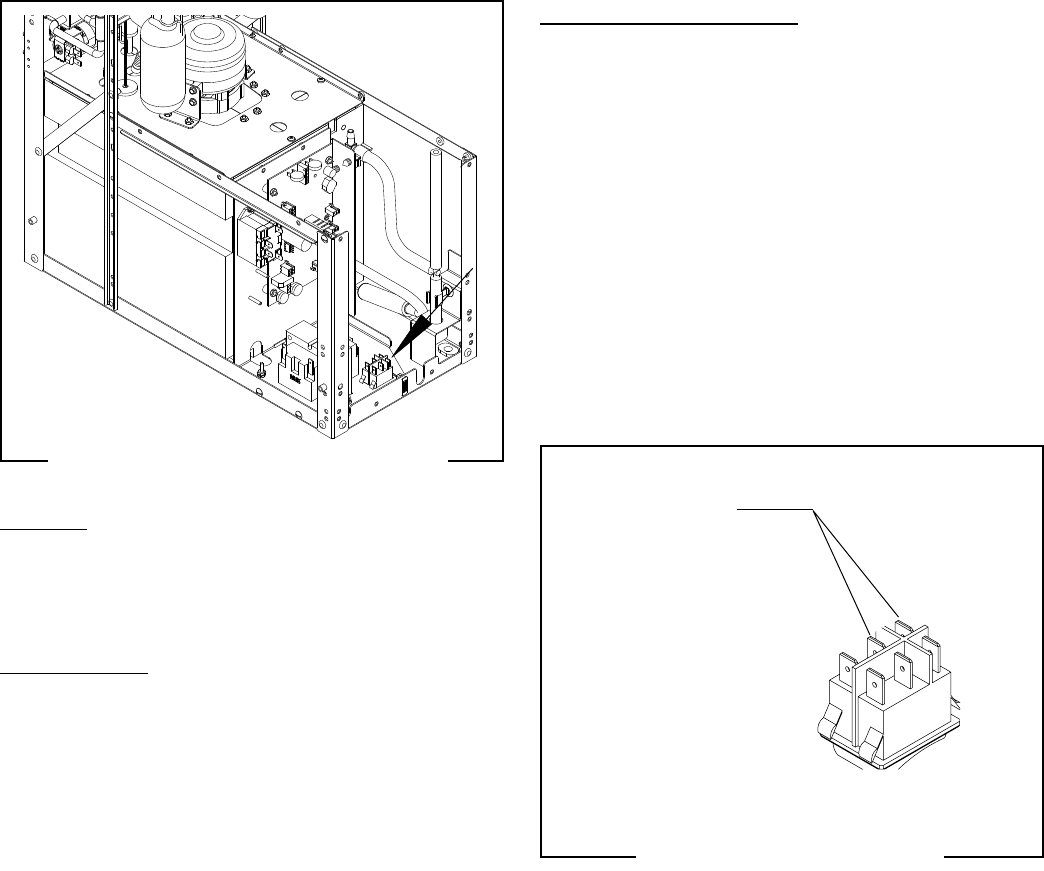
30
SERVICE (CONT.)
Dispense Platform Switch (all Models)
FIG. 33 DISPENSE PLATFORM SWITCH
Location:
The Dispense Platform Switch is located below the
dispenser in the front center and is mounted on the
component mounting bracket.
Test Procedure:
1. Disconnect the dispenser from the power source.
2. With a voltmeter, back probe check across the two
black wires on the switch.
3. Return power to the dispenser. The indication must
be 24 volts ac.
4. Disconnect the dispenser from the power source.
If voltage is present as described, proceed to step 5.
If voltage is not present as described, refer to the Wiring
Diagrams and check back to the control board, J5.
5. With an ohmmeter, chech for continuity between
the terminals shown in Fig. 34.
Continuity must be present when the switch is in the
ON position.
If continuity is not present, replace the switch.
Removal and Replacement:
1. Disconnect the dispenser from the power source.
2. Loosen the two #8-32 screws securing the com-
ponent mounting bracket to the dispenser base.
3. Disconnect the two black wires from the switch.
4. Press the locking tabs of the old switch and remove
from the component mounting bracket.
5. Press the new switch into the component mounting
bracket.
6. Connect the two black wires to the switch terminals
as shown below.
7. Position the component mounting bracket in the dis-
penser base and secure with two #8-32 screws.
8. Return power to the dispenser.
FIG. 34 SWITCH TERMINALS
P1640
BLK to J5-3
BLK to J5-4
JDF-2S shown
49179 110613


















