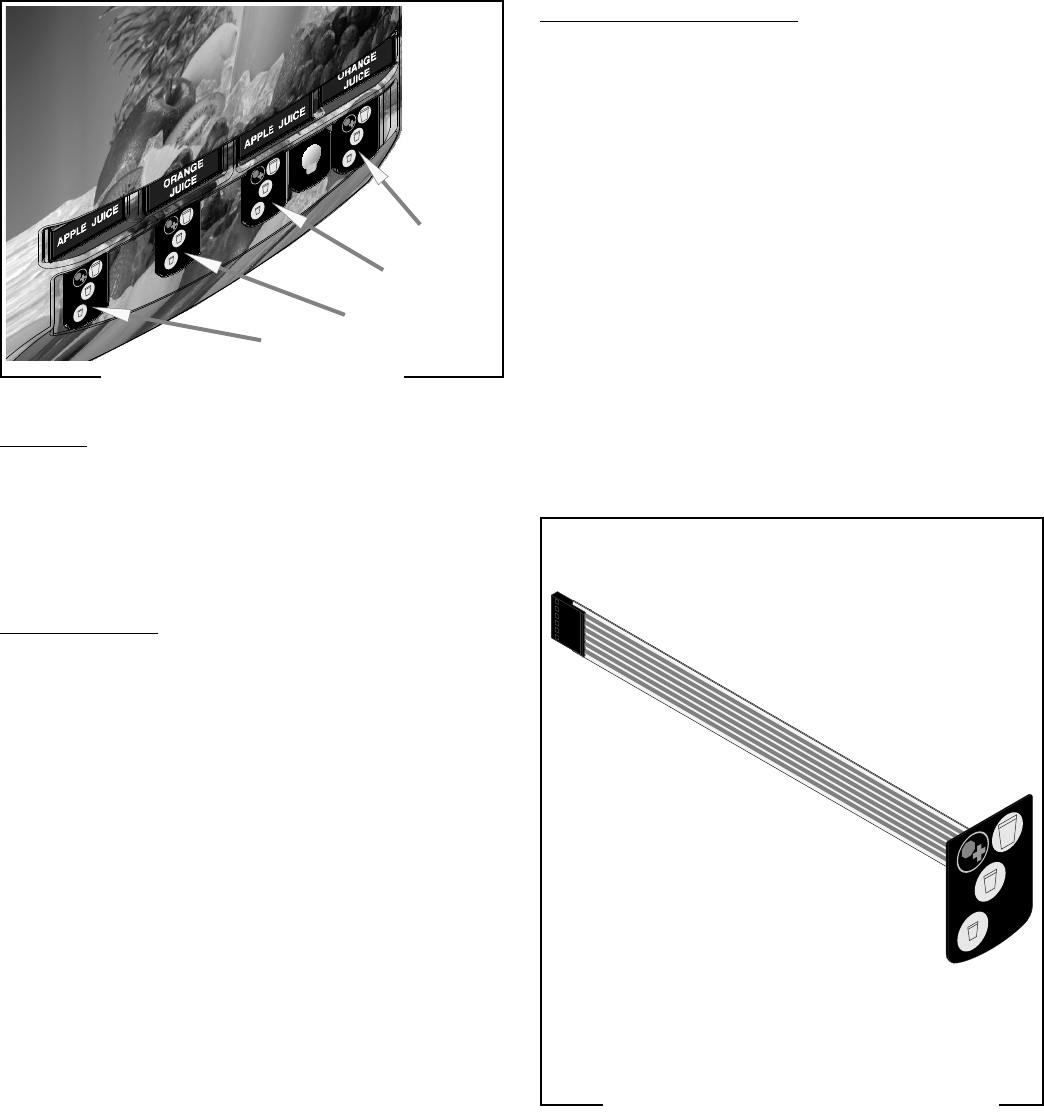
36
COLD WATER
SERVICE (CONT.)
Dispense Membrane Switch (all Models)
FIG.45 MEMBRANE SWITCHES
Location:
The dispense buttons are located on the lower
outside of the dispenser door and actuate switches on
the dispense switch board located on the inside of the
door.
Test Procedures:
NOTE: Before continuing, check that the ribbon cable
is properly connected to the control board and not a
pin off in either direction.
1. Disconnect the dispenser from the power source.
2. Remove the rear panel and disconnect ribbon
cable.
3. Check for continuity of the switches using pin #1as
common.
FIG. 46 MEMBRANE SWITCH
PORTION CONTROL
Removal and Replacement:
1. Disconnect the dispenser from the power source.
2. Open the dispenser door.
3. Remove the four #8-32 screws securing the lower
door panel and remove the panel.
4. Disconnect the six pin harness from the switch
board.
5. Carefully peel the membrane switch from the front
of the switch bezel.
6. Remove any excess adhesive from the bezel sur-
face.
7. Remove the backing from the new membrane
switch.
8. Feed the membrane switch harness through the
openning and apply the new membrane switch to
the switch bezel.
9. Connect the switch harness to the control board.
If continuity is not present when the appropriate switch
is pressed, the Membrane Switch must be replaced.
If continuity is present, chech the short harness going
to J6 on the Control Board.
#1 Common
#2 ON/STOP
#3 Large
#4 Medium
#5 Small
1
49179 110613


















