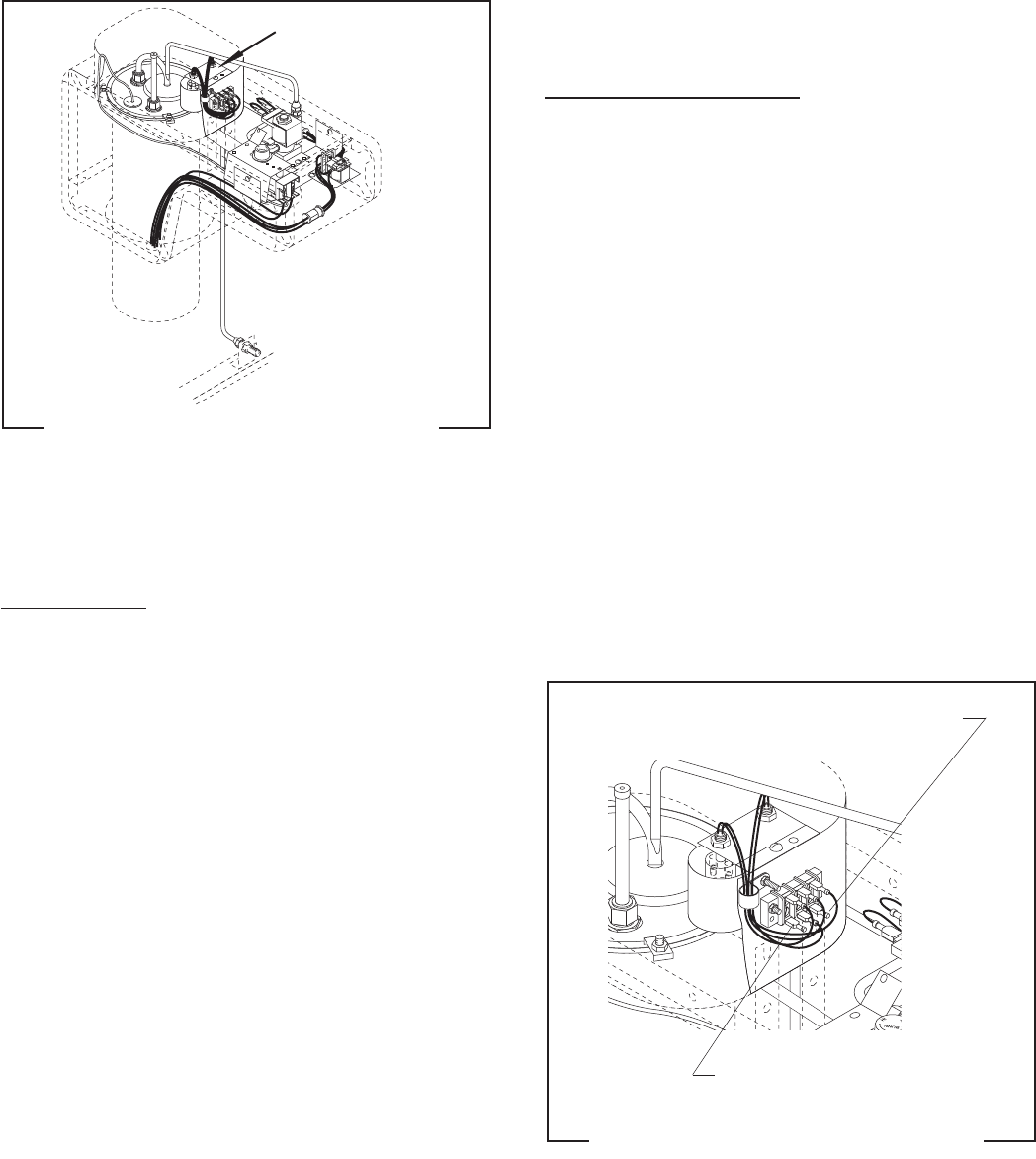
Page 24
SERVICE (cont.)
Water Level and Overflow Safety Switch
FIG. 25 WATER LEVEL and OVERFLOW
SAFETY SWITCHES
P1478
Location:
The water level and overflow safety switches are lo-
cated under the top cover or top warmer housing and
inside and front of the tank fill basin, FIG. 25.
Test Procedure:
1. Disconnect the brewer from the power source.
2. Remove the top cover or top warmer housing.
3. Remove the leads of the switch being tested from
the connection block mounted on the front of the
tank basin.
4. Check the voltage across each black lead of the
connection block and the white or red lead on
the solenoid coil with a voltmeter. Turn the ON/
OFF switch to the “ON” position and connect the
brewer to the power source. The indication must
be:
a) 120 volts ac for two wire 120 volt models and
three wire 120/240 volt models,
b) 200 or 240 volts ac for two wire 200 volt or
240 volt models,
c) 100 volts ac for two wire 100 volt models.
5. Disconnect the brewer from the power source.
If voltage is present as described, proceed to #6.
If voltage is not present as described, refer to the Wir-
ing Diagrams and check the brewer wiring harness.
6. Check for continuity across the overflow switch
pink wires only until the plastic float is raised
and check that continuity returns when the float
is lowered again.
7. Check for continuity across the water level switch
pink wires only until the plastic float is raised and
check that continuity returns when the float is
lowered again.
If continuity is present as described, reconnect the
wires as shown in FIG. 30, the switches are operating
properly.
If continuity is not present as described, replace the
failed switch.
Removal and Replacement:
1. Disconnect the brewer from the power source.
2. Remove the top cover or top warmer housing.
3. Remove the wire leads connecting the water level
and overflow switches to the terminal block at the
front of the tank and fill basin.
4. Disconnect the #8-32 screw and remove the
entire switch assembly from the tank and fill
basin.
5. Place the new switch assembly into the bracket,
wires up.
NOTE- The magnets must be at the top of the float and
there must be NO adjusting washers installed for the
overflow safety switch to operate properly.
6. Install the nuts over the wires and secure the
switch to the mounting bracket. Do not over
tighten.
7. Attach the entire switch assembly to the tank and
fill basin using the #8-32 screw.
8. Add or remove washers to the float on the level
switch as required. Adding washers increases the
volume, removing washers decreases it.
9. Refer to FIG. 26 and the relative wiring diagram
when reconnecting wires.
FIG. 26 WATER LEVEL and OVERFLOW
SAFETY SWITCH WIRING
P1478
to BLK on Start Switch
to BLK on Brew Station
Warmer Switch
32430 121699


















