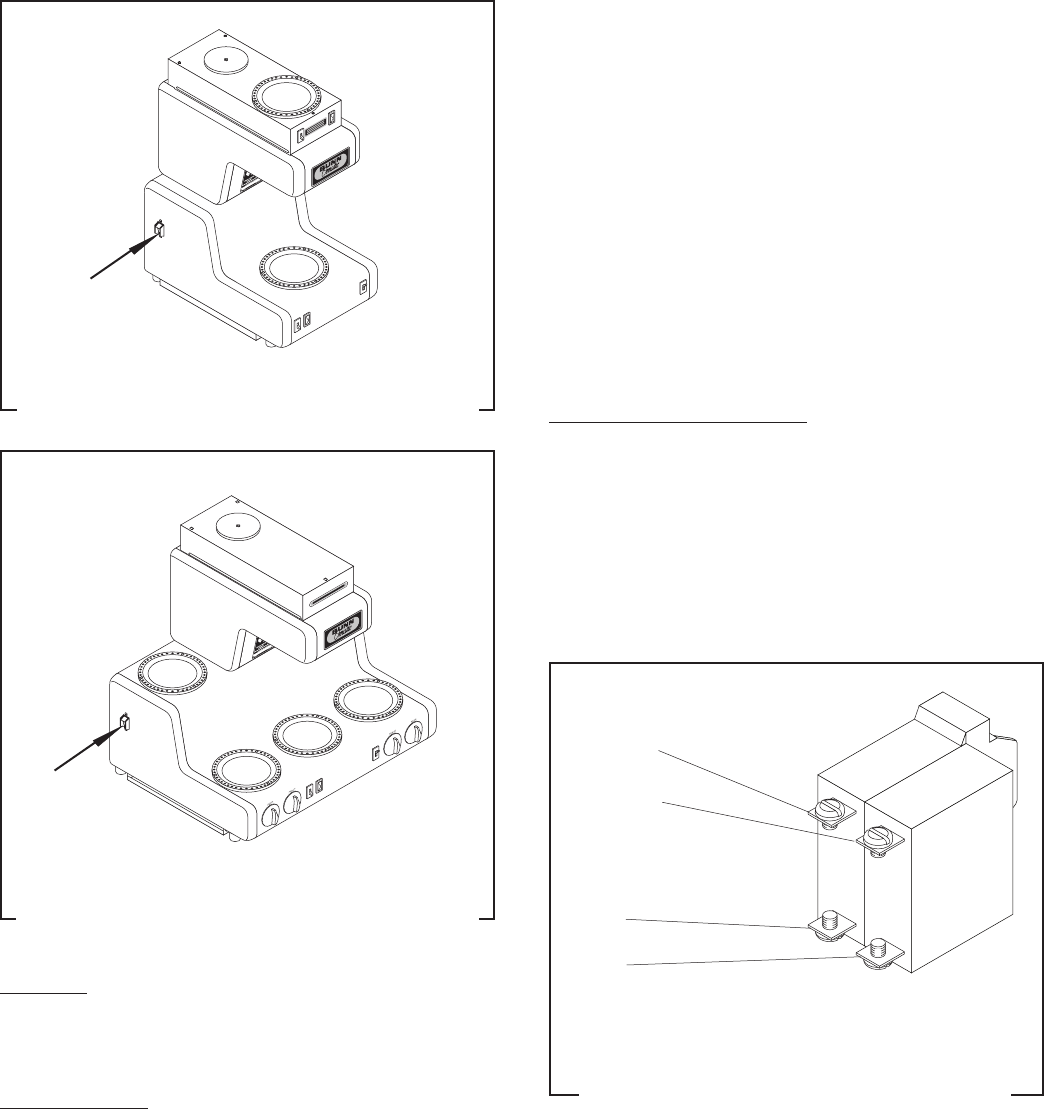
Page 25
FIG. 28 MASTER ON/OFF SWITCH - MODEL RL
FIG. 27 MASTER ON/OFF SWITCH - MODEL OL
P1712
P1713
FIG. 29 MASTER ON/OFF SWITCH WIRING
Location:
The Master ON/OFF switch is located in the base, at
the left rear, FIG.s 27 & 28.
Test Procedure:
1. Disconnect the brewer from the power source
and remove the wires from all terminals of the
Master ON/OFF switch.
2. Check for continuity across the two terminals on
the switch at L1 BLK and BLK to Main Harness
when it is held in the lower position, Fig. 29.
Check for continuity across the two terminals on
the switch at L2 RED and RED to Main Harness
when it is held in the lower position.
Continuity must not be present across these
terminals in the upper position.
If continuity is present as described, reconnect the
wires, the switch is operating properly.
If continuity is not present as described, replace the
switch.
Removal and Replacement:
1. Remove all wires from the switch terminals.
2. Remove the two screws from the outside of the
base and gently push the switch through the
opening.
3. Locate the new switch into the opening and se-
cure with screws removed in step 2.
4. Refer to FIG. 29 when reconnecting the wires.
Incoming Power Supply
L1 - BLK
L2 - RED
Main Wiring harness
BLK
RED
P3955
SERVICE (cont.)
Master ON/OFF Switch
32430 010308


















