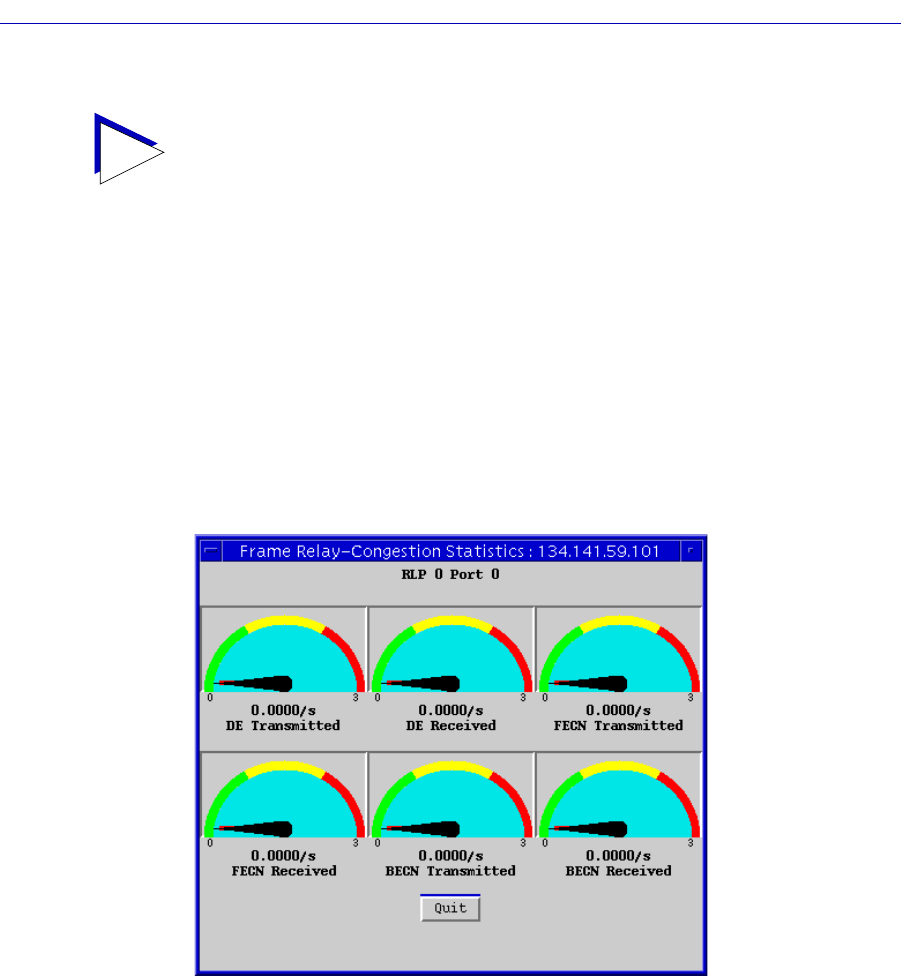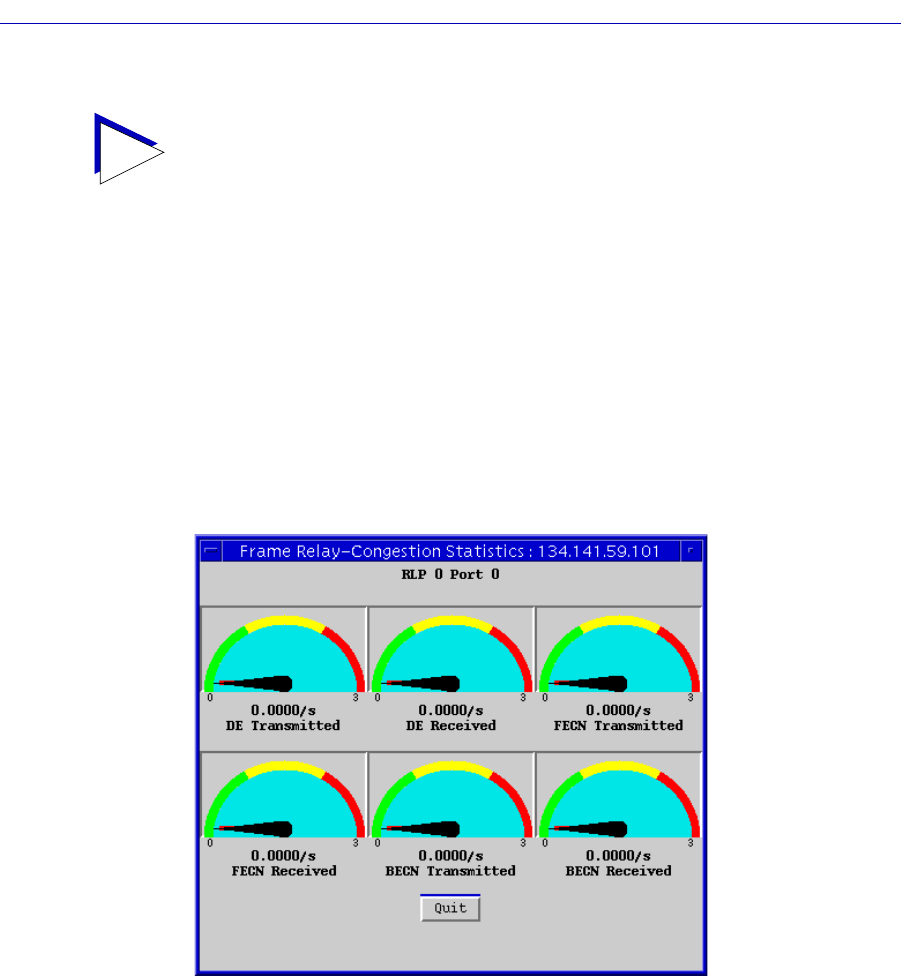
Frame Relay Status and Configuration
5-22 Viewing Frame Relay Status
Congestion Stats
The Congestion Statistics window provides information about the rates at which
Discard Eligible and Congestion NotiÞcation frames are being both received and
transmitted. To access the window:
1. Click mouse button 3 on the frame relay port of interest to display the Port
Menu.
2. Drag down to Frame Relay Congestion Stats, and release. The Frame
Relay Congestion Statistics window, Figure 5-6, will appear.
Figure 5-6. Frame Relay Congestion Stats
The Congestion Statistics window provides the following statistical data:
DE (Transmitted and Received)
Displays the number of frames with the discard eligible (DE) bit set that were
transmitted or received on the selected port, expressed as a rate (frames/second).
TrafÞc which exceeds the conÞgured CIR and/or B
C
parameters will be marked
as discard eligible. (See page 5-9 and following for more information on these
values.)
TIP
You can select the type of management frames that will be transmitted across a selected
port by conÞguring the Link Layer Management option in the Frame Relay Port
ConÞguration window, described beginning on page 5-2.