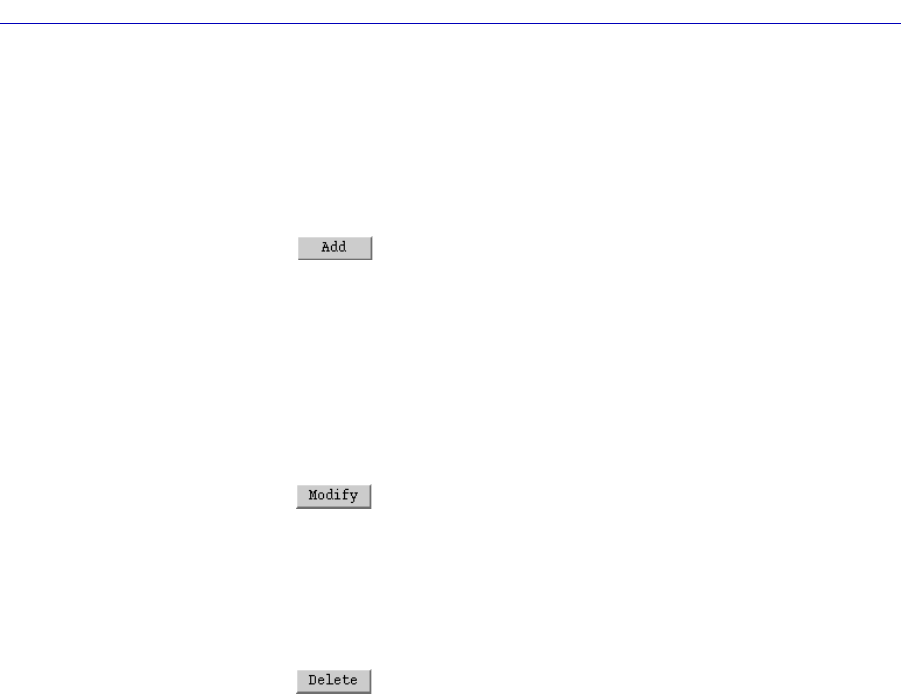
Configuring BSCI Devices 8-9
BSC Interactive Configuration
Adding or Modifying BSCI Subscriber Information
To add a new BSCI Subscriber entry:
1. Enter the Local Subscriber ID, the Remote Subscriber ID, and the other
configurable parameters for the entry.
2. Click on to add your new entry.
To modify an existing entry:
1. In the list box, click to select the Subscriber entry you wish to modify. The
selected entry will be highlighted. (Note that you can only modify one entry at
a time.)
2. Edit the fields, as desired. If you have made some changes but would like to
return to the original values, click on the Refresh button.
3. Click on to modify the selected entry.
To delete an existing entry:
1. In the list box, click to select the Subscriber entry you wish to delete. The
selected entry will be highlighted. (Note that you can only delete one entry at
a time.)
2. Click on to delete the selected entry.
Applying Port-level Changes
After you have made any port-level conÞguration changes, your changes will not
take effect until you have done an on-line update. To do so:
1. Click mouse button 3 on the port you have been configuring to display the Port
Menu.
2. Drag down to On-line Update and release.
Configuring BSCI Devices
After you have conÞgured the port and subscriber information discussed in the
previous two sections, you must also deÞne the devices connected to those BSCI
ports.
You do this via the BSCI Device Information window. To access the window:
1. Click mouse button 3 on the BSCI port of interest to display the Port Menu.
2. Drag down to BSCI Device Configuration, and release. The BSCI Device
Information window, Figure 8-3, will appear.


















