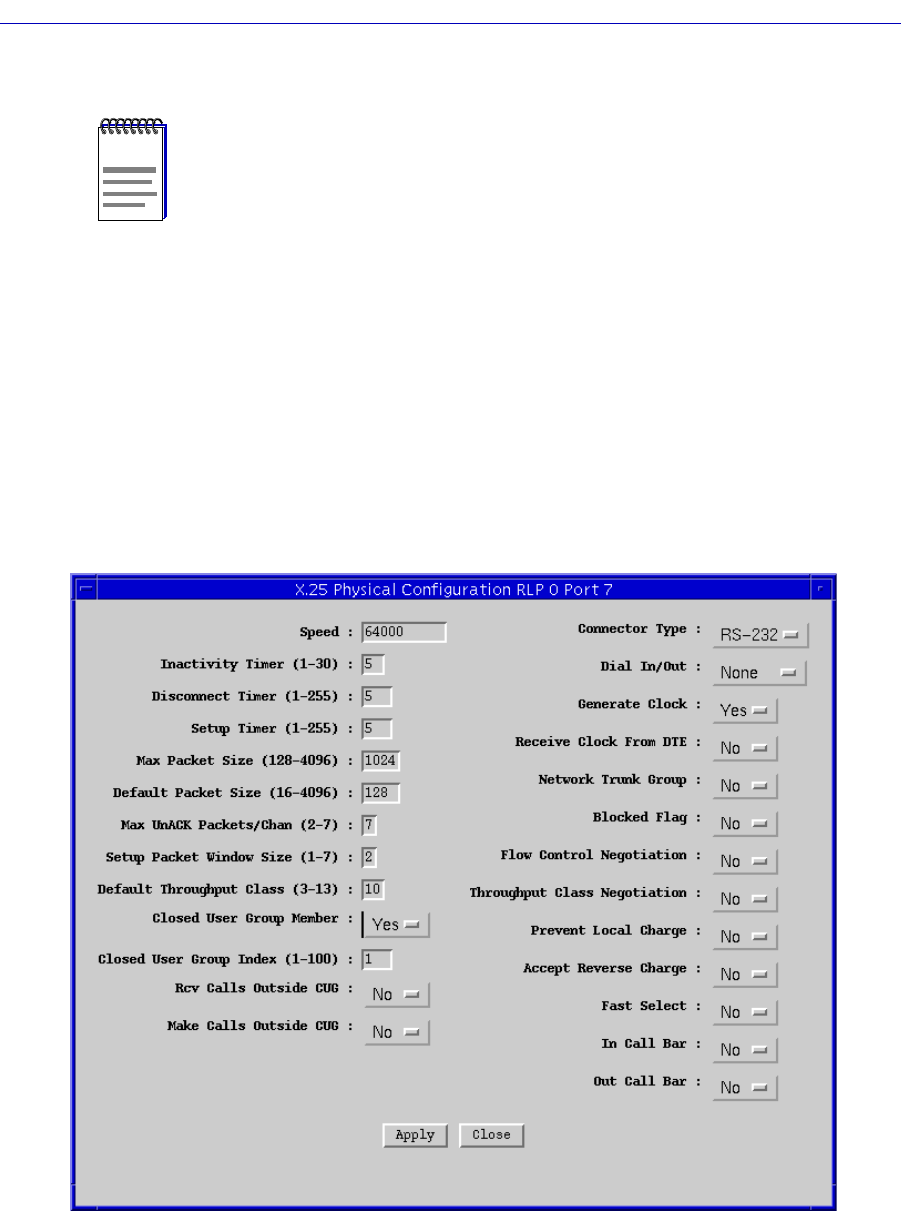
X.25 Status and Configuration
6-2 Configuring X.25 Physical Ports
Configuring X.25 Physical Ports
The X.25 Physical Port ConÞguration window allows you to set X.25 operational
parameters for physical ports.
To access the window:
1. Click mouse button 3 on the X.25 port of interest to display the Port Menu.
2. Drag down to X.25 Physical Port Configuration, and release. The X.25
Physical Port Configuration window, Figure 6-1, will appear.
Figure 6-1. X.25 Physical Port ConÞguration
NOTE
Note that a frame relay port can support encapsulated X.25 trafÞc on a logical port. For
information on logical ports, see Chapter 5.


















