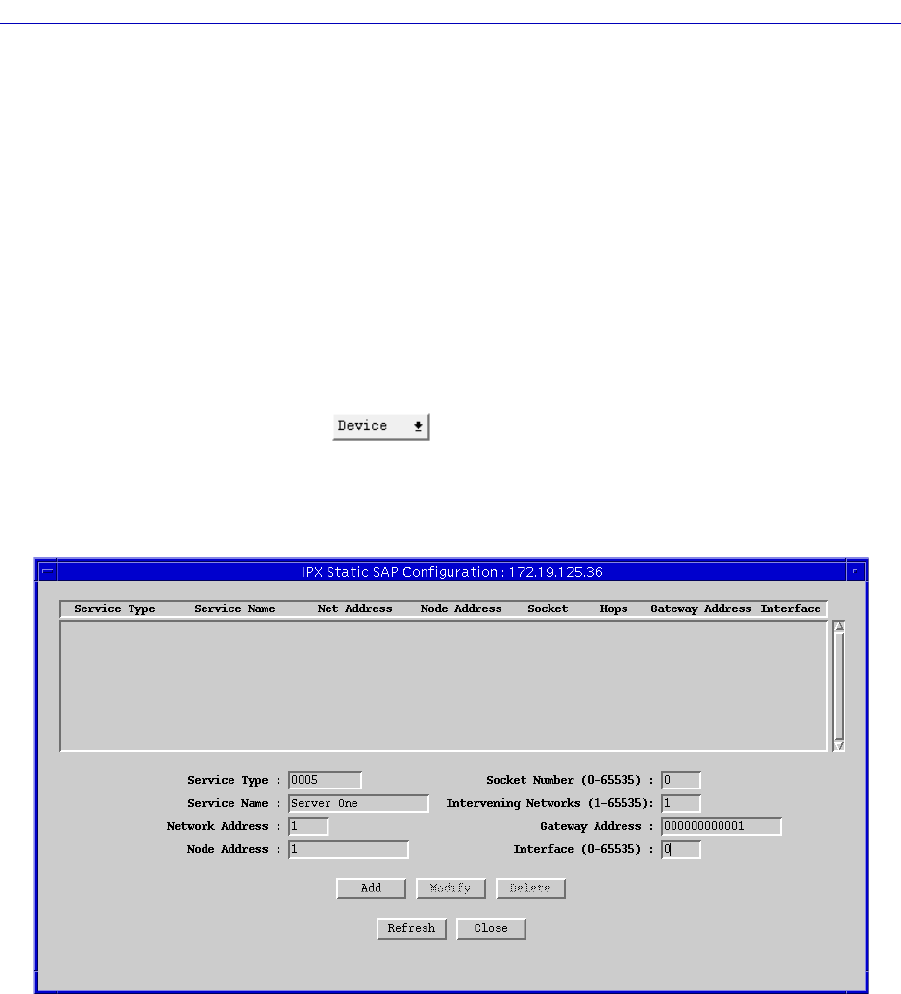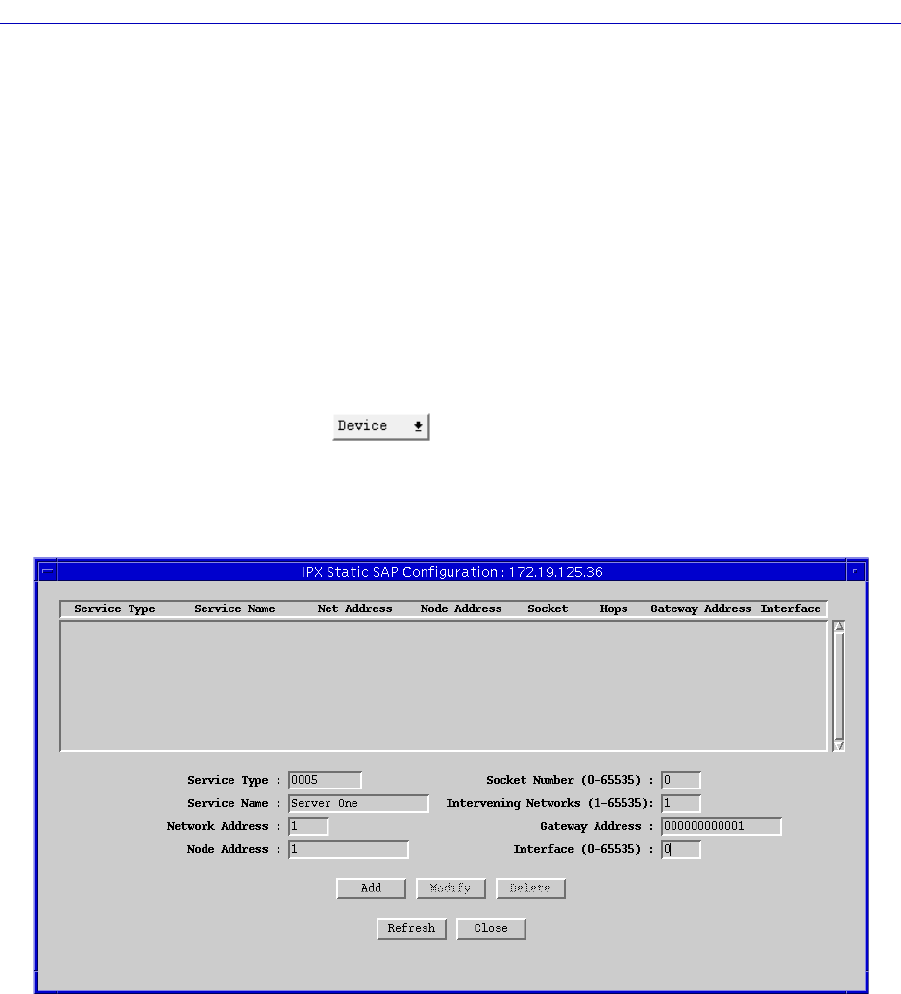
IPX Interface Configuration
10-10 Configuring IPX Static Routes
Configuring IPX Static Routes
The routing of IPX trafÞc is handled dynamically using RIP routing tables and
SAP service advertisement tables as discussed in the previous section. However,
you can also conÞgure static routes for IPX trafÞc using the IPX Static SAP
ConÞguration window and the IPX Static Route ConÞguration window.
These two windows and their parameters are described in the following sections.
IPX Static SAP Configuration
To access the IPX Static SAP ConÞguration window:
1. Click on the button to display the Device menu.
2. Drag down to IPX Static SAP Configuration, and release. The IPX Static
SAP Configuration window, Figure 10-3, will appear.
Figure 10-3. The IPX Static SAP ConÞguration Window
The list box at the top of the window displays the IPX static routes that have
already been conÞgured; the Þelds and buttons in the lower portion of the
window allow you to add new entries, and modify or delete existing ones.
Following is a description of the IPX Static Route parameters that you can
conÞgure: