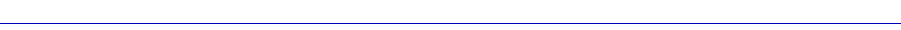
Monitoring Hub Performance 2-29
Using the FRX4000, FRX6000, and SmartSwitch 1800 Hub View
Out Ucast (ifOutUcastPkts) The total number of packets transmitted
by the selected LAN interface that were destined for a
single address (unicast), expressed as a rate
(packets/second).
Out NUcast (ifOutNUcastPkts) The total number of packets
transmitted by the selected LAN interface that were
destined for more than one address (either broadcast or
multicast), expressed as a rate (packets/second).
Out Discards (ifOutDiscards) The total number of outbound packets
which were discarded even though no errors were
detected, expressed as a rate (packets/second);
well-formed packets are typically discarded in order to
free up buffer space.
Out Errors (ifOutErrors) The total number of outbound packets
which contained errors that prevented them from being
delivered, expressed as a rate (packets/second).
Viewing Statistics Thresholds
The Hub View provides a way to view trap thresholds that have been set through
console management for RLP and port health statistics. For each RLP and port
statistic, you can specify a threshold that, when crossed, causes a trap to be sent to
a management workstation. A threshold is either a number or a percentage,
depending on the statistic. The valid range for any number threshold is 0 - 65535
with the default value being 0. When the measured value for the health statistic
crosses the threshold (in either direction), a trap is sent to the collecting
management workstation. (For information on designating workstations to accept
traps, see Chapter 3, ConÞguring the Trap Table. For deÞnitions of RLP and
Serial Port Health Statistics, see Viewing Statistics, page 2-24.)
RLP Statistics Thresholds
To view RLP Thresholds:
1. In the Hub View, click on the appropriate Module Index or Module Name text
box to display the RLP Menu (see Figure 2-3, page 2-6).
2. Drag down to Thresholds, and release. The RLP Statistics Thresholds
window, Figure 2-15, will appear.


















